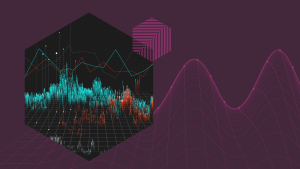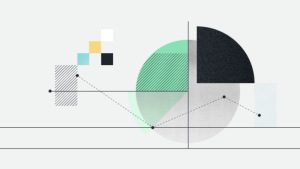Events for engineers, by engineers.
We sponsor and host events worldwide that are designed to help engineers like you plan, build, deploy, and run great software. Take a look, then join us for an event soon.
Product Expert Series
Our product experts walk you through the latest in Intelligent Observability and address your questions and use cases.
1
2