Imagine being able to anticipate and prevent IT issues before they disrupt your operations or impact your business revenue. Predicting future trends and potential system issues is no longer a nice-to-have but a must-have tool for maintaining uptime and increasing operational efficiency. With New Relic Predictions, this advanced capability is now more accessible than ever.
Discover how New Relic Predictions leverages AI and machine learning to proactively identify potential issues, visualize operational trends, and implement fixes before they impact users , transforming your approach to incident management.
Traditional Alerting is reactive
For IT teams, traditional alerts have a significant drawback—they tell you something is wrong after it’s already happened. Standard thresholds only trigger when metrics such as latency, memory consumption, or disk space have already approached critical levels, forcing Site Reliability Engineers (SREs) into reactive mode.
The consequences?
- Prolonged downtime as teams scramble to troubleshoot.
- Inefficient incident response processes due to delayed detection and root cause isolation.
- Potential revenue loss caused by system unavailability or degraded performance.
These challenges can disrupt business operations, harm customer experience, and strain resources.
Enter New Relic Predictions
New Relic Predictions flips the paradigm from reactive incident response to proactive incident prevention. Using advanced AI, machine learning algorithms analyze historical data, uncover patterns, and provide time-series forecasts and proactive alerts.
From reactive to predictive
The Predictive Alerts feature uses your historical data to fit a predictive model to your signal. For each incoming data point, the model can predict up to 360 future data points using this historical data. Each data point represents a group of data within one window duration. If any predicted data points breach your static threshold settings, you'll receive a predictive alert, allowing you to take preventative measures before potential issues arise. With just a toggle or right-click, users can get deeper insights into specific datasets and identify alert conditions that deliver early warning signals if the metrics are trending towards critical thresholds by leveraging the powerful New Relic Query Language (NRQL).
Key features of New Relic Predictions include:
- Accessible Functionality: Add forecasting to your alert conditions with one click, simplifying proactive monitoring.
- Causal Analysis Engine: Understand the root causes behind predictions, enabling faster, smarter remediation.
- Fully-integrated insights: Predictions is part of the New Relic intelligent platform, eliminating the need for a separate SKUs or licenses.
Predictive Alerts support the Holt-Winters algorithm, also known as exponential smoothing, for both seasonal and non-seasonal time series. The feature uses models based on the algorithm for forecasting and prediction tasks. When fitting a predictive model to your data, it automatically selects either a seasonal or non-seasonal model based on the behavior of your historical data.
Transforming your approach to incident management
New Relic predictive capabilities offers measurable benefits to IT teams:
1. Reduced Downtime
Anticipating issues like resource exhaustion, network congestion, or database failures allows your team to act before disruptions occur. For instance:
- Disk Space Management: Predict log growth rates to prevent server overflow.
- Application Performance: Detect early memory consumption trends that could lead to crashes.
2. Efficient Incident Response
Instead of being inundated with alerts for current failures, predictive analytics helps prioritize and focus on future risks, significantly reducing alert fatigue.
3. Maximized System Performance
By visualizing trends, you can effectively allocate resources to critical areas, ensuring your systems remain optimized for peak performance.
Real-World Use Cases
Here are some scenarios where New Relic Predictions can make a tangible business impact:
- Infrastructure Monitoring: Automatically predict when disk space will be exhausted based on growing log files.
- Application Performance: Anticipate rising memory use that could slow down or crash your application.
- Business Strategy: Forecast revenue trends over time, leveraging seasonal patterns and market trends to fuel strategic planning.
These examples, and other AIOps use cases, are just the beginning. Whether you're monitoring latency, throughput, or error rates, Predictions equip you to stay ahead of potential issues.
Designed for Advanced Customization
While the default behaviors of NRQL Predictions make it easy to get started, advanced users have the option to customize their predictive models with hyperparameters:
- Adjust seasonality manually to fine-tune the model for your specific dataset.
- Use keywords like USING and BY to add further precision to your predictions.
This flexibility ensures that Predictions adapts to your unique IT requirements.
Getting Started with New Relic Predictions
It’s never been easier to harness the power of predictive analytics. Follow these steps to start using Predictions:
- Access your existing dashboards or create a new chart within New Relic.
- Add a Prediction Toggle or incorporate the PREDICT clause into your NRQL.
- Monitor visual trends and set predictive alerts for critical thresholds.
Your team is now equipped to make informed, data-driven decisions with insights that look into the future.
Predictive Alerts empower you to anticipate and address potential issues before they impact your systems. Here's how you can get started:
- Define Your Signal:
- Go to Alert conditions (policies) and select New alert condition.
- Choose Write your own query and compose your NRQL query. For example, to monitor the throughput of an application:
SELECT rate(count(apm.service.transaction.duration), 1 minute)
FROM Metric
WHERE appName = 'MyAwesomeApp'- Click Run to preview the chart.
- Fine-Tune Your Signal:
- Click Next and configure advanced settings such as window duration, sliding window aggregation, and streaming method.
- Set Condition Threshold:
- Choose Static as the threshold type.
- Enable the Predict future behavior toggle.
- Adjust the look-ahead time to set how far into the future you want to predict.
- Add Alert Condition Details:
- Name your alert condition and attach it to an alert policy.
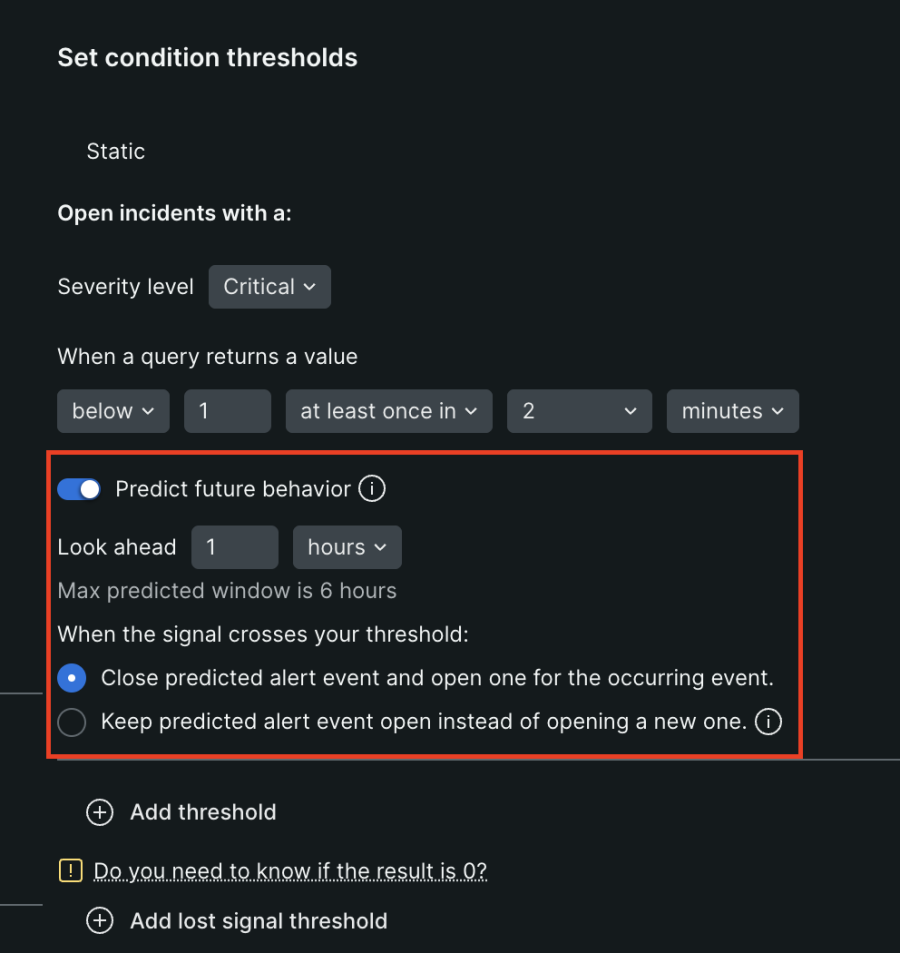
NRQL Predictions allow you to forecast future trends based on historical data patterns. Here's how to get started:
- Access Your Dashboard:
- Open your existing dashboards or create a new chart within New Relic.
- Add a Prediction:
- You can add predictions to a timeseries graph or incorporate the PREDICT clause into a timeseries NRQL query. For example:
FROM Transaction SELECT count(*) WHERE error IS TRUE TIMESERIES PREDICT
holtwinters(seasonality: AUTO, alpha: 0.2) BY 1 hour
USING 2 hours- This query sets the seasonality to automatic detection and predicts one hour into the future
- Monitor Visual Trends:
- Visualize the trends on your dashboard and set predictive alerts for critical thresholds.
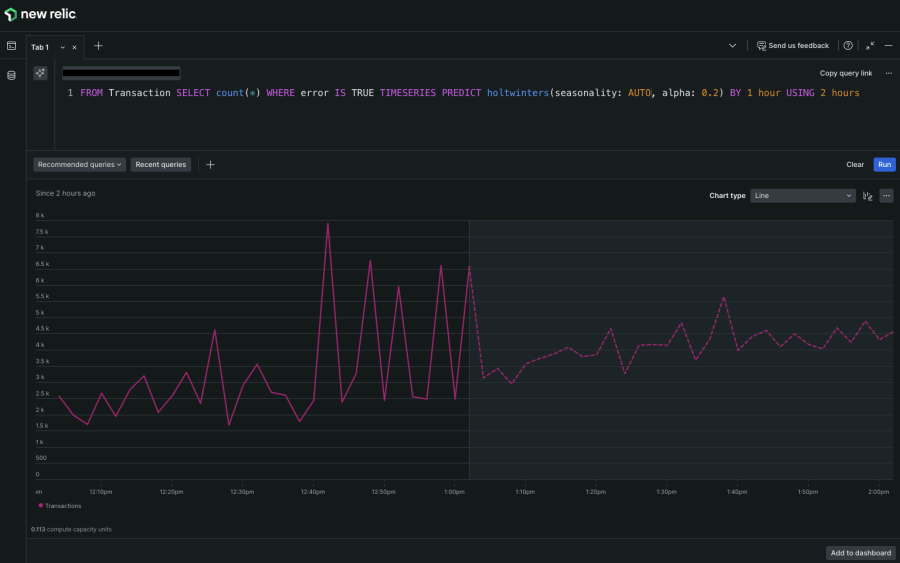
Take the First Step Toward Proactive Operations
The ability to predict IT issues before they happen is no longer a futuristic dream. With New Relic Predictions, you can experience unparalleled confidence in maintaining operational uptime and delivering exceptional user experiences.
Are you ready to leave reactive incident management behind? Start using New Relic Predictions today and take control of your IT operations.
Next steps
New Relic Predictions is now generally available to all New Relic accounts under the Advanced Compute pricing, designed to proactively innovate with AI-driven capabilities to improve system performance. With New Relic usage-based compute pricing, you gain unlimited full platform access for all users and pay only for what you use, eliminating the need for static licensing fees. Learn how New Relic Compute pricing unlocks intelligent observability for all here
The views expressed on this blog are those of the author and do not necessarily reflect the views of New Relic. Any solutions offered by the author are environment-specific and not part of the commercial solutions or support offered by New Relic. Please join us exclusively at the Explorers Hub (discuss.newrelic.com) for questions and support related to this blog post. This blog may contain links to content on third-party sites. By providing such links, New Relic does not adopt, guarantee, approve or endorse the information, views or products available on such sites.



