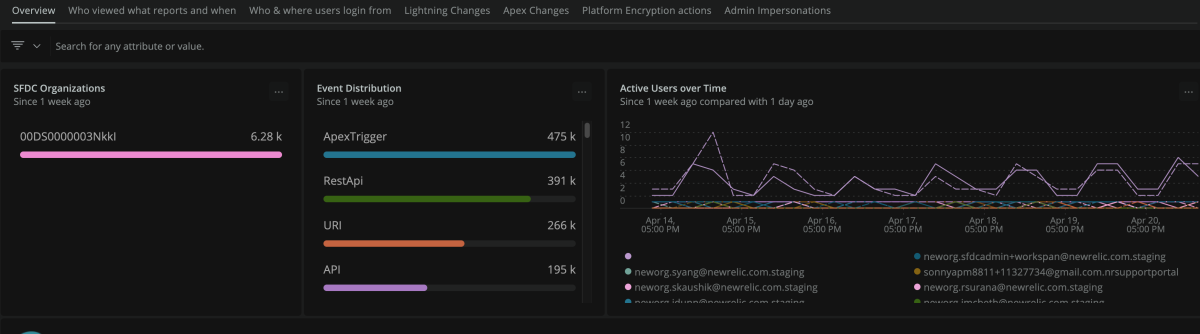Quickstart
What is Salesforce Event Log?
Salesforce event log refers to a log file generated when an event occurs in your organization. There are up to 50 event types that can be consumed. Some of the event types include logins, logouts, visualforce page loads, report exports, apex executions, URI (web clicks in Salesforce Classic), application programming interface (API) calls, etc. To collect Salesforce event log data, you have to have read access to the Salesforce event log and enable the Salesforce event log file API. Create a Salesforce 'Connected App' to use OAuth authentication.
New Relic and Salesforce Event Log
The New Relic Salesforce Event Log integration allows you to process and forward Salesforce Event Log files to New Relic Logs. Our event monitoring product gathers information about your Salesforce org’s operational events, which you can use to analyze usage trends and user behavior.
Why monitor Salesforce Event Logs with New Relic?
The New Relic Salesforce Event Log monitoring quickstart helps you view the granular details of user activities in your organization. With the integration, you can track trends in events, identify suspicious user behavior, and protect your firm’s data. What’s more, you can identify parts of your organization that aren’t performing up to expectation, thereby gaining insights on which performance to optimize. To allow New Relic monitoring products to collect Salesforce Event Log data, you need to have read access to the Salesforce Event Logs, and enable the Salesforce event log file API. Install the New Relic Salesforce Event Log quickstart today to instantly monitor your organization’s Salesforce events in real-time. The instant observability quickstart is the key to a seamless Salesforce Event Log monitoring.
Dashboards
Visualize the following security aspects of any Salesforce org to get a clear picture of your environment's security and ensure that sensitive data in your organization is not breached:
- Users and where they login from
- What reports users access/export and how large these reports are
- Lightning CRUDs
- Apex Triggers for Account, Contact, Opportunity, Lead databases and more
- Platform Encryption Actions
- Admin Impersonations
Need help? Visit our Support Center or check out our community forum, the Explorers Hub.