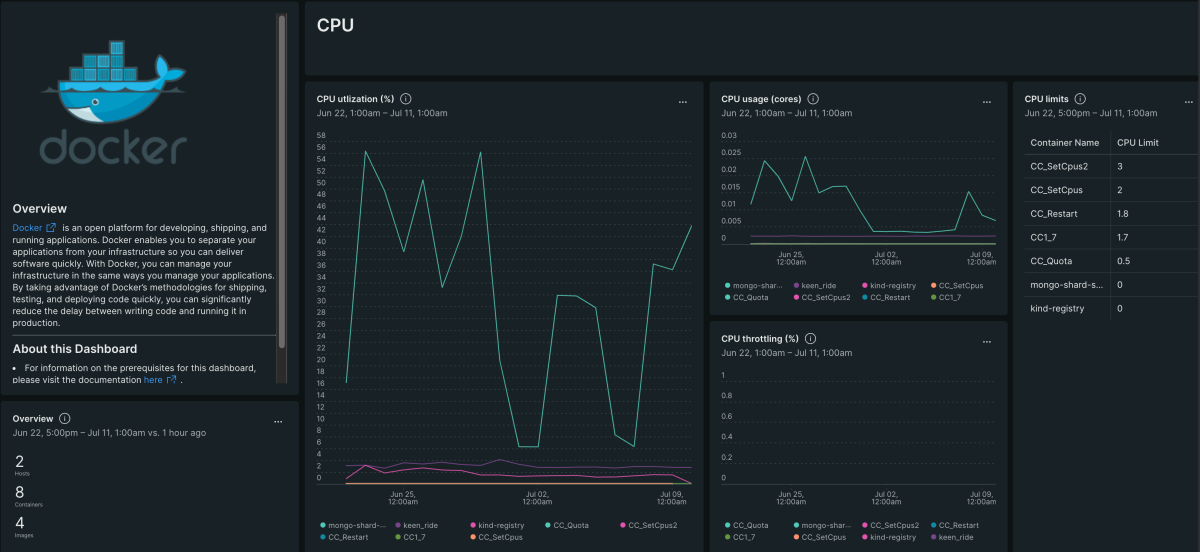Quickstart
How to monitor Docker with New Relic?
Dockerstats OpenTelemetry receiver collects metrics from your running Docker containers on the host where OpenTelemetry Collector is installed. The collected metrics allow you to observe the usage of CPU, memory, network, and more.
A New Relic container entity will be created for each container, making it easy to explore, configure alerts and compare metrics for all of your containers in one place.
Our monitoring quickstart includes a pre-built dashboard that displays aggregated metrics from all of your containers, with the ability to filter the data to focus on specific workloads.
Why monitor Docker with New Relic?
New Relic's Docker for Open Telemetry quickstart empowers you to get 360° visibility for your apps, server infrastructure, and Dockerized containers all in one place. Monitoring Docker is critical to get instant performance metrics for containerized applications across your entire environment. It enables you to provide a consistent customer experience, regardless of changes to the underlying platforms, tools, languages, or frameworks.
Need help? Visit our Support Center or check out our community forum, the Explorers Hub.