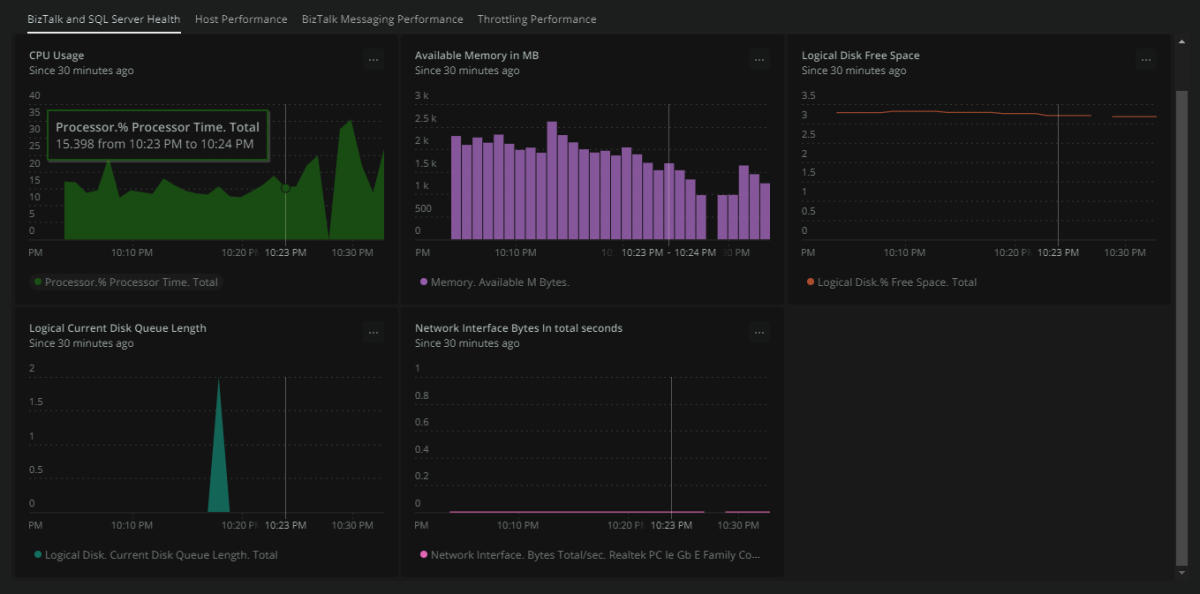Quickstart
Integration Features
dashboards
BizTalk360 quickstart contains 1 dashboard. These interactive visualizations let you easily explore your data, understand context, and resolve problems faster.
Show MoreShow Less