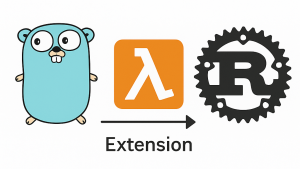Application performance monitoring (APM) plays a pivotal role in maintaining the health and functionality of modern software applications. This blog post delves into a critical aspect of APM—monitoring metrics. We'll explore metrics, why they’re essential, and their key role in ensuring optimal application performance.
Understanding monitoring metrics
Metrics are the lifeblood of APM, serving as the data points that provide insights into various aspects of application behavior. Monitoring involves systematically tracking and analyzing these metrics, enabling teams to comprehend how their applications are performing. Alerting, a key companion to monitoring, involves setting up notifications based on predefined thresholds to flag potential issues.
For a comprehensive understanding, consider exploring New Relic data types: metrics, events, logs, and traces (MELT).
Importance of monitoring metrics in APM
Monitoring metrics in APM serves as the eyes and ears of your application, offering insights that are integral to its seamless functioning. Let's delve into the crucial roles monitoring metrics play in ensuring a robust APM strategy:
Ensuring proactive issue detection
By monitoring metrics, you can identify potential issues before they manifest into critical problems impacting end users. APM tools can spot anomalies, patterns, or deviations from the norm by continuously tracking metrics such as response time, error rates, and throughput. This early detection allows teams to intervene, troubleshoot, and resolve issues, often preventing disruptions before they reach users.
Optimizing resource utilization
Efficient resource utilization is the cornerstone of optimal application performance. Monitoring metrics provide a detailed picture of resource consumption, helping teams pinpoint bottlenecks and areas of resource contention. Whether it's CPU spikes, memory leaks, or disk input/output (I/O) bottlenecks, these metrics empower teams to optimize resource allocation, ensuring that the application operates at its best capacity without unnecessary strain.
Enhancing user experience
User experience is a pivotal factor in the success of any application. Monitoring metrics related to user experiences, such as page load times and transaction success rates, offer critical insights. By analyzing these metrics, APM tools can identify areas where application responsiveness can be enhanced, leading to a more enjoyable and efficient user experience. This, in turn, contributes to increased user satisfaction and retention.
Supporting data-driven decision-making
Informed decision-making is the bedrock of effective application management. Monitoring metrics provide the data needed to make strategic application improvements and optimization decisions. Whether it's deciding on feature enhancements, infrastructure upgrades, or code optimizations, the wealth of data gathered from monitoring metrics ensures that decisions are grounded in real-time, actionable insights. This data-driven approach fosters a continuous cycle of improvement and innovation.
Key application monitoring metrics
Effective APM relies on tracking metrics that provide insights into various aspects of an application's behavior. The key metrics to focus on include:
Response time
Response time measures the duration between a user request and the application's response. It's a fundamental metric indicating the speed and efficiency of your application. A fast response time contributes to a positive user experience, enhancing satisfaction and engagement. New Relic APM allows you to monitor real-time response times, pinpointing which transactions may be slowing down your application.
Error rates
Error rates quantify the frequency and types of errors occurring within an application. It helps identify the stability and reliability of your software. Lower error rates signify a stable application, reducing user frustration and ensuring seamless functionality. APM tools like New Relic provide detailed error analytics, allowing you to drill down into specific errors, understand their impact, and prioritize resolution.
Throughput
Throughput evaluates the number of transactions or requests the application processes per unit of time. It gauges the application's capacity and efficiency. High throughput indicates a robust application capable of handling concurrent user requests effectively. Throughput metrics enable you to assess the application's transaction processing efficiency and identify potential bottlenecks.
CPU and memory usage
Monitoring the utilization of CPU and memory resources helps ensure optimal performance and identifies potential resource constraints. Balancing CPU and memory usage prevents performance degradation and ensures resource availability. Monitoring this metric using an APM allows you to identify resource-intensive transactions and optimize performance.
Network latency
This metric measures the time it takes for data to travel between the application and its users, assessing the efficiency of data transmission. Low network latency contributes to faster data delivery, reducing user waiting times. Monitoring features in APMs allow you to identify and address the latency issues impacting user experience.
Database performance
Database performance metrics analyze database query times, indexing efficiency, and overall responsiveness, providing insights into database health.. Optimal database performance ensures efficient data retrieval, contributing to overall application speed. New Relic APM dashboard provides robust visualizations, allowing you to analyze and optimize database queries, indexes, and overall performance.
Best practices for monitoring metrics
Effective monitoring metrics implementation is vital for obtaining actionable insights into your application's performance. Here are some best practices to ensure you maximize the value of your monitoring efforts:
Implement a robust monitoring strategy
Tailor your monitoring strategy based on the unique requirements and functionalities of your applications—different applications may prioritize distinct metrics. Conduct a thorough assessment of your application's objectives and user expectations to determine the most relevant metrics. For instance, an ecommerce platform may prioritize transaction throughput and response time, while a content delivery service may focus on network latency.
Set up alerts and thresholds
Proactive alerting ensures that your team is promptly notified of any deviations from normal behavior, enabling swift action. Define clear thresholds for each monitored metric. When a metric surpasses the set threshold, trigger alerts notify the relevant teams. For example, set response time thresholds to detect performance degradation and receive alerts for immediate investigation.
Monitor and analyze continuously
Continuous monitoring ensures that your understanding of application behavior remains current, while regular analysis allows you to identify trends, patterns, and potential issues over time. Use an APM tool to monitor your application performance to maintain continuous monitoring.
Integrate monitoring metrics into DevOps practices
Integrating metrics into DevOps practices fosters a culture of continuous improvement. It aligns development, operations, and business teams by providing a shared understanding of application performance. Embed monitoring as code into your continuous integration and continuous deployment (CI/CD) pipeline to assess the impact of code changes on performance. This approach enables you to manage and automate your monitoring and alerting configurations alongside your application code, enhancing the efficiency and reliability of your monitoring system. For instance, integrate metrics on resource utilization during load testing to identify potential bottlenecks.
Conclusion
APM services are used by DevOps, engineering, and even business management teams to determine if applications are broken or slow and what might be causing the issue. Monitoring metrics ensure optimal application performance, user satisfaction, and overall business success. Investing in robust monitoring solutions and practices is paramount for improving app performance.
Next steps
Ready to transform your application's performance and deliver unparalleled user experiences? Don't wait. Start your journey with New Relic's comprehensive Application Performance Monitoring (APM) today. Leverage the power of monitoring metrics to proactively detect issues, optimize resource utilization, enhance user satisfaction, and make data-driven decisions. Sign up for New Relic and receive 100GB of free data per month. Begin your path to a more efficient, responsive, and successful application now!
The views expressed on this blog are those of the author and do not necessarily reflect the views of New Relic. Any solutions offered by the author are environment-specific and not part of the commercial solutions or support offered by New Relic. Please join us exclusively at the Explorers Hub (discuss.newrelic.com) for questions and support related to this blog post. This blog may contain links to content on third-party sites. By providing such links, New Relic does not adopt, guarantee, approve or endorse the information, views or products available on such sites.