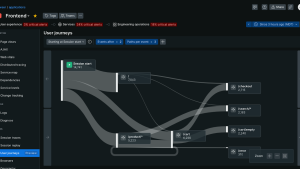In today's digital landscape, user experience plays a crucial role in the success of a website. One key aspect influencing user experience is Core Web Vitals, a set of metrics that measures website performance. In this blog, we'll explore the significance of monitoring Core Web Vitals and how we use New Relic to simplify this process.
Why Core Web Vitals monitoring matters
Understanding how website performance impacts user satisfaction and search engine rankings is crucial. Core Web Vitals, including largest contentful paint (LCP), first input delay (FID), and cumulative layout shift (CLS), are key for delivering a smooth user experience and boosting SEO. Plus, there is a metric called interaction to next paint (INP). INP underscores the importance of responsiveness and interactivity in making users happy and improving site performance. Let’s dive in and learn more about these critical metrics:
- Largest contentful paint (LCP)
This metric measures how quickly the main content of a page loads. A fast loading speed is essential for keeping users engaged and preventing them from bouncing off your site due to long wait times. Monitoring this metric helps identify areas for improvement and ensures that our website loads swiftly across different devices and network conditions. - First input delay (FID)
FID shows how long it takes for a page to respond after a user interacts with it. It tells us how quickly our site reacts to things like clicks or taps. FID matters because if there's a long delay, users can get frustrated and lose interest. By fixing FID, we can make sure our site is smooth and easy to use. - Cumulative layout shift (CLS)
CLS measures unexpected changes in a page's layout while it's loading. Sudden changes can annoy users, especially if they accidentally click on the wrong thing because of a layout shift. By keeping an eye on CLS, we can find and fix things causing layout problems, making our site easier to use. - Interaction to next paint (INP)
INP measures how long it takes for something to change visually after a user interacts with a page. While FID concentrates on the lag between a user's initial interaction and the browser's response, INP emphasizes the interval to visual feedback, emphasizing perceived responsiveness. It's important to make both INP and FID fast to give users the best experience possible.
By actively monitoring Core Web Vitals, we can identify performance issues, prioritize optimizations, and ultimately provide a better user experience on our website. This not only improves user satisfaction and engagement but also contributes to higher search engine rankings and increased conversions.
How Halodoc monitors Core Web Vitals with New Relic

We are currently incorporating New Relic into our website using Google Tag Manager (GTM). This allows New Relic to monitor our web vitals scores in real-time, providing detailed insights within the New Relic browser. We also create a custom dashboard to monitor Core Web Vitals specifically on our highest-traffic pages. In order to facilitate efficient communication, we've established integration between New Relic and Slack using New Relic alerts. This ensures that our team receives immediate notifications in the event of any detected incidents, enabling our developers to remain well-informed and responsive to potential issues.
Core Web Vitals with New Relic browser
New Relic browser is a performance monitoring tool that provides insights into web application performance from the perspective of real users. By installing the New Relic browser agent, developers can track web vitals scores, page load times, browser rendering, and user interactions, enabling them to optimize website performance and enhance the user experience.

At the top of the dashboard, scorecards provide concise summaries of Core Web Vitals scores, offering a high-level overview of performance. Additionally, the dashboard offers robust filtering capabilities, allowing users to segment data based on various attributes such as countryCode, city, and pageUrl. This granular level of analysis enables teams to pinpoint performance issues and prioritize optimization efforts accordingly.
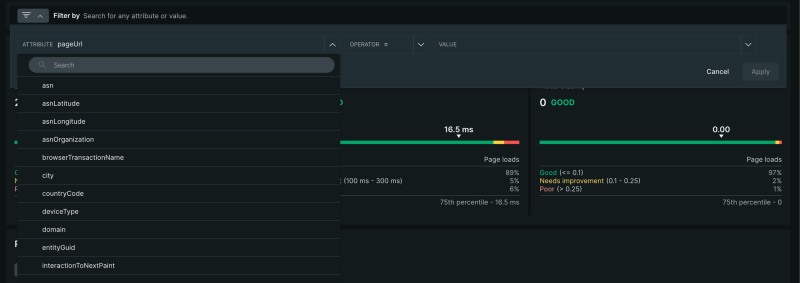
In the Page URLs section, users can explore the Core Web Vitals scores of all pages on the website. This detailed view provides insights into individual page performance, helping us identify specific areas for improvement. Moreover, New Relic goes beyond performance metrics by providing valuable information on user behavior, including device types, browsers, operating systems, and geographic locations of page access.
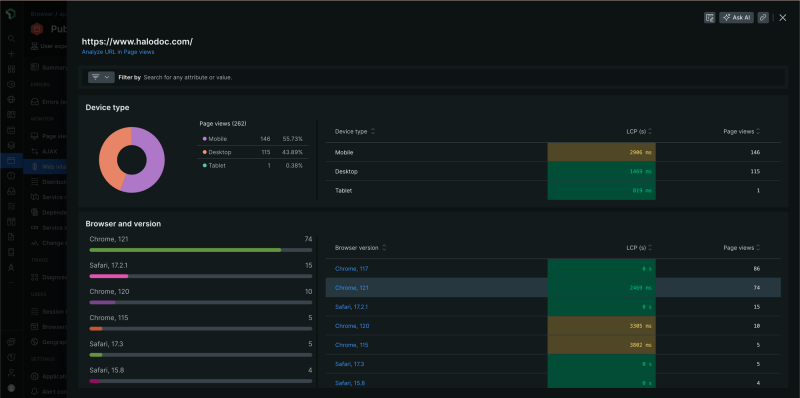
Setting up a custom dashboard
At Halodoc, we leverage New Relic's flexibility to create custom dashboards according to our specific requirements. One such instance is our customization of the core web vitals dashboard, where we highlight crucial metrics like LCP, CLS, and INP for our highest-traffic pages.

Here's how we crafted this dashboard:
- Go to the dashboard menu.
- Choose "Create a dashboard" and fill in the required details.
- Find the new dashboard and select "Add widget".
At Halodoc, we use queries to visualize our data. The image below shows how we created a chart using a query.

SELECT percentile(largestContentfulPaint, 75) AS 'Article Home' FROM PageViewTiming WHERE appId = '1588848345' AND pageUrl = 'https://www.halodoc.com/artikel' LIMIT MAX TIMESERIES 1 day SINCE 1 month ago UNTIL now
The above query is one example of how we can create custom visualizations to monitor specific metrics for different pages on our website. It calculates the 75th percentile of the largest contentful paint (LCP) metric specifically for the "Article Home" page on our website. It retrieves data from the PageViewTiming table, filtering by the application ID and page URL. The query is limited to the maximum time series data available within the past month, providing insights into the LCP performance over time for this specific page.
4. Repeat the process for CLS and INP, making sure we cover all the essential metrics.
New Relic alerts
New Relic alerts play a crucial role in ensuring timely response to performance incidents. It will inform us when an incident happens on our website.

We will be notified when the defined alert conditions exceeds the threshold. New Relic provides several options for receiving notifications, including email, Slack, Webhook, Jira, etc.

At Halodoc, we send the notification of the Core Web Vitals alerts to Slack.

Slack notifications are automatically sent to our developers when the web vitals score exceeds the threshold. These notifications provide immediate visibility into performance issues, prompting developers to investigate further. From the Slack notification, developers can easily navigate to the New Relic page for detailed analysis. Here, they can identify potential causes of performance degradation and take necessary actions to address them promptly.

This seamless integration between New Relic alerts and Slack empowers our teams to proactively monitor and optimize our website's performance, ensuring a smooth and responsive user experience.
Conclusion
In conclusion, the integration of New Relic into Halodoc's website has revolutionized our approach to optimizing Core Web Vitals and enhancing user experience. Through the New Relic dashboard, we've gained invaluable insights into performance metrics, enabling us to pinpoint areas for improvement and prioritize optimization efforts effectively. With scorecards providing high-level summaries and flexible filtering options facilitating in-depth analysis, we've been able to identify performance trends and user behavior patterns with precision.
Furthermore, by seamlessly integrating New Relic alerts with Slack, we've streamlined our incident response process, ensuring prompt detection and resolution of performance issues. The detailed incident information available on the New Relic alerts page has been instrumental in understanding root causes and implementing targeted solutions. This proactive approach has helped us minimize downtime and maintain optimal website performance for our users.
This blog post originally appeared on the Halodoc website.
Next steps
Ready to start monitoring Core Web Vitals for a better user experience? Explore how to get started today. If you don’t have a New Relic account, create a free account to get 100 GB/month of free data ingest and access to our platform's 30+ capabilities, including popular tools like APM, infrastructure monitoring, logs management, custom dashboards, errors inbox, tracing, change tracking, and more.
The views expressed on this blog are those of the author and do not necessarily reflect the views of New Relic. Any solutions offered by the author are environment-specific and not part of the commercial solutions or support offered by New Relic. Please join us exclusively at the Explorers Hub (discuss.newrelic.com) for questions and support related to this blog post. This blog may contain links to content on third-party sites. By providing such links, New Relic does not adopt, guarantee, approve or endorse the information, views or products available on such sites.