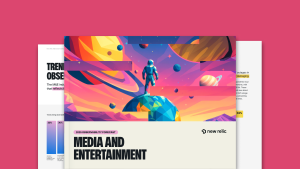Keep content streaming, ad revenue flowing, and audiences engaged
STREAMING INTELLIGENCE
Deliver exceptional streaming quality at scale
- Track start failures, buffering rates, and video attempts across all devices and sessions
- Correlate playback issues with backend infrastructure for faster troubleshooting during live events
- Monitor CDN performance by geography—analyze hit rates, latency, and errors in real time
SCALE WITH CONFIDENCE
Ensure flawless experience during live events
- Handle traffic spikes during live events with real-time visibility into which services need scaling
- Monitor Roku and over-the-top (OTT) streaming with complete visibility from network to viewer experience
- Resolve streaming issues faster with AI-driven root cause analysis during live broadcasts
CONTENT PIPELINE
Gain visibility across your entire content workflow
- Monitor end-to-end content pipeline from ingest and transcoding through distribution and delivery
- Integrated content delivery network (CDN) monitoring with leading providers and pre-built dashboards
- Identify delays or failures at any step to prevent content unavailability or quality issues
PROTECT REVENUE
Prevent churn with engagement intelligence
- See your complete audience journey, from API calls during app launches to playlist selection and first frame
- Track concurrent viewers, completion rates, and ad revenue alongside technical metrics
- Identify churn indicators by correlating technical experience with user behavior patterns
Why this media leader
chose New Relic.
Look who
has us open.
has us open.
1
2