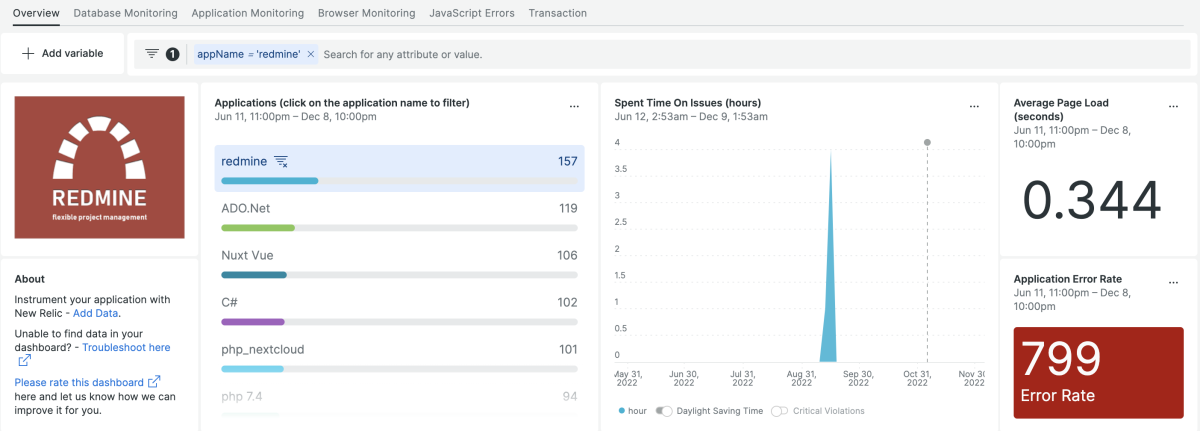Quickstart
Comprehensive monitoring quickstart for Redmine
We can monitor your Redmine application in a complex environment and keep you on top of performance with our Ruby agent.
Why monitor Redmine?
Redmine is a popular open-source project management and issue tracking tool, but like any software, it can also have some issues. Our quickstart helps you catch those quickly and effortlessly.
Slow performance
Redmine can become slow and unresponsive with a large number of projects, issues, and users, requiring optimization and maintenance to keep it running smoothly.
Integration problems:
Integrating Redmine with other tools and systems, such as source control systems, can be challenging and may require custom development.
Customization limitations:
While Redmine can be customized to a certain extent, it may not meet all the specific requirements of a particular organization, and customizing it further may require extensive development work.
User management:
Managing large numbers of users and their permissions in Redmine can be difficult, and may require the development of custom scripts or plugins.
Data import and export:
Importing and exporting data from Redmine can be complex, and may require custom development to meet specific requirements.
User adoption:
Getting users to adopt and effectively use Redmine can be a challenge, as some users may find its interface confusing or difficult to use.
What's included?
You'll get instant full-stack observability of your Redmine app out-of-the-box:
- Monitor your app's custom metrics.
- Gain code-related insights about your app's health and status.
- Monitor your Redmine database operations and transactions.
- Be proactively alerted about critical issues related to your app's status.
Need help? Visit our Support Center or check out our community forum, the Explorers Hub.