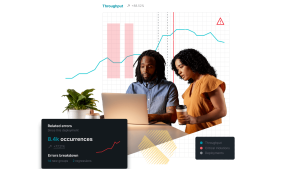[Online Workshop] Level up your Kubernetes observability with New Relic (APAC)
On demand | Recording

In this interactive workshop, you’ll get hands-on with a working Kubernetes environment, improve your understanding of the Prometheus Agent, and learn how to make configuration changes that affect the metrics sent to New Relic.
You’ll instrument a cluster in just a few clicks with New Relic, and then using a virtual and interactive lab platform, you’ll work with powerful kubectl commands to explore the cluster, work with labels, annotations and Helm settings to configure your environment.
You’ll learn how to:
- Install the Prometheus Agent (and other New Relic components) into a Minikube cluster
- Work with Kubernetes labels and annotations to incrementally ingest new Prometheus metrics into your New Relic account
- View the data ingest in real-time with a supplemental New Relic dashboard specifically built for this Instruqt lab
The lab sessions will cover how to:
- Configure the Prometheus Agent to scrape metrics from a static target requiring authentication
- Manipulate data ingest by dropping labels and metrics using Prometheus Agent configuration techniques
- Install a Prometheus Quickstart from the New Relic Quickstart library