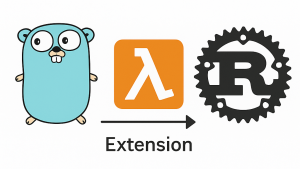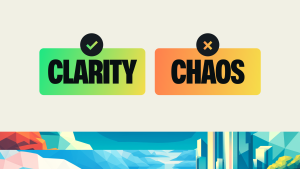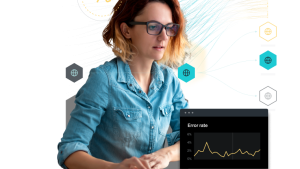Managing virtual machine (VM) and container images has historically been complex, time-consuming, and error-prone. However, with AWS EC2 Image Builder, the process is streamlined and simplified, bringing ease and efficiency to AWS and on-premises environments.
Today we’re excited to announce New Relic's support for AWS EC2 Image Builder. This integration ensures the latest New Relic agent is automatically installed for telemetry collection, eliminating the need for any manual steps.
Simplifying cloud image management with EC2 Image Builder and New Relic
Traditionally, managing VM and container images involved manual updates or reliance on automation scripts, which could be both resource-intensive and prone to errors. EC2 Image Builder is a game-changer for anyone using AWS or maintaining on-premises environments. With EC2 Image Builder, updating and securing VM and container images becomes an effortless task. Image Builder simplifies this process with a graphical interface, built-in automation, and AWS-provided security settings.
With New Relic as part of that process, you can streamline your best practice observability measures with each new EC2 instance started. This will simplify the tedious ground work of having to install the latest New Relic agent in each instance after it has launched, and allow you to focus on just the core metrics of the instance instead.
How EC2 Image Builder and New Relic work together
When configuring your Amazon Machine Images (AMI) for any use, one of the most important aspects will be observing the core metrics of your newly created instances and ongoing instances. With this integration, you can have New Relic collect those core metrics right from the start of the image creation process, and get insights into the runtime metrics, usage, and other key metrics in your EC2 images.
This integration works through the New Relic agent for EC2 Image Builder, (accessible in the Amazon marketplace for image components), which includes a command to install the New Relic agent as the image is being built, without having to run anything manually. The component pulls your New Relic information from a secret that must be stored in AWS Secrets Manager.
Steps to integrate AWS EC2 Image Builder and New Relic
Here are the steps to integrate your AWS EC2 Image Builder services with New Relic.
Access AWS Secrets Manager and create secrets for your New Relic user API Key and your New Relic account ID.
2. Open Amazon’s EC2 Image Builder in the console and create a new image recipe.
3. From the available third-party components, add the New Relic infrastructure component to your EC2 Image Builder recipe.
4. Specify the names of the secrets stored in AWS Secrets Manager.
All of your new instances created from these images will include the New Relic infrastructure agent setup as it’s being launched.
Next steps
Try out the New Relic integration with AWS EC2 Image Builder today to simplify your observability practices and streamline your configuration.
Don’t have a New Relic account? Sign up for free.
The views expressed on this blog are those of the author and do not necessarily reflect the views of New Relic. Any solutions offered by the author are environment-specific and not part of the commercial solutions or support offered by New Relic. Please join us exclusively at the Explorers Hub (discuss.newrelic.com) for questions and support related to this blog post. This blog may contain links to content on third-party sites. By providing such links, New Relic does not adopt, guarantee, approve or endorse the information, views or products available on such sites.