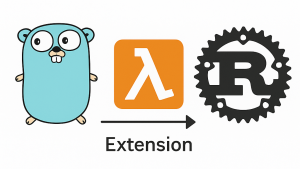As technology advances, businesses increasingly rely on their IT systems to support a wide range of critical operations. However, the optimal functioning of these systems can be compromised by host performance and configuration issues. In such cases, productivity declines, customer satisfaction levels drop, and the organization's financial health can take a significant hit. It is, therefore, crucial to understand how to identify and troubleshoot these problems in order to maintain a stable and efficient IT environment.
In this article, you'll learn to:
- Recognize the signs of host performance and configuration issues.
- Understand their typical causes.
- Learn how to identify and resolve these issues.
- Best practices for optimal host performance and configuration.
Troubleshooting host performance and configuration issues
Troubleshooting issues in host performance and configuration can often be a daunting task due to the complexity of modern IT systems. However, with an understanding of the common signs of these issues and their typical causes, this process can become significantly less intimidating.
Signs of host performance and configuration issues
Recognizing the signs of host performance and configuration issues is the first step in troubleshooting. Below are some of the signs that may indicate potential host performance and configuration issues.
- Slow system performance: This is one of the most evident signs. It can manifest as slow loading times, delays in executing commands, or lag in the user interface. For example, a database query that used to take milliseconds is now taking seconds, or an application that previously loaded instantly is now taking a considerable time to start up. These can be indications of host performance or configuration issues.
- Frequent crashes and errors: Regular system crashes or the occurrence of error messages is another strong indication of potential host issues. For instance, a server may unexpectedly reboot frequently, or software applications might suddenly close without an apparent cause. Such behaviors may point towards host instability due to performance or configuration issues.
- Inability to access resources: If users report they are unable to access certain files, applications, or services, this could be due to issues with the host. For instance, a file server might intermittently deny access to documents, or a web server may fail to serve pages correctly.
- High CPU and memory usage: Anomalously high CPU or memory usage, even when the system is not under significant load, can suggest problems with the host or its configuration. For instance, you might notice that your system's CPU usage is consistently above 90%, or that memory usage is steadily increasing over time without any corresponding increase in load.
- Other issues: There are also other potential signs to be aware of. Inconsistent system performance, where the system performs well at times and poorly at others, can be indicative of host performance or configuration problems. Unusual network traffic patterns, such as sudden spikes in inbound or outbound traffic, can also suggest issues. Similarly, a disk showing unusually high input/output operations might be struggling due to host problems.
Causes of host performance and configuration issues
Once you start noticing the signs of host performance and configuration issues, it's important to further investigate their underlying causes. Some of the frequently occurring sources of these issues are:
- Outdated hardware and software: It's essential to keep your hardware and software updated to ensure optimal performance. Older hardware might struggle to meet the demands of newer, resource-intensive applications, causing slow performance or crashes. Similarly, outdated software may not be optimized for your current system setup, leading to inefficient resource usage. For instance, an old network card might not support the high speeds of your current network infrastructure, causing bottlenecks, while an outdated operating system might not fully utilize the capabilities of your new multi-core processor, leading to subpar performance.
- Inadequate system resources: Lack of sufficient system resources is another common cause of host performance and configuration issues. If your system lacks enough memory, CPU capacity, or disk space, it can struggle to perform optimally. For example, if a system doesn't have enough memory to support all running applications, it may resort to swapping, a process that uses disk space as an extension of RAM, which is considerably slower and can drastically reduce system performance. Similarly, a lack of sufficient CPU capacity can cause the system to be slow to respond or freeze, especially when running resource-intensive tasks. Limited disk space can cause similar problems, as well as making it impossible to save new data or install updates.
- Incorrect configuration: An improperly configured system can also lead to performance issues. Misconfigurations can occur at any level of the system, from the operating system to individual applications. For example, a web server that hasn't been properly tuned for the expected traffic load can become overloaded and slow to respond, or even crash under heavy load. Similarly, a database server with poorly configured memory settings might consume excessive resources, leaving little for other applications and causing the entire system to slow down.
- Software bugs and compatibility issues: Bugs in software can cause a host of performance issues, from slow response times and crashes to high resource usage. Similarly, compatibility issues between different pieces of software can lead to performance problems. For instance, a bug in a database application might cause it to consume all available memory, causing other applications to slow down or crash. Compatibility issues, on the other hand, can manifest as unpredictable behavior when two pieces of software that don't work well together are installed on the same system.
Identifying and resolving issues
Once you discover a host performance or configuration issue, it's crucial to respond swiftly and effectively. Understanding the challenge of silos within IT environments, where disparate teams work in isolation, allows us to appreciate the necessity of tools providing a holistic view. Silos can create blind spots, making it difficult to identify the real problem. For example, if an application is running slowly, it might be tricky to tell if the issue is because of a server problem or a network one.
This is where infrastructure monitoring platforms come into play. Tools like New Relic infrastructure can break down these silos and offers you an overarching view of your systems, which can help you understand correlations between configurations and performance, making it simpler to pinpoint potential host performance issues. For example, with New Relic infrastructure, monitoring CPU, memory, and disk usage in real-time across all your hosts becomes achievable. The next image shows an example dashboard that visualizes data collected by the New Relic infrastructure agent.
Now imagine a scenario where a web application experiences intermittent slowdowns. By utilizing New Relic infrastructure monitoring, you can quickly identify high CPU utilization on a specific server during periods of slowdown. The next image shows how New Relic visualizes high CPU utilization on a host for an example web application called Tower-Washington.
After identifying the issues, the next task is to rectify them. The approach to this will largely depend on the nature of the problem. If outdated hardware or software is the culprit, updating them to their latest versions would be the logical step. Conversely, if the system is resource-deficient, an upgrade of system resources or better optimization of the existing ones may be required. For the Tower-Washington app, a background process was consuming excessive resources. You can simply optimize the process to free up resources for other applications and prevent future incidents.
To conclude, using monitoring platforms like New Relic can make a huge difference in your IT environment. They simplify the job of spotting and solving host performance and configuration issues, which helps your IT systems to run as efficiently as possible.
Implementing best practices for optimal host performance and configuration
Maintaining optimal host performance and configuration isn't a one-time task but an ongoing process that requires consistent efforts and the adoption of best practices. Here are some key strategies that you can implement:
Regular system audits: Regularly auditing your system enables you to understand your IT environment better and discover any underlying issues that might affect your host performance. During an audit, keep an eye out for any irregularities such as unnecessary processes, redundant applications, or obsolete data that could be slowing down the system.
Timely updates and patches: Keep your software and hardware updated to the latest versions. Updates often come with performance enhancements and patches for known bugs, vulnerabilities, and compatibility issues. Neglecting updates can leave your system prone to performance problems and security risks.
Adequate allocation of resources: Inadequate resource allocation is a common cause of host performance issues. Regularly monitor the usage of resources such as CPU, memory, and storage, and allocate them accordingly. Tools like New Relic can help with this task by offering real-time insights into resource usage.
Optimized configuration settings: System configurations should be tailored to your unique business needs for optimal performance. While default settings might work fine for some, they might not be ideal for others. Monitor and adjust configurations such as memory allocation, network settings, and security parameters to suit your operations.
Preventive maintenance: Scheduled preventive maintenance tasks such as disk defragmentation, cleaning temporary files, and rebooting servers can go a long way in maintaining system performance.
Leveraging monitoring Tools: An infrastructure monitoring platform like New Relic can provide a comprehensive overview of your system's performance in real-time. With its AI-driven analytics and anomaly detection, you can identify and resolve potential issues before they escalate into larger problems.
By implementing these best practices, you can ensure that your IT system operates at its maximum potential, thereby boosting overall business efficiency and productivity. Remember, the goal isn't only to resolve host performance and configuration issues as they arise but to proactively manage and optimize your IT environment.
Conclusion
Navigating the complex landscape of IT host performance and configuration issues can be challenging. However, by understanding the signs and causes of these issues, leveraging infrastructure monitoring platforms, and implementing best practices, you can maximize your IT system's potential and maintain operational efficiency. Moreover, leveraging a comprehensive monitoring tool like New Relic can make the process significantly smoother by providing valuable insights into your system that help you identify and resolve problems quicker.
Next steps
Ready to take the next step in maximizing your IT system's potential?
- Sign up for a free New Relic account. Your account includes 100 GB/month of free data ingest, one free full-platform user, and unlimited basic users.
- Start by installing New Relic Infrastructure. Gain real-time updates on your system's performance and swiftly identify issues that may impact your services.
- Explore the power of Network Performance Monitoring. This feature allows you to observe your system's communication, identify bottlenecks, and optimize your network for seamless operation.
The views expressed on this blog are those of the author and do not necessarily reflect the views of New Relic. Any solutions offered by the author are environment-specific and not part of the commercial solutions or support offered by New Relic. Please join us exclusively at the Explorers Hub (discuss.newrelic.com) for questions and support related to this blog post. This blog may contain links to content on third-party sites. By providing such links, New Relic does not adopt, guarantee, approve or endorse the information, views or products available on such sites.