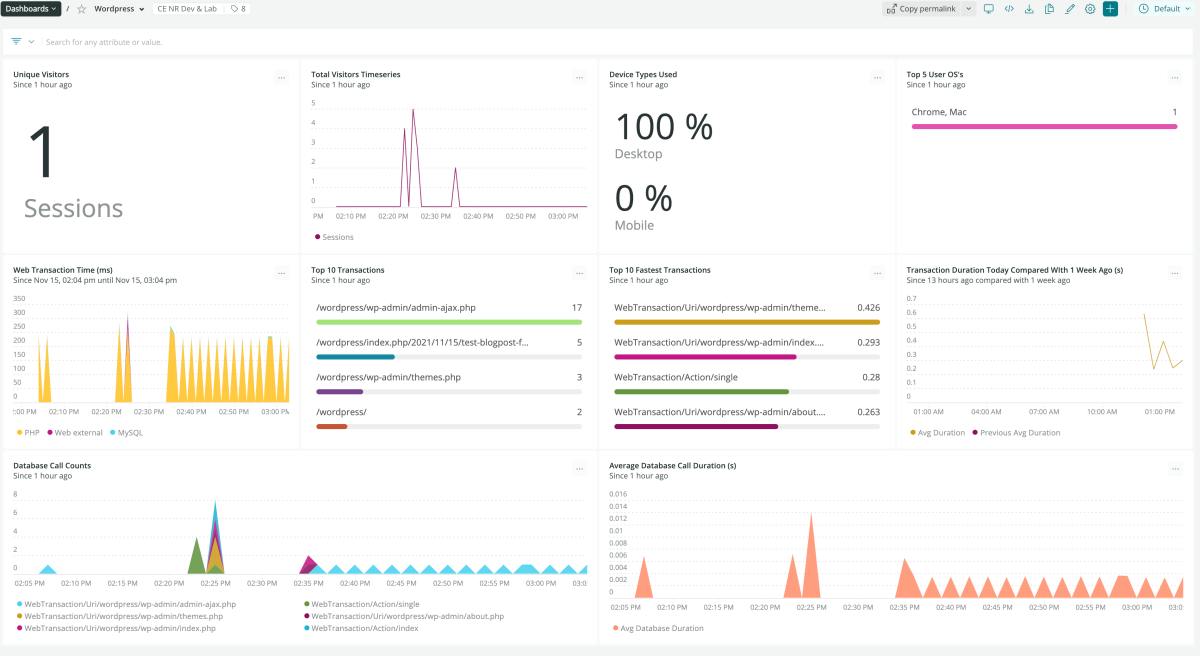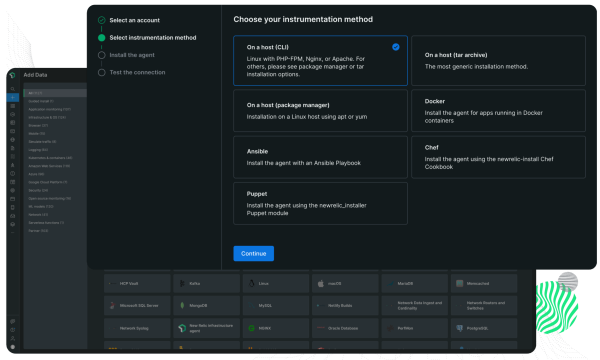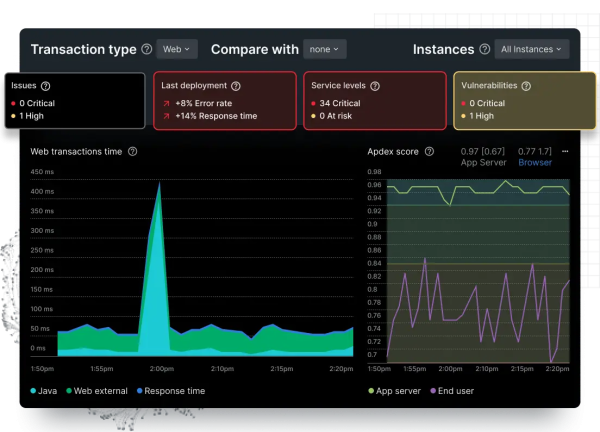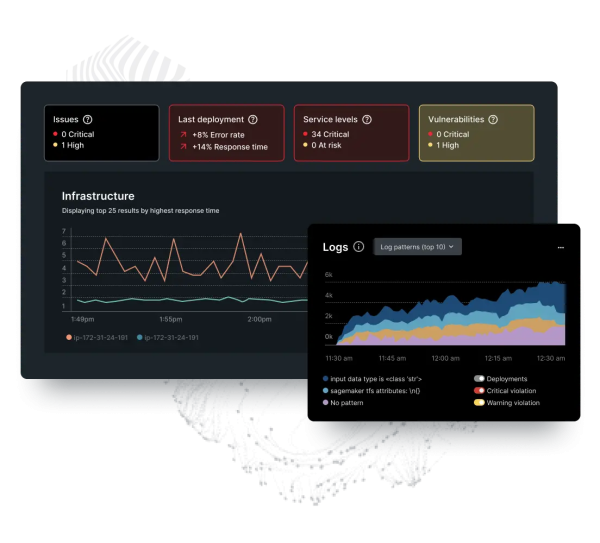Get real-time context into your WordPress websites
New Relic’s WordPress monitoring integration allows you to gain instant visibility into your website or application’s key performance indicators. Dive deep into your site's performance, user engagement, and more with custom dashboards. Run uptime checks automatically and benchmark your performance against competitors. Whether you’re trying to diagnose an outage or improve UX, you can rely on New Relic’s WordPress PHP monitoring dashboard to guide you to the source of the issue.

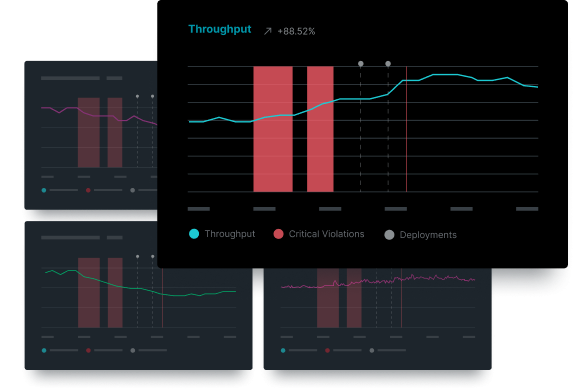
Interactive dashboards for enhanced performance monitoring
- Instantly visualize your WordPress uptime and Lighthouse metrics
- Get alerts on spikes in response times
- Customize your WordPress metric visualizations using SQL
- Ditch manual one-off snapshots and automate your performance checks