New Relic Synthetics is designed to help you catch problems before your customers notice them—offering proactive website and app monitoring, in real time, from 18 locations around the world. To make Synthetics even more useful, we recently added a couple of new features that make it easier to track and manage changes in Synthetics scripts, as well as to see who is using it and how.
When many people within your organization are using Synthetics, our new audit logs can help you see who changed what scripts and when, so you can more easily keep up with changes in your sites and apps. Our new secure credentials API, meanwhile, builds on last year’s secure credentials feature, so you can now manage who has permission to modify and manipulate potentially sensitive information within your scripts.
Audit logs help you keep up with change
Keeping up with the pace of change in a modern enterprise can be daunting. To stay competitive, website and web application developers must continuously roll out features, services, and updates, all of which need to maintain uptime, availability, and performance. Synthetic monitoring is essential for companies trying to ensure availability and performance amidst this constant change. But in order to work properly, synthetic monitoring scripts must accommodate changes to the websites and apps they are assigned to monitor.
New Relic Synthetics can now deal with changes to synthetic monitors, secure credentials, and monitor downtime by using New Relic audit logs to report back critical data about these changes. If a team member makes changes to synthetic monitors, secure credentials, or monitor downtime through the product UI or API, Synthetics now captures those changes. Using the Synthetics NRAuditEvent, you can capture data related to changes made by any user to your Synthetics account, including the type of account change and data on who made the change. The log provides a human-readable description of the action taken and a timestamp for the change.
Synthetics changes are available along with changes made to other New Relic products in your account. This lets you view a specific user's changes across Synthetics, including changes to New Relic Alerts as well as platform-level user management changes.
Supported changes to monitors include creation, deletion, edits to scripts, locations, muting and unmuting, and enabling and disabling. Supported changes to monitor downtimes include creation, deletion, and edits. Supported changes to secure credentials include creation, deletion, and edits.
You can use 11 different attributes to identify the user making the changes and to determine exactly what they changed. And while audit logs can obviously help you figure out who made a problematic change, the real point is to keep bad things from happening again.
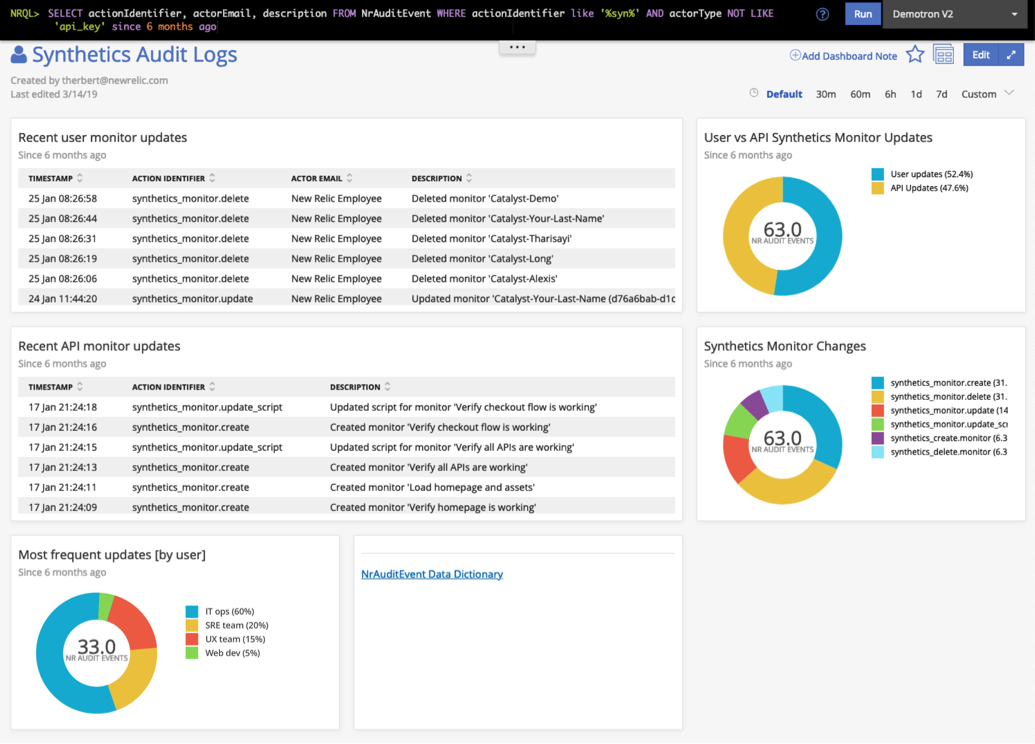
Audit logs are particularly helpful for organizations in which multiple users or teams make frequent changes to their synthetic monitors. Whenever a user makes a change, from a simple availability check of a home page to updating passwords via the secure credentials feature across all of their created scripts, New Relic records the change—giving Synthetics customers context around the change. Knowing who did what and when is critical to understanding why a user made changes. In addition, audit logs are helpful for version control—showing you exactly how to roll back a user's changes, if necessary.
Here’s how New Relic audit logs work: When a user takes an action in Synthetics—for example, creating or changing a synthetic monitor— New Relic generates and stores an Insights NRAuditEvent. (Learn more about how to query account audit logs with NRAuditEvent in the documentation.)
Learn more about how to use New Relic Synthetics audit logs in the documentation.
Secure credentials API automates Synthetics access
We designed the new secure credentials API to benefit enterprises with large, complex teams of users. Instead of having to input and manipulate multiple passwords or any other critical user information, Synthetics customers can now access and modify secure credential values globally via the API. Using the API saves time and toil when companies need to change or modify secure credentials from some other source, like an external store managed internally.
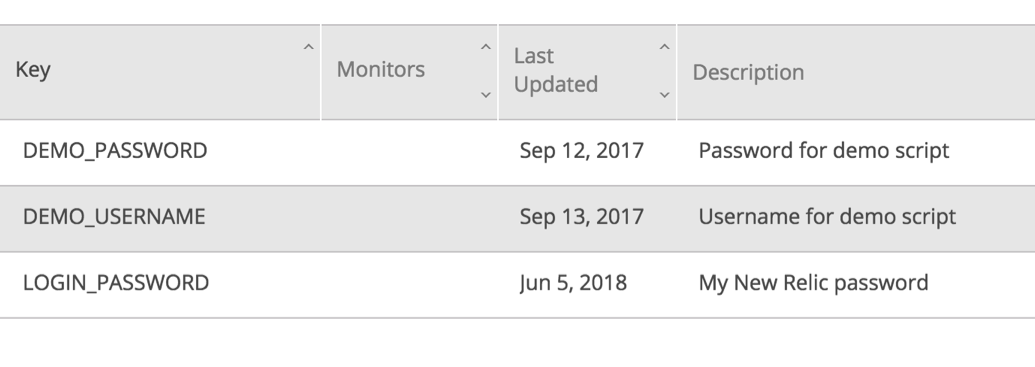
For example, you might have several different test accounts associated with your Synthetics scripts, and you need to update the password across 50 different scripts to satisfy compliance concerns. If referenced as a secure credential, you can rotate the password simply by updating the secure credential—ensuring that all of your scripts will receive the update automatically the next time they execute.
With the secure credential API, teams no longer have to enter the New Relic UI when they need to change hundreds of passwords used in monitors across hundreds of accounts. Instead, they can now automatically update this sensitive user information by writing a single line of code. With New Relic, take better control of your log management.
Learn more about how to use the New Relic Synthetics secure credentials API in the documentation.
本ブログに掲載されている見解は著者に所属するものであり、必ずしも New Relic 株式会社の公式見解であるわけではありません。また、本ブログには、外部サイトにアクセスするリンクが含まれる場合があります。それらリンク先の内容について、New Relic がいかなる保証も提供することはありません。



