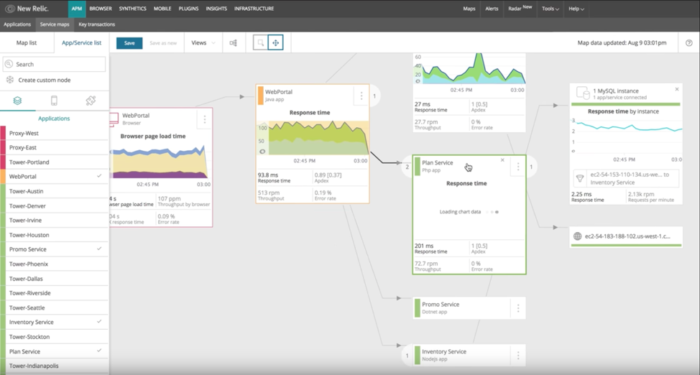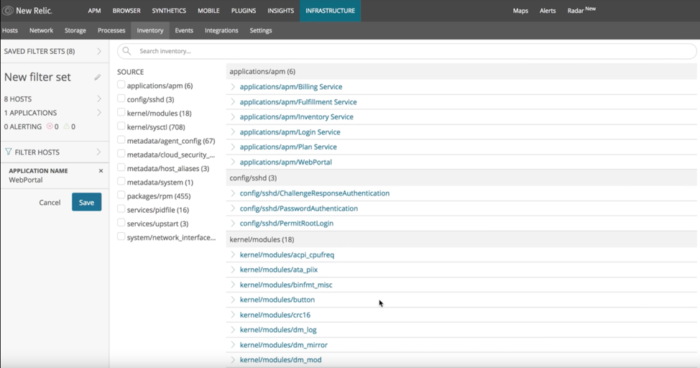Application dependencies and infrastructure configuration play a critical role in the cloud migration process. When you successfully define an application’s architecture, including application dependencies and inventory, you reduce the risk that a missed interdependency might complicate a cloud migration project—or even cause an outage.
In this post, and in the associated video at the bottom of the page, we’ll walk you through how New Relic helps you identify application dependencies quickly and efficiently. We’ll focus our attention on five key steps in this process:
- Identify applications and components
- Install New Relic agents
- Map and assess dependencies
- Spot unknown dependencies
- Perform an infrastructure inventory
Let’s get started!
Step 1. Identify applications and components
Before you do anything else, you need to answer three basic questions about your current on-premise architecture:
- What applications are included in the cloud migration?
- What are the dependencies of each application?
- What underlying services and inventory support each application?
It pays to scope your cloud migration carefully; a missed dependency now could cost you time and trouble later.
Step 2. Install New Relic agents
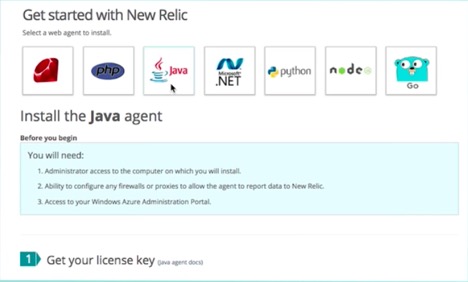 New Relic agents connect your applications and infrastructure to the functionality of the New Relic platform. To install the agents, and to get help configuring them, follow the instructions you see within the user interface or refer to our agent documentation.
New Relic agents connect your applications and infrastructure to the functionality of the New Relic platform. To install the agents, and to get help configuring them, follow the instructions you see within the user interface or refer to our agent documentation.
The New Relic APM agent collects data related to app availability and external services, and uploads metrics and events to New Relic. Within a few minutes, New Relic APM will begin to create a visual summary of your application dependencies.
Step 3. Map and assess dependencies
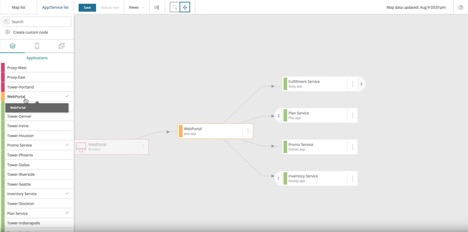 Next, you’ll want to use the Service Maps feature of New Relic APM. Log into your New Relic account, click Maps at the top right, and then select Service Maps.
Next, you’ll want to use the Service Maps feature of New Relic APM. Log into your New Relic account, click Maps at the top right, and then select Service Maps.
A list of your instrumented services will populate on the left; there may be one or more of these, depending on your APM deployment. Find the in-scope application for your cloud migration, select it, and watch the corresponding Service Map begin to populate.
The Service Map identifies all of the connections between applications and external services, web services, databases, and APIs. These, in turn, define the upstream and downstream dependencies of your application, and provide a starting point to plan your cloud migration.
Step 4. Spot unknown dependencies
Because applications can undergo significant changes over time, this process often reveals surprising information about an application—especially if other people previously owned and maintained it. The New Relic APM and New Relic Infrastructure agents help you discover these dependencies before you begin a cloud migration—not as an unwelcome surprise during a migration.
When you discover an unknown dependency, you can assess its relationship to your application, and decide whether to add the new component to your migration plan.
Step 5. Perform an infrastructure inventory
The next component to think about is your infrastructure inventory. To view it, click the Infrastructure tab and then the Inventory tab. Filter the results to include only the hosts that are currently running your application, and you’ll see an inventory populate on the right side of the screen.
The key function of this process is to identify the software packages installed on these servers. You’ll also find a detailed rundown of system configuration, including:
- System modules
- Configuration files
- Metadata
- Packages
- Services
- User sessions
The Inventory page is updated in real time, and it allows you to filter and search a host’s configuration data to suit your needs.
There’s another important capability to note here: New Relic highlights variations within the versions of installed packages, as you can see on a few of the items in our demo video (below). You can use this information to upgrade and/or replicate the relevant packages to support your cloud migration. You can also use this feature to track dependencies between software packages and configuration files; and to quickly identify any host with a non-standard configuration.
These sorts of package-management insights can play a critical role in your migration plan, helping you to make better decisions about the cloud infrastructure that will support your workloads.
Your next step: success
The tools and tactics discussed here are designed to give you a full picture of your application and infrastructure ecosystems. New Relic Service Maps and infrastructure inventory can help you understand the application dependencies within the scope of a cloud migration, and provide detailed information about how your infrastructure is configured.
Once you’re armed with these insights, you can move more quickly to plan your migration and set priorities with confidence. To learn more, watch the video below, and stay tuned for more episodes in our Plan, Migrate, Win series of video and blog tutorials.
Additional information:
Application dependencies and inventory documentation
New Relic cloud adoption tutorial
The Essential Guide to Cloud Migration Monitoring
Die in diesem Blog geäußerten Ansichten sind die des Autors und spiegeln nicht unbedingt die Ansichten von New Relic wider. Alle vom Autor angebotenen Lösungen sind umgebungsspezifisch und nicht Teil der kommerziellen Lösungen oder des Supports von New Relic. Bitte besuchen Sie uns exklusiv im Explorers Hub (discuss.newrelic.com) für Fragen und Unterstützung zu diesem Blogbeitrag. Dieser Blog kann Links zu Inhalten auf Websites Dritter enthalten. Durch die Bereitstellung solcher Links übernimmt, garantiert, genehmigt oder billigt New Relic die auf diesen Websites verfügbaren Informationen, Ansichten oder Produkte nicht.