Hopefully, you’ve heard the news that the New Relic One observability platform is now programmable. As central component of an observability platform, we believe programmability gives you the ability to connect your observability data to your business, so you can make data-driven decisions—on your terms. To that end, New Relic One gives you the same tools our own engineers use to build the curated experiences you know and love. With these tools, you can build and deploy custom applications on New Relic One that connect your observability data, gathered from myriad sources—including third-party open-source data—all in one place.
To show you the possibilities—and to inspire your own app creations—we worked with members of the New Relic community to build a handful of open source applications … and then we kept going. In fact, new apps are coming in every day. And we hope to see app contributions by New Relic users continue.
This blog series is our opportunity to spotlight the most popular apps available today from our GitHub repository. The best part: Every app is available under an open source license and can be deployed right now!
In this edition, we cover:
- Container Explorer
- Deployment Analyzer
- Page View Map
Container Explorer
This app includes a launcher that gives you a global view of all containers associated with an account. You can also employ tags to segment and drill down into subsets of your global container inventory. The app also presents container CPU, memory, and disk I/O usage in the form of intuitive and efficient heat map visualizations.
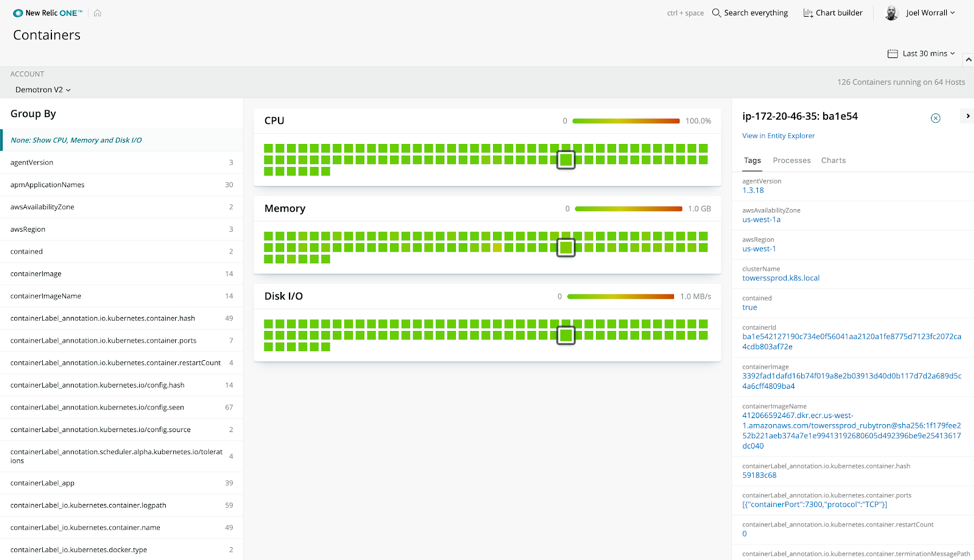
In the New Relic One entity explorer, we provide a nerdlet that will show all of the containers that are running for a selected APM application (service). We can also detect whether infrastructure data is coming from third-party sources and can, if necessary, automatically present this container telemetry in-context.
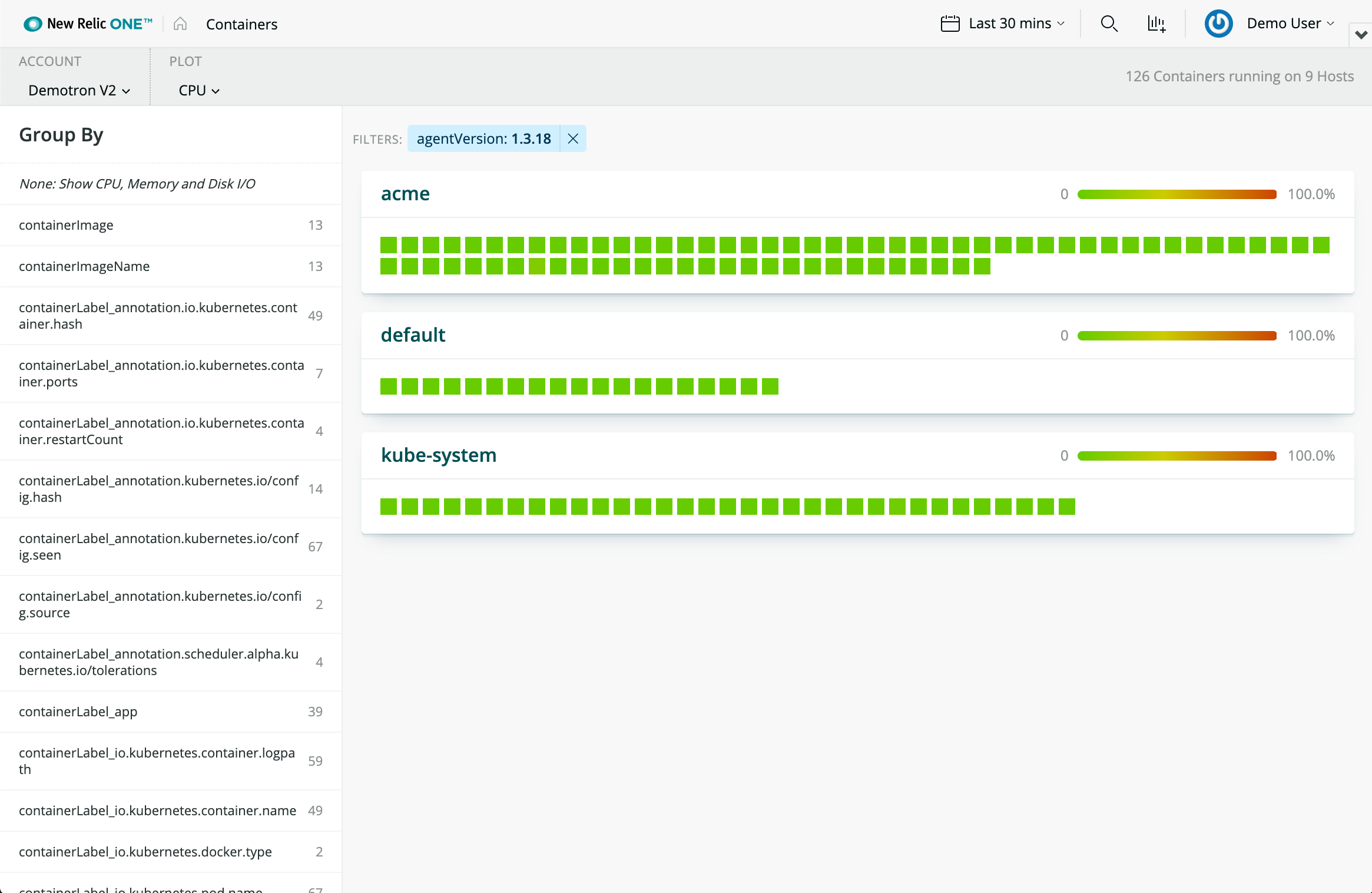
Clicking on a node in the heatmap reveals details about that container, and you can also jump to its host in the entity explorer.
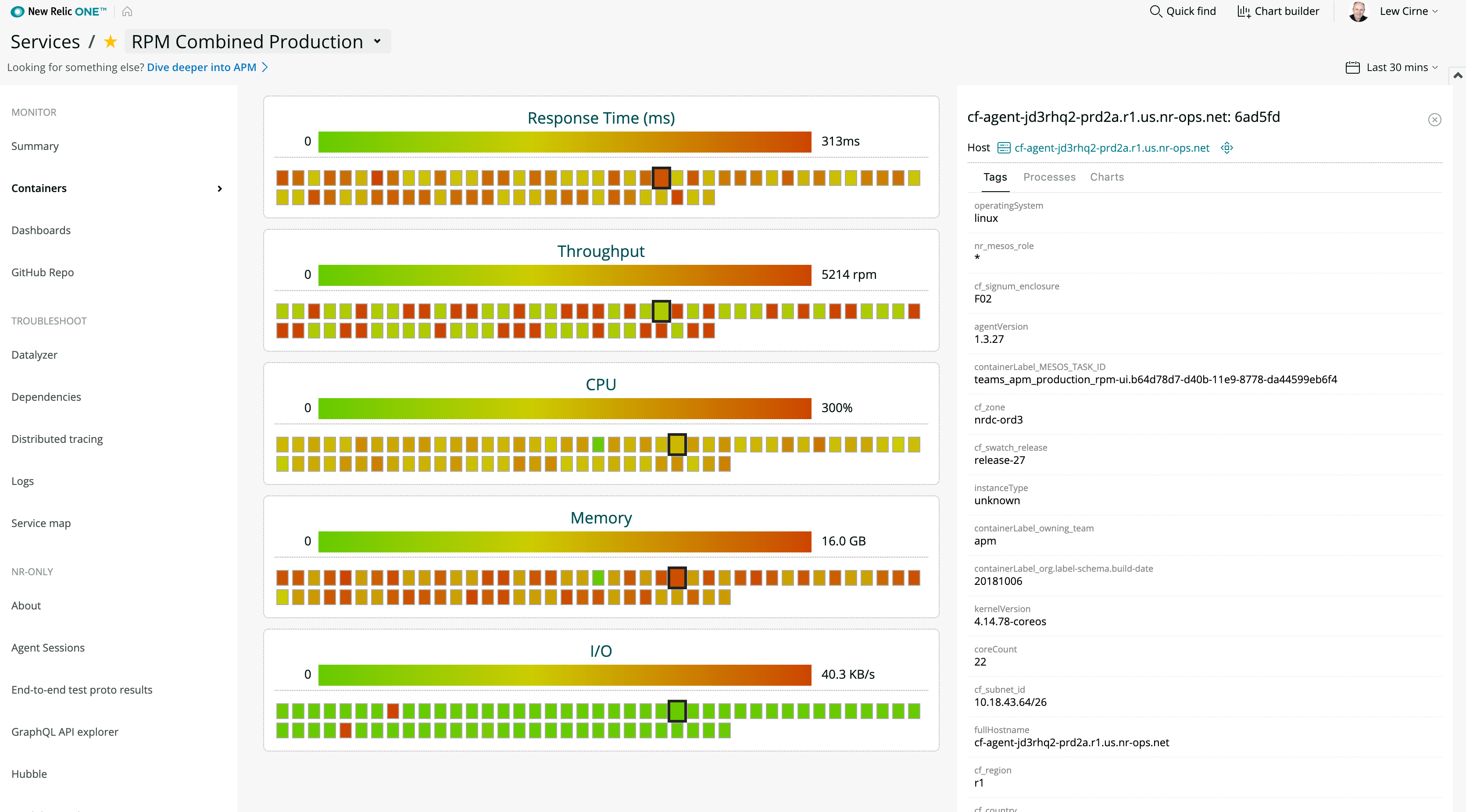
Fork or deploy the Container Explorer app from GitHub.
Specific requirements for this app
The New Relic Infrastructure agent must be deployed on any host you want to monitor.
Note: We generate per-container CPU and other metrics by summarizing all processes in a given containerId. This will, however, report an accurate value only if the agent reports one ProcessSample per process every 30 seconds.
Deployment Analyzer
Deployments of applications can be risky events, but you can correlate those events to the performance of your applications, using deployment markers in New Relic. This app builds further on this process—enabling teams to visualize application deployments across an enterprise environment, based on APM deployment marker data.
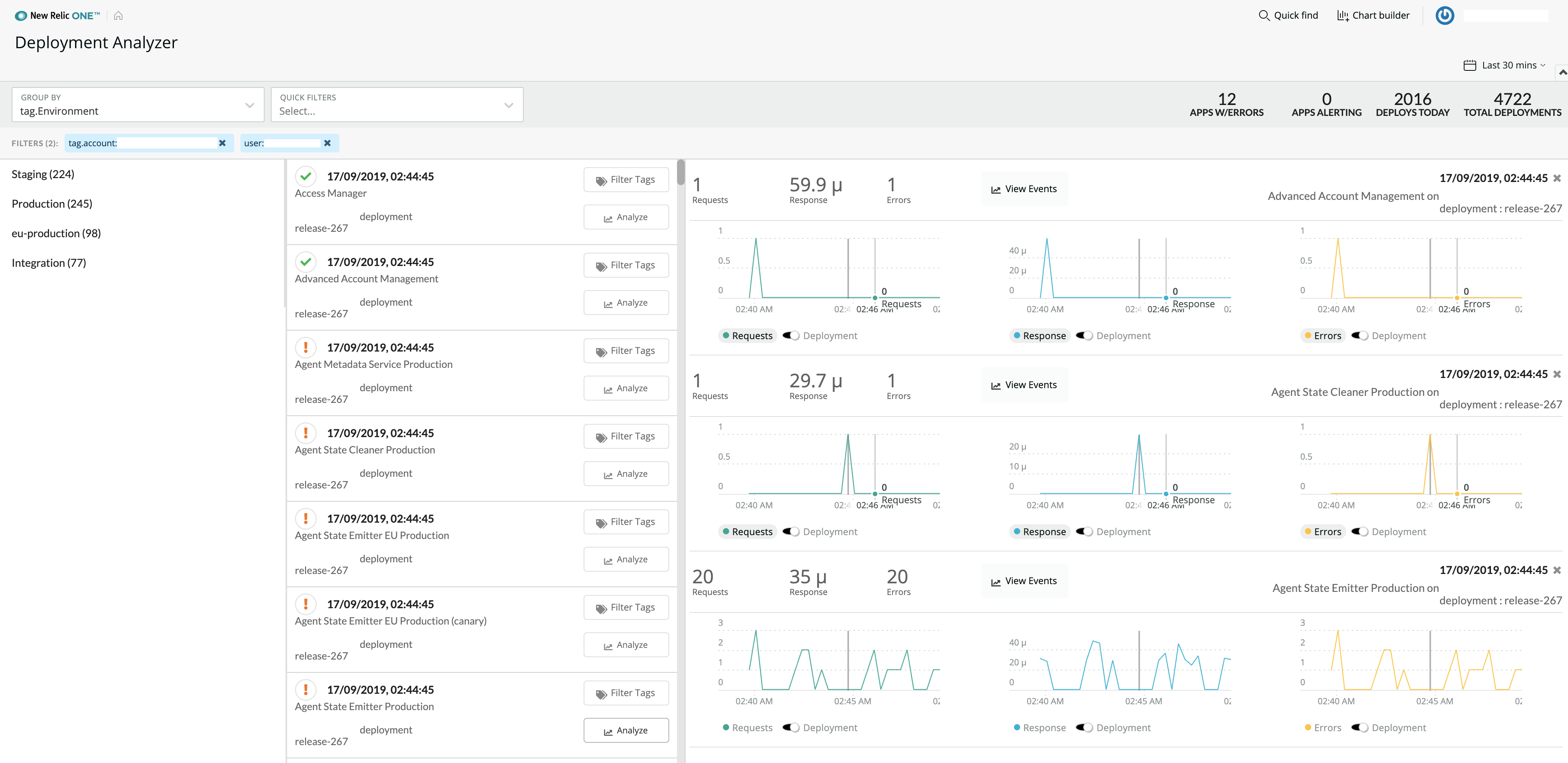
Fork or deploy the Deployment Analyzer app from GitHub.
Specific requirements for this app
You'll need an active New Relic APM Pro subscription in order to access deployment marker functionality.
Page View Map
This app creates geographic visualizations of New Relic Browser application data using the React Leaflet mapping library. Leaflet is a leading open-source JavaScript library for mobile-friendly interactive maps. In addition to providing a new way to visualize your business data, this app offers a great example of what's possible for developers working with our GraphQL service and a third party library.
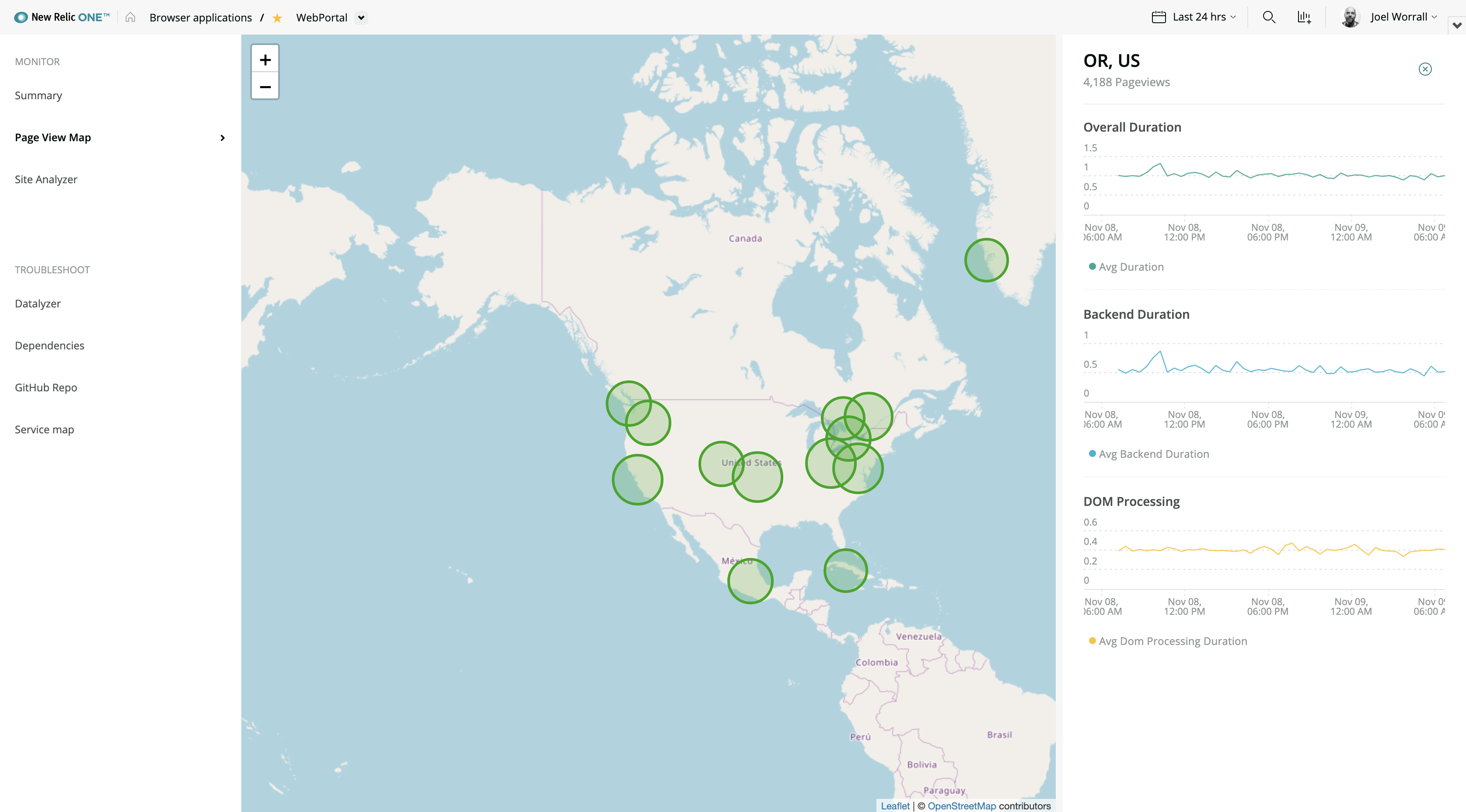
Fork or deploy the Page Views Map app from GitHub
Specific requirements for this app
You must have the New Relic Browser Agent(s) installed, as well as related access to New Relic One.
What are you waiting for? Deploy these apps now!
To deploy any of these apps you need:
- Access to New Relic One (Requires a paid New Relic account and use of a supported browser)
- The New Relic One CLI
- A personal New Relic API key
- Node v10 or higher
- A GitHub account
Once you have these requirements in place, deploying an application locally—in this example, Container Explorer—is as easy as running a few commands:
nr1 nerdpack:clone -r https://github.com/newrelic/nr1-container-explorer.git cd nr1-container-explorer nr1 nerdpack:serve
Or you could download, configure, and deploy an account-specific instance of Container Explorer to your New Relic account using the following commands:
nr1 nerdpack:clone -r https://github.com/newrelic/nr1-container-explorer cd nr1-container-explorer nr1 nerdpack:publish nr1 nerdpack:deploy -c STABLE nr1 nerdpack:subscribe -c STABLE
Then go to the homepage of one.newrelic.com and select the app's launcher (unless otherwise noted above).
Check out these other resources for using—and building!—New Relic One applications
While we’d love you to use any of the applications we’ve built, we also created plenty of resources to help you build your own New Relic One applications:
- New Relic Developer Edition: Early access to the Developer Edition of New Relic One gives you a free, personal sandbox account where you can build your own experience with all the available New Relic tools.
- developer.newrelic.com: Build applications in minutes using our CLI and SDK. Review our library of React components for designing interfaces, charting data, and fetching data from our GraphQL API.
- GraphQL Explorer: Explore your data using our GraphQL API.
- New Relic documentation: Learn more about:
- The Nerdpack file structure, including how to link your application with an entity
- Application/data access and permissions and security
- NR1 Workshop: a step-by-step, self-paced, open source training experience, designed to introduce you to the New Relic One CLI and SDK.
- New Relic Explorers Hub: Community posts and questions about using and building New Relic One applications
[embed]https://www.youtube.com/watch?v=FhEwaZuY81o[/embed]
Contribute to these open source projects
We welcome contributions to any of our open source applications. If you’d like to contribute, please review our Contributors Guide. Keep in mind that when you submit your pull request, you'll need to sign our Contributor License Agreement (CLA). If you'd like to execute our corporate CLA, or if you have any questions, please drop us an email at opensource@newrelic.com.
Be sure to check in regularly! We’ll preview more of our very best apps in future editions of this series.
Die in diesem Blog geäußerten Ansichten sind die des Autors und spiegeln nicht unbedingt die Ansichten von New Relic wider. Alle vom Autor angebotenen Lösungen sind umgebungsspezifisch und nicht Teil der kommerziellen Lösungen oder des Supports von New Relic. Bitte besuchen Sie uns exklusiv im Explorers Hub (discuss.newrelic.com) für Fragen und Unterstützung zu diesem Blogbeitrag. Dieser Blog kann Links zu Inhalten auf Websites Dritter enthalten. Durch die Bereitstellung solcher Links übernimmt, garantiert, genehmigt oder billigt New Relic die auf diesen Websites verfügbaren Informationen, Ansichten oder Produkte nicht.

