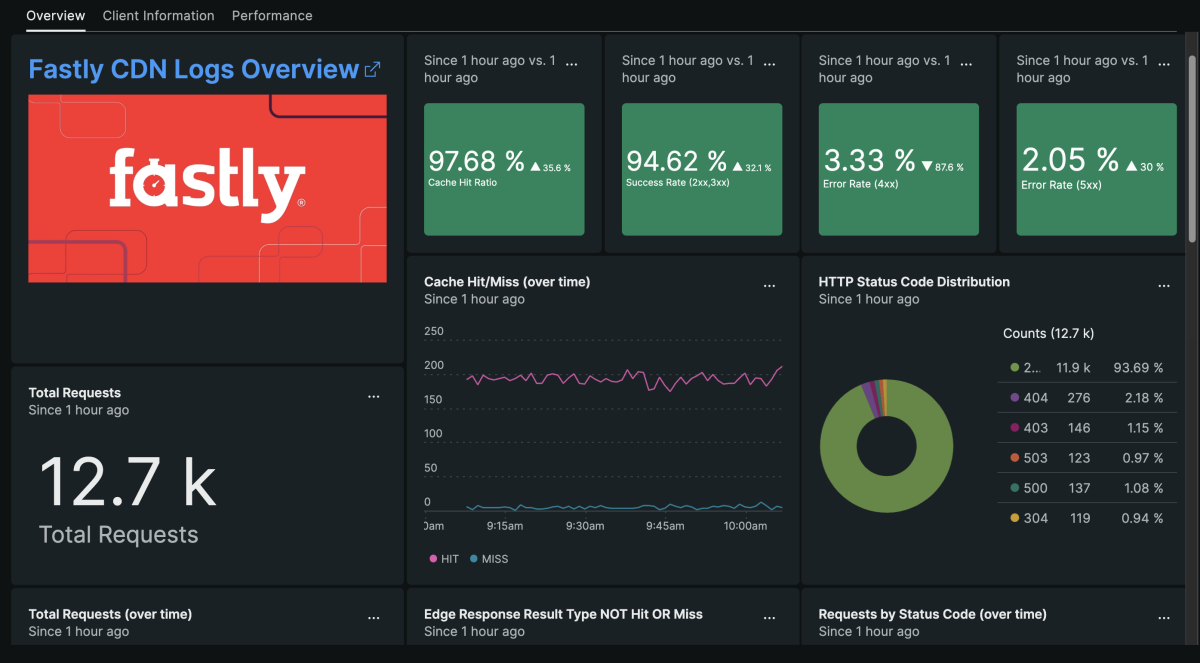Quickstart
Fastly helps people stay better connected with the things they love. Fastly’s edge cloud platform enables customers to create great digital experiences quickly, securely, and reliably by processing, serving, and securing our customers’ applications as close to their end-users as possible — at the edge of the internet. Fastly’s platform is designed to take advantage of the modern internet, to be programmable, and to support agile software development with unmatched visibility and minimal latency, empowering developers to innovate with both performance and security. Fastly’s customers include many of the world’s most prominent companies, including Pinterest, The New York Times, and GitHub.
For more information or support, please go to https://support.fastly.com/
Need help? Visit our Support Center or check out our community forum, the Explorers Hub.