Managing observability in today's complex infrastructure environments is challenging. Multiple agents, manual updates, fragmented tooling, and inconsistent configurations lead to observability blind spots, increased operational risk, and lots of silos. It's difficult to figure out which agents and integrations are deployed across the enterprise, let alone know if they're up to date or even working correctly. That's why we're excited to bring you New Relic Control - the industry's most comprehensive observability control plane, designed to centralize and automate the entire observability lifecycle.
New Relic Control: Centralized, Intelligent, and Extensible
As we announced at New Relic Now+ in February, New Relic Control integrates three core components – Fleet Control, Agent Control, and Pipeline Control – into a single, unified platform, enabling DevOps and Platform teams to easily deploy, configure, and optimize their agents and telemetry data across any environment. Unlike fragmented, manual solutions, New Relic Control offers centralized visibility, proactive management, intelligent automation, and seamless extensibility for New Relic agents, integrations, and OpenTelemetry.
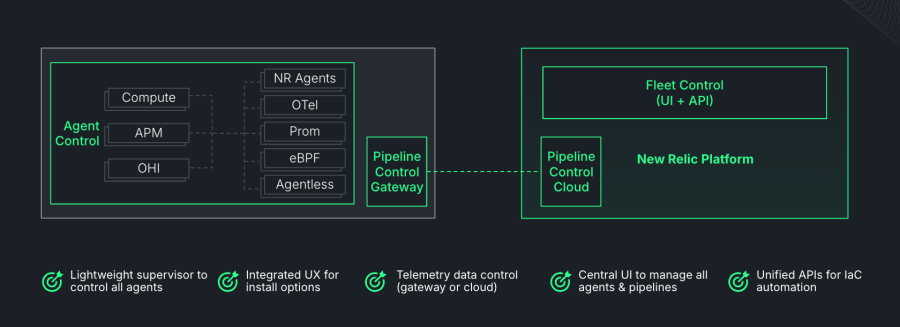
Fleet Control: Automate Agent Management at Scale
Fleet Control simplifies observability agent operations by enabling centralized, remote command of fleets of managed entities running Agent Control, such as Kubernetes clusters. Key benefits include:
- Centralized agent configuration: Apply consistent agent settings to entire fleets of clusters instantly
- Streamlined deployments: Automate the rollout of configuration changes or agent upgrades with built-in deployment safeguards such as deployment rings
- Reduced manual toil: Eliminate manual steps with intuitive UI-driven fleet management with deep visibility at every step
Agent Control: Lightweight Supervisor for Infrastructure Instrumentation
Agent Control acts as a lightweight supervisory agent to remotely manage infrastructure-level instrumentation on Kubernetes clusters. It keeps your agent configurations up-to-date and consistent while continuously monitoring agent health in real time. With Agent Control, you can:
- Remotely configure and update agents without manual intervention
- Ensure consistent, compliant instrumentation across fleets of clusters
- Easily diagnose issues through centralized health reporting
Pipeline Control: Tune telemetry pipelines for optimal data ingest
Pipeline Control provides sophisticated yet intuitive filtering to help you optimize telemetry data before it reaches New Relic. By streamlining your data ingest, Pipeline Control significantly reduces noise, enhances clarity, and lowers costs associated with unnecessary data processing. With Pipeline Control, you can:
- Efficiently filter data: Leverage an intelligent rules engine to eliminate unneeded data, reducing ingest volume and associated costs
- Deploy with flexible options: Choose Pipeline Control Gateway with a dedicated Kubernetes cluster to get full control over your environment and reduce network egress costs, or select Pipeline Control Cloud for a managed, hassle-free solution operated by New Relic
- Visualize and manage pipelines with ease: Gain deep visibility and easily fine-tune your data ingest rules within the unified New Relic Control interface, simplifying telemetry data management at scale
- Soon, leverage additional data management capabilities such as tagging, routing, obfuscation, enrichment, and more
Getting Started with Fleet Control and Agent Control
To get started with Fleet Control and Agent Control in the public preview:
- Opt into the public preview from the New Relic Control capability in your New Relic account.
- Define your agent settings under Configurations in Fleet Control.
- Create a fleet and deploy your desired agent configurations to the fleet.
- Install Agent Control on your Kubernetes clusters, assigning them to the fleets you've defined.
- Use Fleet Control's intuitive interface to confirm clusters are correctly assigned to fleets and configurations are deployed successfully.
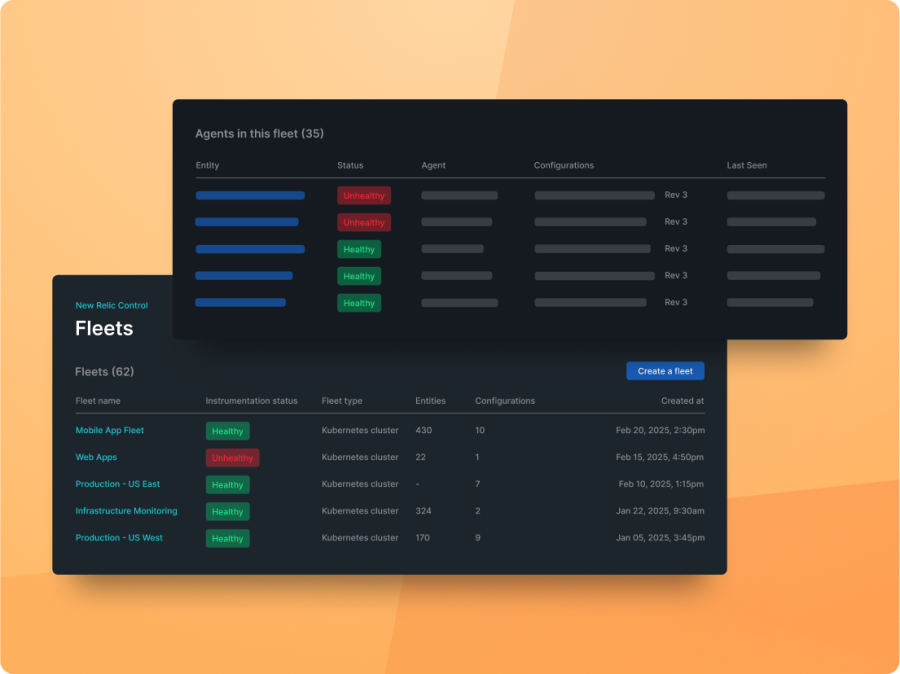
Required Permissions
Before you start, ensure you have the following required roles for using Fleet Control and Agent Control:
- Authentication Domain Manager: Required for setting up secure authentication during Agent Control installation.
- Organization Product Admin: Required for creating and managing fleets in Fleet Control.
You can also create custom roles using the NerdGraph API to grant specific permissions. To learn more about access management, refer to our User Access documentation.
Getting Started with Pipeline Control
To begin optimizing your telemetry pipelines with Pipeline Control, follow these steps to get started:
- Select Pipeline Control from Integrations & Agents in your New Relic account.
- Choose between deploying Pipeline Control Gateway (self-hosted Kubernetes) or Pipeline Control Cloud (managed by New Relic).
- Follow the guided installation to configure Pipeline Control according to your needs
- If you're deploying Pipeline Control Gateway, run the Helm command on your target cluster and confirm connectivity by selecting Test Connection to ensure your gateway is set up.
- Create and deploy pipeline rules easily within the Pipeline Control interface, either through the guided experience or by using custom NRQL queries to fine-tune your telemetry data.
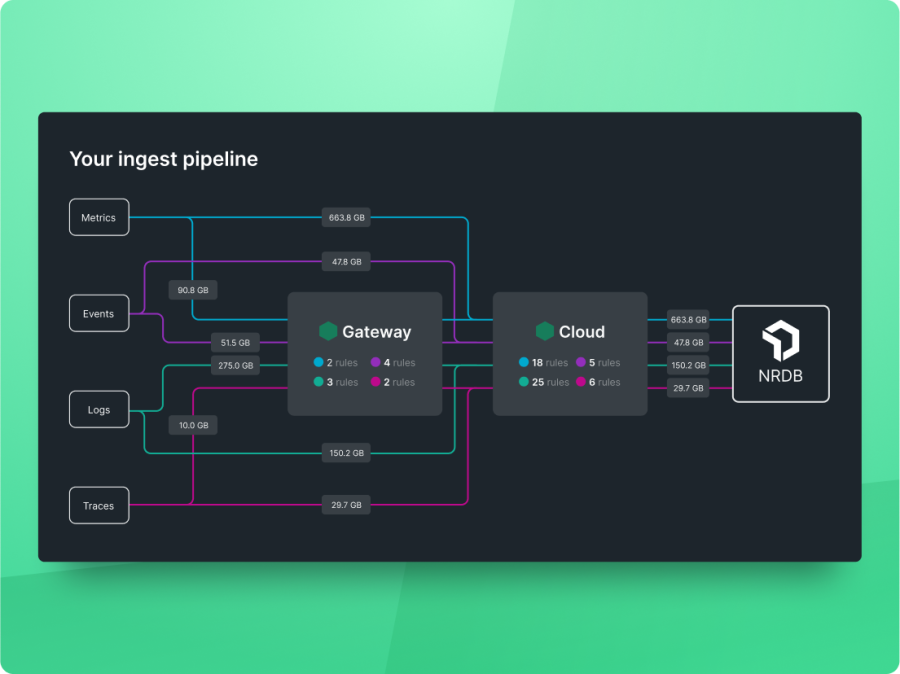
Required Prerequisites
Before setting up Pipeline Control, verify that you have the following prerequisites:
- Organization Product Admin permissions within your New Relic account
- Kubernetes cluster admin rights to deploy and manage resources in your cluster
- Permissions to create and manage private DNS hostnames and records within your network
- Familiarity with Kubernetes operations, Helm, and basic NRQL syntax for creating rules
Stay Tuned for More
This is just the beginning. We're actively expanding the capabilities of New Relic Control to deliver even greater value and simplicity in managing observability at enterprise scale. Stay tuned for updates and enhancements as we move toward general availability of Fleet Control & Agent Control and beyond.
次のステップ
- Dive deeper into New Relic Control documentation.
- Try it out Fleet Control and Pipeline Control in New Relic.
- Watch the demos in the New Relic Now+ on demand page. Find them in the Developer Productivity and Cost Management videos under "Product Sessions".
本ブログに掲載されている見解は著者に所属するものであり、必ずしも New Relic 株式会社の公式見解であるわけではありません。また、本ブログには、外部サイトにアクセスするリンクが含まれる場合があります。それらリンク先の内容について、New Relic がいかなる保証も提供することはありません。



