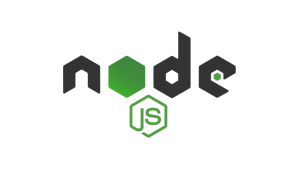New Relic’s Node.js agent 1.28.0 is freshly released, and it brings new visibility into Express app middleware! Express is the most commonly used web framework in Node.js, and it relies heavily upon middleware for global (i.e., every request) and route-specific functionality. The New Relic Node agent now instruments the performance of these middleware functions automatically—just upgrade your agent and redeploy!
What’s new in Node.js agent 1.28.0
For each request served by Express, there can be many middleware functions that execute before Express sends back a response. We now add metrics for each middleware function, so that you can see which middlewares execute in a given transaction. In addition, slow transaction traces now include new segments representing middleware, routers, mounted apps, and route paths in order to display where time is being spent.
Let’s take a simple example of an app that is slow to respond due to middleware that does some validation:
app.use(function validator(req, res, next) {
setTimeout(function() {
next()
}, 500)
})
app.get('/path1', function(req, res) {
res.end()
})
To see the new functionality in action, in New Relic APM, go to the Transactions tab and select transaction “get /path1”. In previous versions of the agent, the transaction would be displayed this way in the Breakdown table:

But now, here’s the “after” view, showing the improvements:

The Breakdown table now shows segments for every middleware function that is executed in this transaction. If your app has a particularly slow transaction, transaction traces provide granular detail on a single request/response cycle. Previously, the Trace details looked like this:

We can see that there was a timer that took a long time, but we can’t see where it was called from. In the new version, the transaction trace looks like this:

Now we can see that the timer was called inside the validator middleware. In the left column, we can see the total duration of each middleware. (Note that the /query and /expressInit middlewares are built into Express and will always be shown, for transparency.)
Also note that the route handler (responder) itself is the last segment in the tree, and is nested under “Route Path: /path1”. A route path in Express can have multiple handlers, so by arranging things this way we can display the handlers as child segments of the Route Path segment. The handler itself is an anonymous function; if it had a name, it would be used at the end of the segment name instead of anonymous.
Error handling
Error handlers are handled the same as other middleware since they are just a specific type of middleware in Express. Our recommendation is to use named functions for error handlers to be able to differentiate the generated metrics.
The example app below has two error handlers. The first handles a specific error, and the second is a catch-all error handler:
app.get('/path2', function(req, res, next) {
next(new Error('mySpecificError'))
})
app.get('/path3', function(req, res, next) {
next(new Error('some unexpected error'))
})
app.use(function mySpecificErrorHandler(err, req, res, next) {
if (err.message === 'mySpecificError') {
res.end()
} else {
next(err)
}
})
app.use(function catchAllErrorHandler(err, req, res, next) {
res.status(500).end()
})
When /path2 is called, the specific error is thrown and handled by the first error handler. The transaction trace will include only the one error handler that actually executed.
Here is an example of how the error handler is displayed in the Breakdown table:

And here is an example of how a transaction trace with the error middleware segment:

When /path3 is called, the error goes through the first error handler, and it is passed on to the second one. As a result, the trace shows segments for both error handlers.

Routers
Middleware functions that are part of a router will have the whole path displayed in the Breakdown table (including the path the router is mounted on), as shown here:

In the transaction trace, there is a separate segment that represents the router:

Mounted apps
An Express app can be used as a sub-router of another Express app, similar to how routers are used. The following screenshot shows three pieces of middleware that were part of the app mounted on path /subapp1:

Similarly, the transaction trace shows a separate segment that represents the mounted app:

Conclusion
Express is the single most widely used framework among New Relic’s Node.js users, and these changes are designed to give Express users much better visibility into global and route-specific Express middleware functions. For more helpful integrations to add, learn about our New Relic integration with MongoDB
If you have feedback or suggestions on these improvements, please get in touch at the New Relic forum—we’d love to hear from you! For more from New Relic, learn how we leveraged the observability of key data operations with our collaboration with ZenHub
Background image courtesy of Shutterstock.com.
Die in diesem Blog geäußerten Ansichten sind die des Autors und spiegeln nicht unbedingt die Ansichten von New Relic wider. Alle vom Autor angebotenen Lösungen sind umgebungsspezifisch und nicht Teil der kommerziellen Lösungen oder des Supports von New Relic. Bitte besuchen Sie uns exklusiv im Explorers Hub (discuss.newrelic.com) für Fragen und Unterstützung zu diesem Blogbeitrag. Dieser Blog kann Links zu Inhalten auf Websites Dritter enthalten. Durch die Bereitstellung solcher Links übernimmt, garantiert, genehmigt oder billigt New Relic die auf diesen Websites verfügbaren Informationen, Ansichten oder Produkte nicht.