Managing complex application environments can be made even harder by the complex organizations in which we work. Multiple stakeholders may be interested in different applications or services, or even applications in different stages of deployment. Wouldn’t it be great if everyone could view apps and servers from their own point of view?
New Relic has taken a step in helping you manage that complexity with our new labels and rollups feature. With labels and rollups, each stakeholder can get a custom view of the set of applications—and, soon, servers—that they need to get their jobs done. For example, the screenshot below shows a custom view of all the applications in “staging” rolled up by the team that works on them:
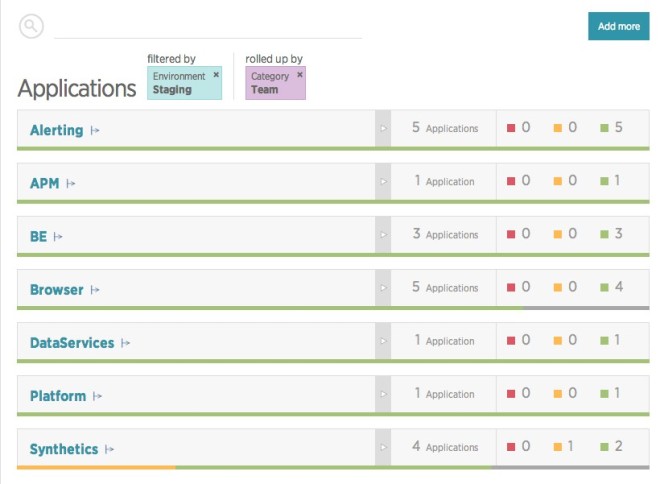
The screenshot reveals the number of applications each team has in staging and the applications’ status. This is a view of well over 100 applications, filtered down to just the 20 we’re interested in, rolled up by the teams we’re interested in. How can you do this yourself?
Let’s start on the APM home page. First thing you’ll notice is the new search box on the left and the “Show Labels” toggle to the right. All your applications and servers load at once, with sorting and filtering occurring on the entire set. Paging is lightning fast.
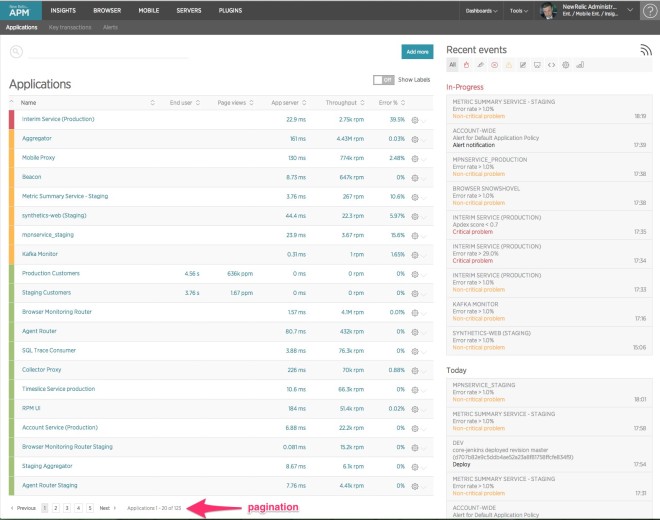
But even if you can page through all your applications or servers, you probably want to narrow them down to the set you’re interested in. That’s where labels and rollups come in. If we turn on “Show Labels,” we’ll see that the folks in New Relic engineering have started to organize New Relic’s own applications.
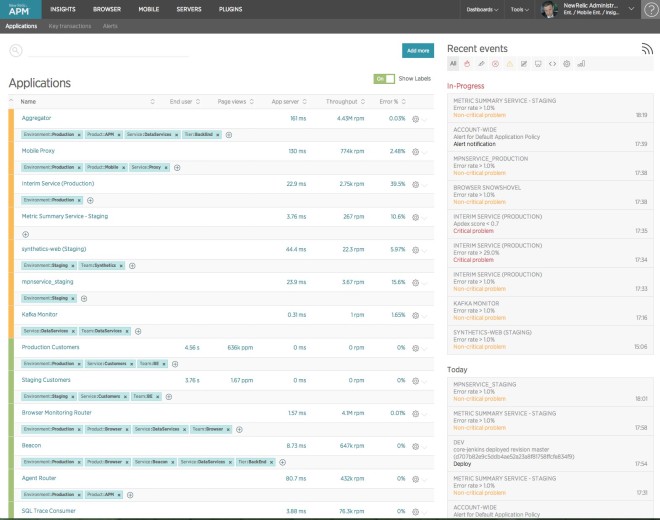
A label has two attributes: a category and a value. A category is used as an organizer for rollups. You can roll up by category, and all the different label values for a category will be organized together. Let’s see how that works.
If we click in the search field, we see that the top five categories show up right at the top, under the words “ROLL UP BY.”
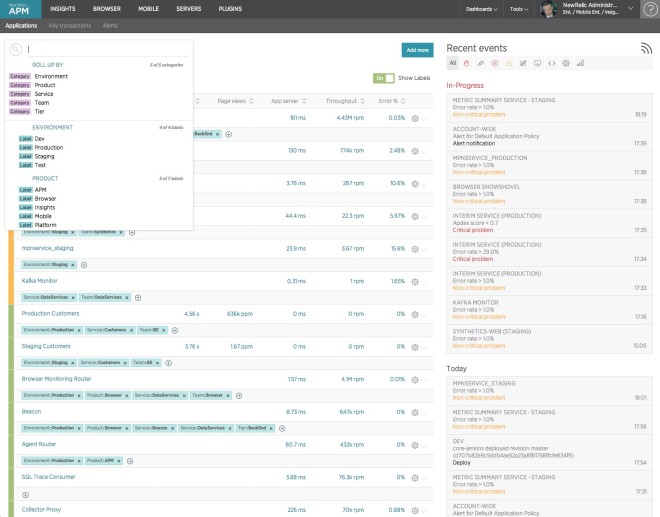
If we select “Environment,” we see a different view:

The label category “Environment” has four label values: Dev, Production, Staging, and Test. All the applications for each of those values are “rolled up” together, giving us aggregate health indicators. All the applications missing labels of type “Environment” are filtered out, so we can easily see what we’re interested in. If we were to look at the address bar in our browser, we would see that this rollup is reflected there, so it can be bookmarked. We can always return to this view.
![]()
If we click the dark rectangle near the middle of the rollup, we’ll see details on what’s in that rollup:
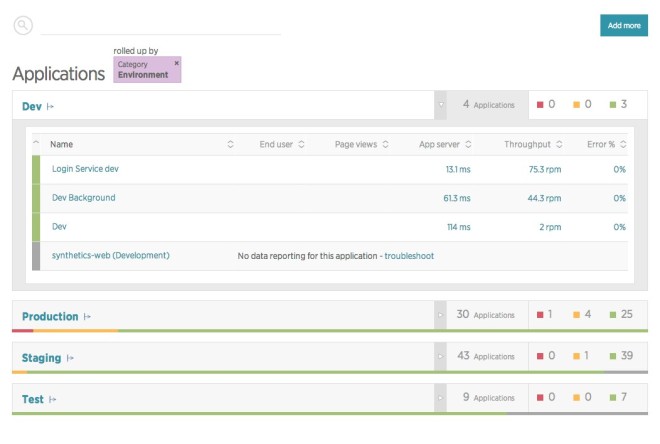
We can clear this rollup and filter by labels as well:
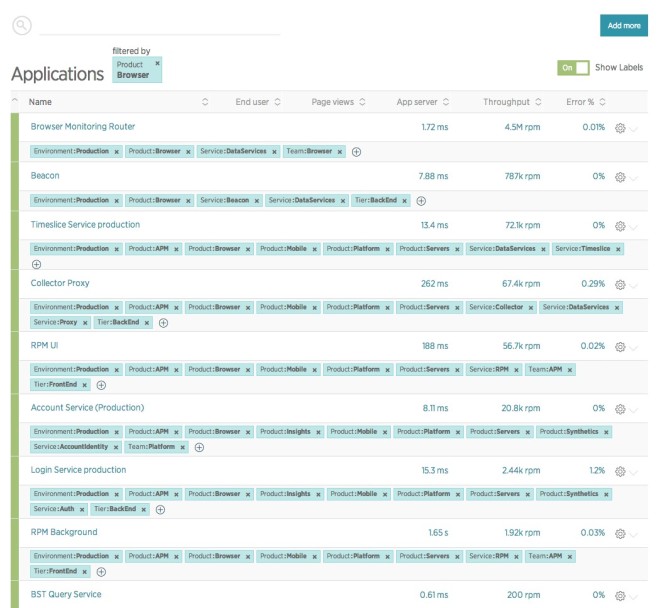
And also roll up once we’ve filtered:
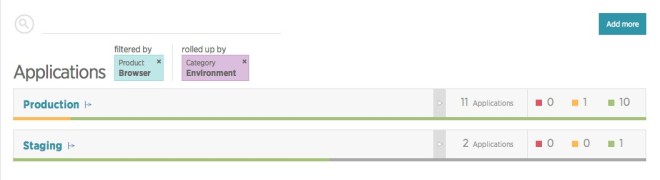
When we click in the search field and scroll, we see the top five selections for each rollup, label category’s values, and applications. If we type, it’ll automatically start narrowing the list. In the screenshot below, we’ve started typing “Service” and it’s started narrowing the list for us.
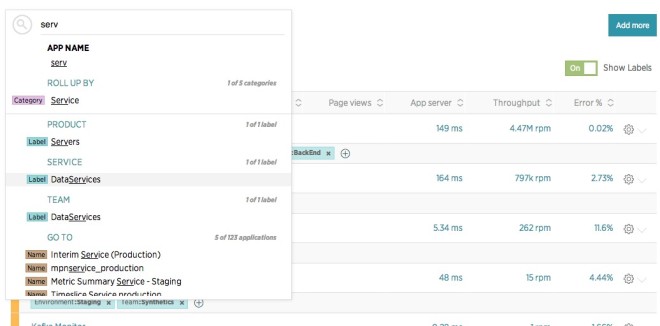
Adding labels is easy. Just click the “+” sign in the circle under an app or server name to label it. We can choose from a list of existing label categories and values, or type our new category and value with a colon between them, like this: “category:value.”
You can automate this process. New Relic has an API for listing, creating, and deleting labels. The next releases of the Ruby, PHP, and server monitoring agents allow you to specify categories and labels in their configuration file, with other language agents adding the feature in future releases. Likewise, you can use the API for filtering server lists by labels.
New Relic labels and rollups are designed to help you focus on what you need to worry about, giving you easy access to your application and server performance information. We hope you like it! Please tell us what you think in our Community Forum.
Die in diesem Blog geäußerten Ansichten sind die des Autors und spiegeln nicht unbedingt die Ansichten von New Relic wider. Alle vom Autor angebotenen Lösungen sind umgebungsspezifisch und nicht Teil der kommerziellen Lösungen oder des Supports von New Relic. Bitte besuchen Sie uns exklusiv im Explorers Hub (discuss.newrelic.com) für Fragen und Unterstützung zu diesem Blogbeitrag. Dieser Blog kann Links zu Inhalten auf Websites Dritter enthalten. Durch die Bereitstellung solcher Links übernimmt, garantiert, genehmigt oder billigt New Relic die auf diesen Websites verfügbaren Informationen, Ansichten oder Produkte nicht.



