We hope you've heard the news that the New Relic One observability platform is now programmable. As the central component of an observability platform, we believe programmability gives you the ability to connect your observability data to your business, so you can make data-driven decisions—on your terms. To that end, New Relic One gives you the same tools our own engineers use to build the curated experiences you know and love. With these tools, you can build and deploy custom applications on New Relic One that connect your observability data, gathered from myriad sources—including third-party open-source data—all in one place.
To show you the art of the possible—and to inspire your own app creations—we worked with members of the New Relic community to build a handful of open source applications … and then we (and all of you!) kept going. In fact, new apps are coming in every day. And we hope to see app contributions by New Relic users continue.
In this blog series, we’ll highlight the most popular apps available today. The best part: They’re all open source and ready to be deployed right now!
In this edition, we cover:
- Status Pages
- GitHub Integration
- Groundskeeper
- Customer Journey
Status Page
Status Page aggregates system status and incident summaries, Statuspage.io style, from multiple providers within a single dashboard. Normally, this is information you’d track down one provider at a time, but Status Page makes it easy to check the status of your key dependencies in one place, at a single glance.
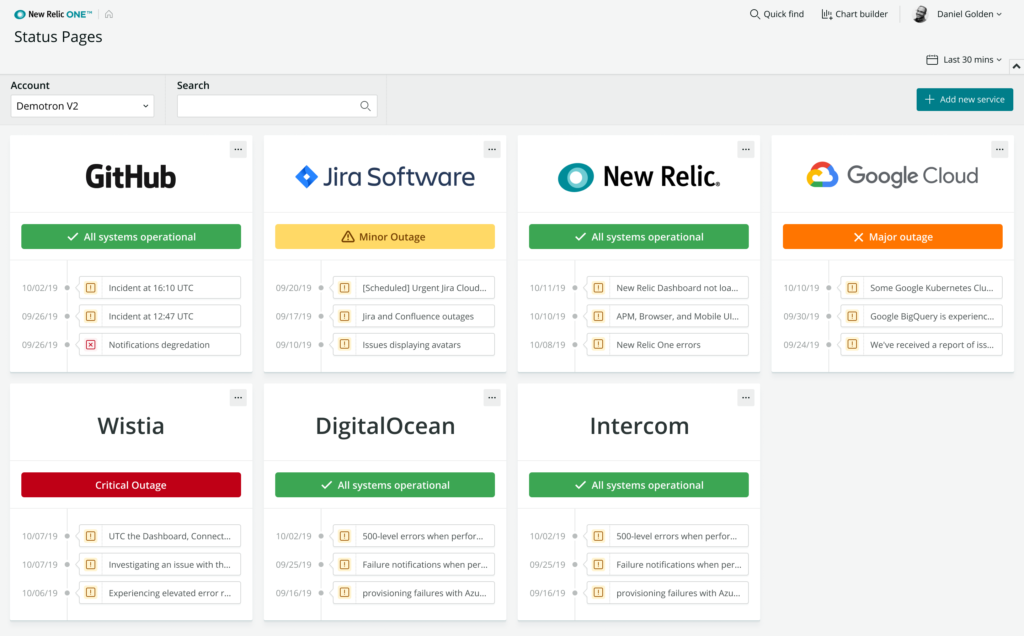
Fork or deploy the Status Pages app from GitHub.
Specific requirements for this app
All you need to get up and running are some status pages you’d like to monitor. Popular options include:
Also, keep in mind that currently Status Page can pull in data only from status modules backed by Statuspage.io and Google Status pages.
GitHub Integration
Having the right information at your fingertips makes a big difference when you’re under the gun to understand a service and resolve an incident. The GitHub Integration connects your New Relic One apps and services to the repos containing relevant documentation, readme files, runbooks, and other essential information.
Associate any service or application with its GitHub repository as a one-time action, and you can quickly see that application's readme file, as well as a list of active source code contributors.
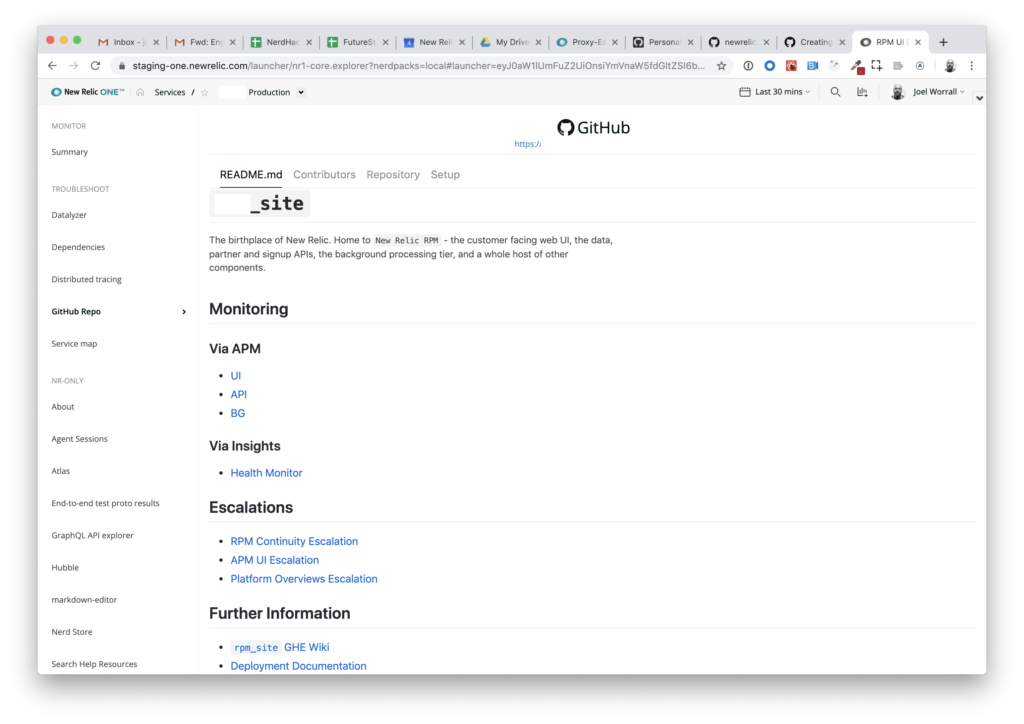
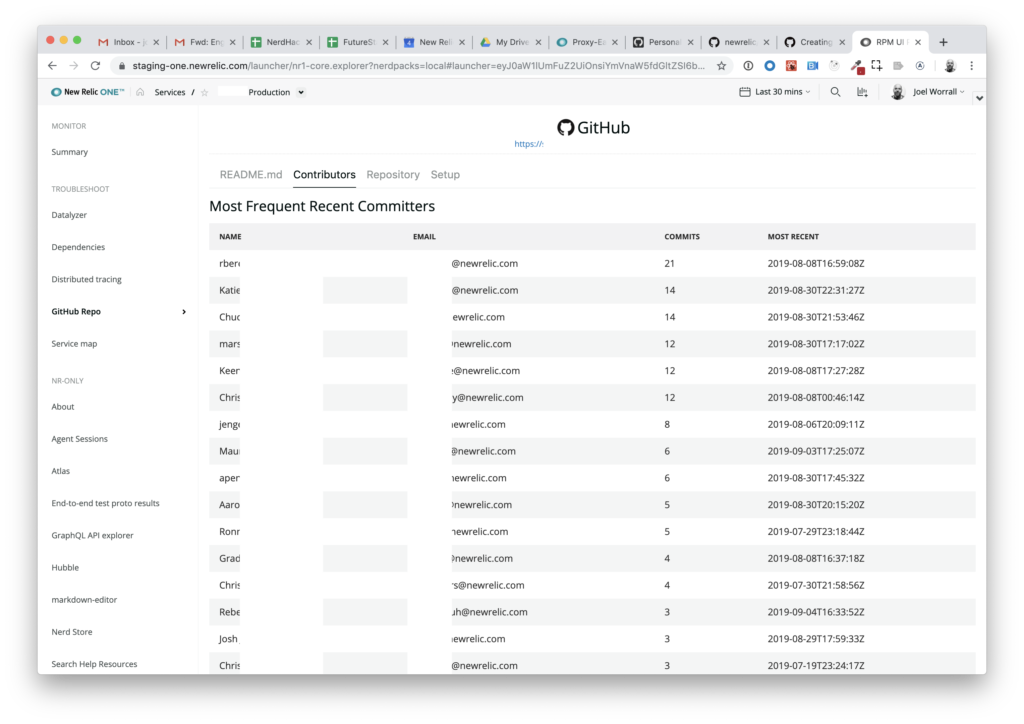
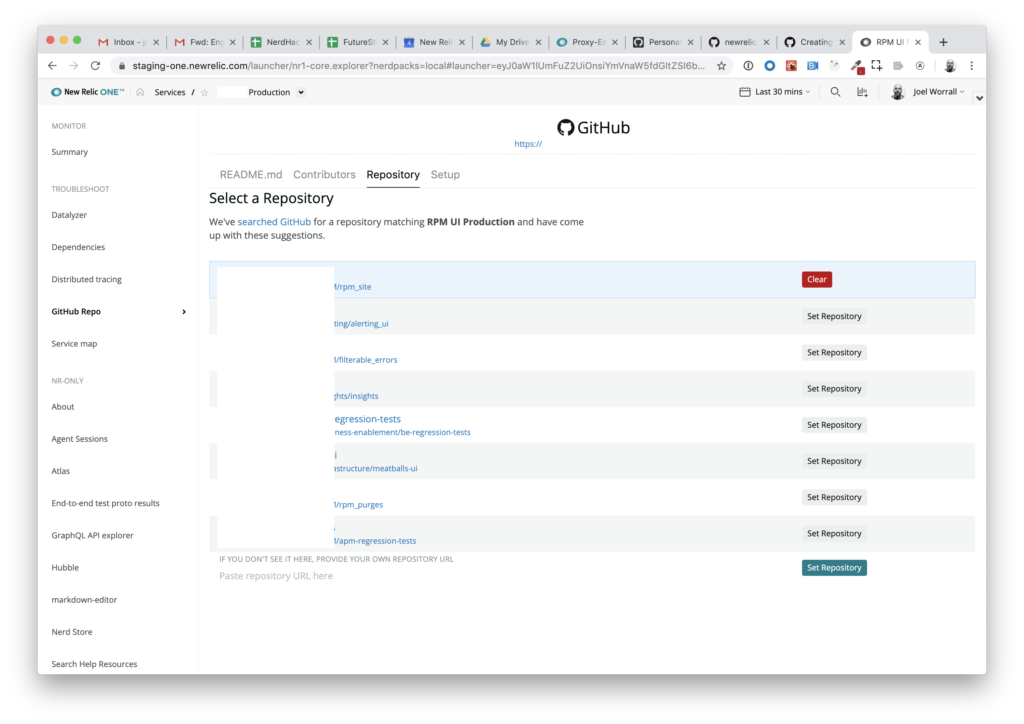
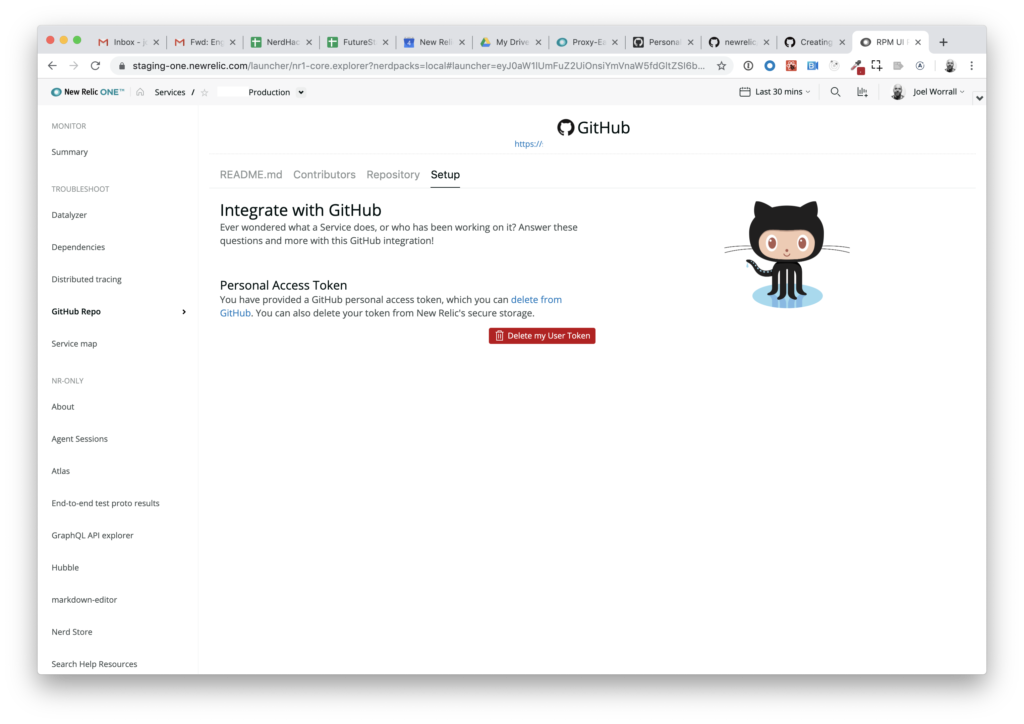
Fork or deploy the GitHub Integration app from GitHub.
Note: Integration with GitHub requires that you create or use a private access token as a one-time setup step. See GitHub's doc on access tokens for full instructions.
Specific requirements for this app
- A GitHub (either public or private enterprise instance) organization and access to New Relic One.
- The ability to generate a personal access token in GitHub.
Agent Groundskeeper
Agent Groundskeeper displays real-time version information for the New Relic APM agents running across your software estate.
See which services are up to date (with various upgrade SLO time windows), which are out of date, and which have instances deployed with different versions. Quickly and easily zoom in on your estate by filtering on tags, and search by account, language, and app name.
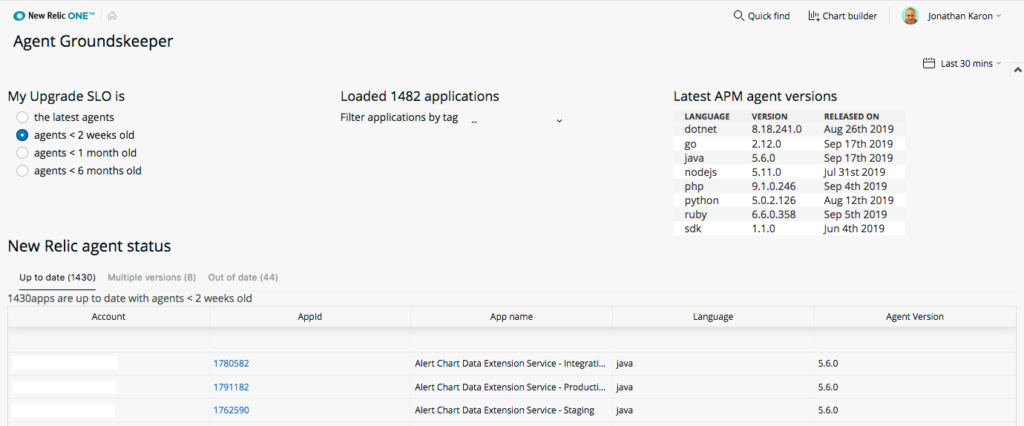
Fork or deploy the Agent Groundskeeper app from GitHub.
Specific requirements for this app
- New Relic APM Agent(s) installed and the related access to New Relic One.
- (Recommended) Add customer-defined labels to your APM applications to make use of New Relic One tag filtering. See our documentation here.
Customer Journey
Think of this app sort of as a NRQL funnel query on steroids. This application is designed to allow devops teams, product managers, and digital marketers to examine a number of pre-defined measures in a side-by-side comparison between cohorts (columns) of users through a set of steps (rows) where ...
- Rows equal Steps in a workflow
- Columns categorize a Series or cohort of users
- Measures define the Stats that you want to observe for each Series and Step
The application employs three visualizations to examine, compare, and present its results:
- Multi-series Funnel: This visualization combines a third-party funnel library with the New Relic One NerdGraph query to execute three New Relic NRQL queries in the same GraphQL request. The results are aligned into one data set that is delivered to the funnel visualization.
- Data panels: For each row (Step) and column (Series), the app renders a set of measurements (Stat). Those calculations can apply KPI thresholds to color-code the information. Each panel is also clickable, leading to a more detailed overview.
- Detail Nerdlet: For any Journey, Series, and Step, there's a Nerdlet that will display the more detailed KPIs as well as a timeseries view of the the given Stats for the selected row and column.
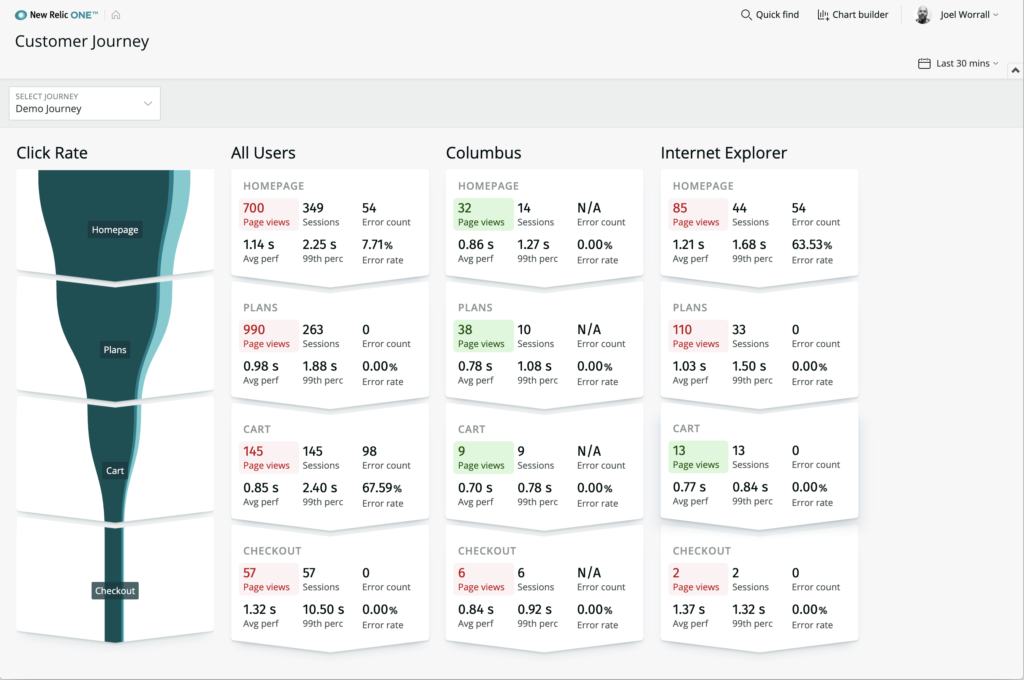
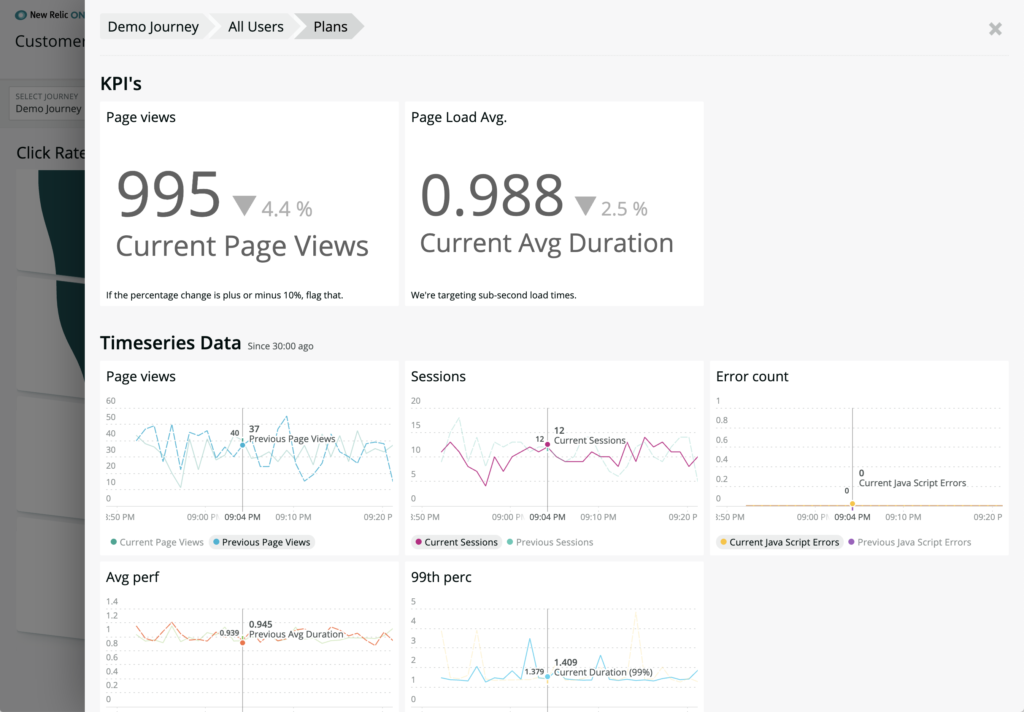
Fork or deploy Customer Journey from GitHub.
Specific requirements for this app
- Access to New Relic One.
- Configuring the journeyConfig.js.
What are you waiting for? Deploy these apps now!
To deploy any of these apps you need:
- Access to New Relic One (Requires a paid New Relic account and use of a supported browser)
- The New Relic One CLI
- A personal New Relic API key
- Node v10 or higher
- A GitHub account
Once you have these requirements in place, deploying an application locally—in this example, Status Pages—is as easy as running a few commands:
nr1 nerdpack:clone -r https://github.com/newrelic/nr1-status-pages.git cd nr1-status-pages nr1 nerdpack:serve
Or you could download, configure, and deploy an account-specific instance of Status Pages to your New Relic account using the following commands:
nr1 nerdpack:clone -r https://github.com/newrelic/nr1-status-pages cd nr1-status-pages nr1 nerdpack:publish nr1 nerdpack:deploy -c STABLE nr1 nerdpack:subscribe -c STABLE
Then go to the homepage of one.newrelic.com and select the app's launcher (unless otherwise noted above).
Check out these other resources for using—and building!—New Relic One applications
While we’d love you to use any of the applications we’ve built, we also created plenty of resources to help you build your own New Relic One applications:
- New Relic Developer Edition: Early access to the Developer Edition of New Relic One gives you a free, personal sandbox account where you can build your own experience with all the available New Relic tools.
- developer.newrelic.com: Build applications in minutes using our CLI and SDK. Review our library of React components for designing interfaces, charting data, and fetching data from our GraphQL API.
- GraphQL Explorer: Explore your data using our GraphQL API.
- New Relic documentation: Learn more about:
- The Nerdpack file structure, including how to link your application with an entity
- Application/data access and permissions and security
- NR1 Workshop: a step-by-step, self-paced, open source training experience, designed to introduce you to the New Relic One CLI and SDK.
- New Relic Explorers Hub: Community posts and questions about using and building New Relic One applications
[embed]https://www.youtube.com/watch?v=FhEwaZuY81o[/embed]
Contribute to these open source projects
We welcome contributions to any of our open source applications. If you’d like to contribute, please review our Contributors Guide. Keep in mind that when you submit your pull request, you'll need to sign our Contributor License Agreement (CLA). If you'd like to execute our corporate CLA, or if you have any questions, please drop us an email at opensource@newrelic.com.
Be sure to check in regularly! We’ll preview more of our very best apps in future editions of this series.
Les opinions exprimées sur ce blog sont celles de l'auteur et ne reflètent pas nécessairement celles de New Relic. Toutes les solutions proposées par l'auteur sont spécifiques à l'environnement et ne font pas partie des solutions commerciales ou du support proposés par New Relic. Veuillez nous rejoindre exclusivement sur l'Explorers Hub (discuss.newrelic.com) pour toute question et assistance concernant cet article de blog. Ce blog peut contenir des liens vers du contenu de sites tiers. En fournissant de tels liens, New Relic n'adopte, ne garantit, n'approuve ou n'approuve pas les informations, vues ou produits disponibles sur ces sites.

