The Cloud Foundry team has been busy making their Platform-as-a-Service “just work” and recently published an in-depth blog post about Monitoring Cloud Foundry Applications with New Relic. Like we do, Cloud Foundry believes that application deployment, monitoring, and management should be quick and simple to set up and use.
Cloud Foundry’s deployment model is based around the concept of a buildpack, originally conceived and contributed as open source by Heroku, which contains the set of runtimes and frameworks required by the application being deployed. You can think of a buildpack as a stack of software that your application can take advantage of and depend on.
The Java buildpack for Cloud Foundry includes the New Relic agent for Java applications automatically, so it only takes a few commands in your terminal or clicks of your mouse to provision New Relic and then bind it to your Java applications. After a quick application you’ll start seeing the application performance data in New Relic.
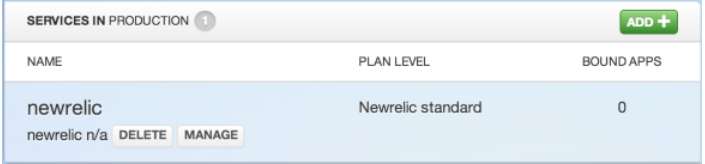
Cloud Foundry is organized so that your production, testing, and development environments remain separate. You can use New Relic in all three environments to gain unique insight into your application’s performance and behavior. So, whether you are just starting to build your application or it is running in production, try binding New Relic to it to see how your application is performing.
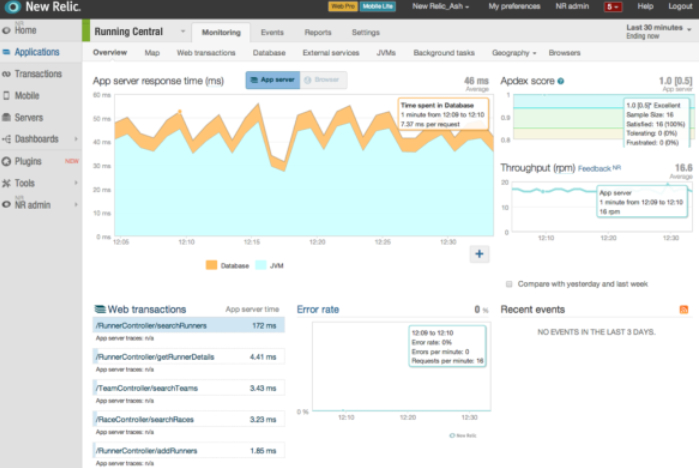
Check out Cloud Foundry’s blog post for more details on using New Relic with the Java buildpack. Or check out the short video demo below created by our friends at Cloud Foundry, which shows just how quick and easy it is to deploy to Cloud Foundry and use New Relic. Go ahead and try it for yourself! Want to learn how to get cloud faster with AWS? Our infographic on cloud observability can help.
To find how New Relic helps customers monitor their platforms for success, also read story with ZenHub.
Les opinions exprimées sur ce blog sont celles de l'auteur et ne reflètent pas nécessairement celles de New Relic. Toutes les solutions proposées par l'auteur sont spécifiques à l'environnement et ne font pas partie des solutions commerciales ou du support proposés par New Relic. Veuillez nous rejoindre exclusivement sur l'Explorers Hub (discuss.newrelic.com) pour toute question et assistance concernant cet article de blog. Ce blog peut contenir des liens vers du contenu de sites tiers. En fournissant de tels liens, New Relic n'adopte, ne garantit, n'approuve ou n'approuve pas les informations, vues ou produits disponibles sur ces sites.



