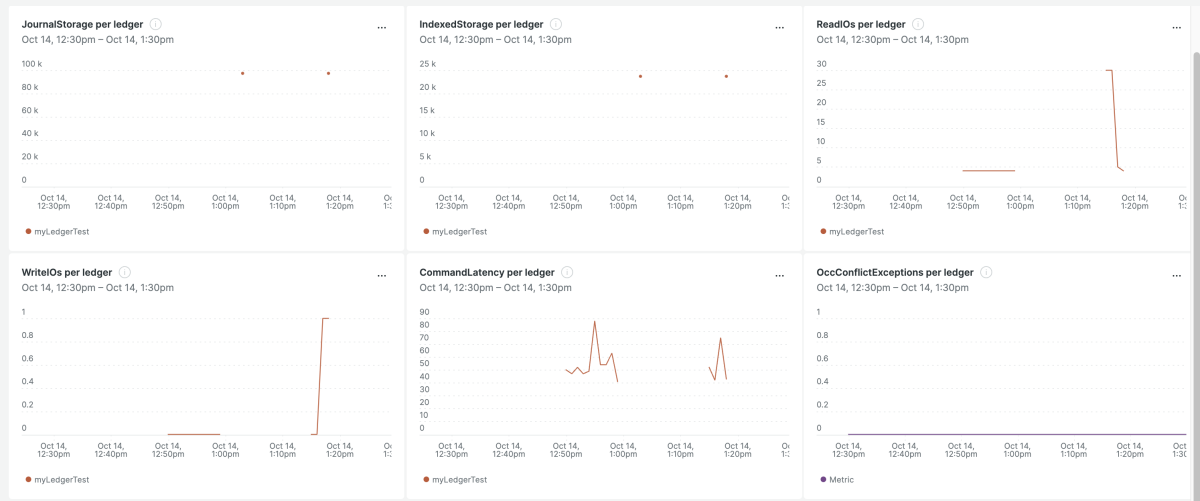Quickstart
What is Amazon QLDB?
Amazon Quantum Ledger Database (Amazon QLDB) is a fully managed ledger database that provides a transparent, immutable, and cryptographically verifiable transaction log. Proactively instrument Amazon QLDB with the New Relic infrastructure monitoring agent to monitor the stability and reliability of Amazon QLDB.
Amazon QLDB quickstart highlights
The New Relic Amazon QLDB quickstart includes the following features Dashboards: Proactively monitor metrics like ledger samples, provider readIOs latency, ledgers, overview of ledger provider, etc.
Start monitoring Amazon QLDB by connecting Amazon Web Services (AWS) to New Relic!
Check out our Amazon QLDB documentation to instrument your cloud service and manage the stability, scalability, and reliability of your systems with New Relic's infrastructure monitoring capabilities.
Ideal Amazon QLDB performance monitoring
New Relic Amazon QLDB quickstart offers an integration for reporting your Amazon Quantum Ledger Database (QLDB) data to New Relic. The integration collects several Amazon QLDB metrics that you can analyze to understand context, improve customer experience, and make data-driven business decisions. The quickstart empowers you to monitor Amazon QLDB with out-of-the-box dashboards and visualizations.
Some of the metrics you can track with the integration include the total amount of disk space used by a ledger's journal, indexes, and indexed history, all reported in 15-minute intervals. It also tracks the number of disk read I/O operations, disk write I/O operations, and the amount of time taken for data operations, all reported in one-minute intervals.
Install the New Relic Amazon QLDB instant observability quickstart to effectively monitor your Amazon QLDB performance metrics with our infrastructure agent. This quickstart is your gateway to instant monitoring of services like QLDB AWS marketplace.
Need help? Visit our Support Center or check out our community forum, the Explorers Hub.