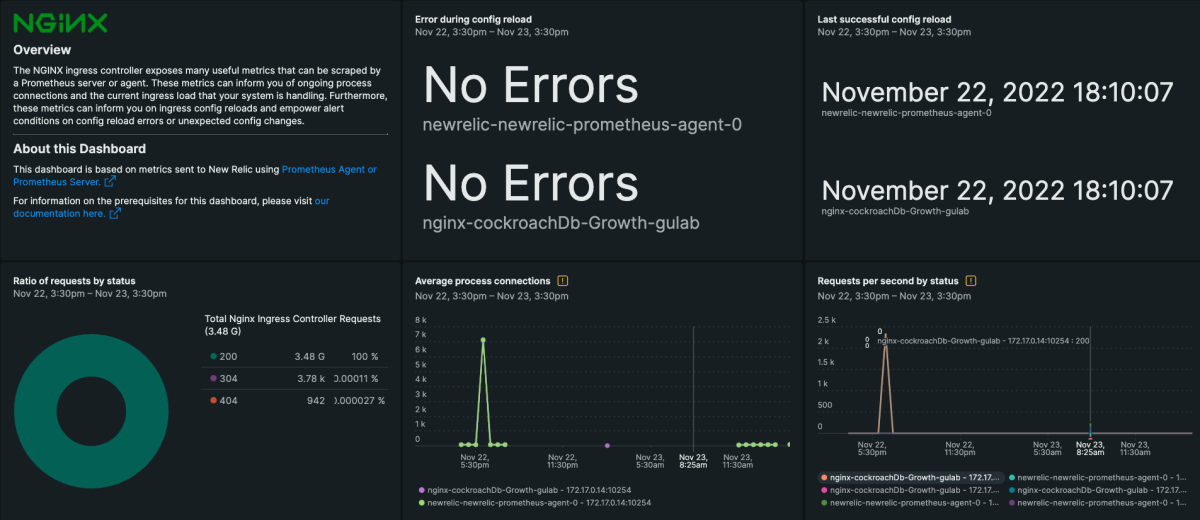Quickstart
Integration Features
Dashboards
Alerts
Documentation
dashboards
NGINX Ingress Controller (Prometheus) quickstart contains 1 dashboard. These interactive visualizations let you easily explore your data, understand context, and resolve problems faster.
Show MoreShow Less
NGINX Ingress Controller (Prometheus)
See all
alerts
NGINX Ingress Controller (Prometheus) observability quickstart contains 4 alerts. These alerts detect changes in key performance metrics. Integrate these alerts with your favorite tools (like Slack, PagerDuty, etc.) and New Relic will let you know when something needs your attention.
Show MoreShow Less
1. Nginx-ingress config load errors alert
This alert is triggered when there is an error loading ingress configuration
2. Ingress certificate expiration alert
This alert is triggered when there are less than 30 days remaining for certificate expiration. The alert threshold can be changed to your desired expiration alerting requirements.
3. P99 latency alert
This sample alert is triggered when the controller request processing duration for the 99th percentile of requests goes above 100 ms. The alert threshold can be changed to your desired latency for alerting requirements.
4. High HTTP 4xx/5xx error alert
This alert is triggered when the HTTP request success rate drops below 95 percent. The alert threshold can be changed to your desired error alerting requirements.
documentation
NGINX Ingress Controller (Prometheus) observability quickstart contains 2 documentation reference. This is how you'll get your data into New Relic.
Show MoreShow Less