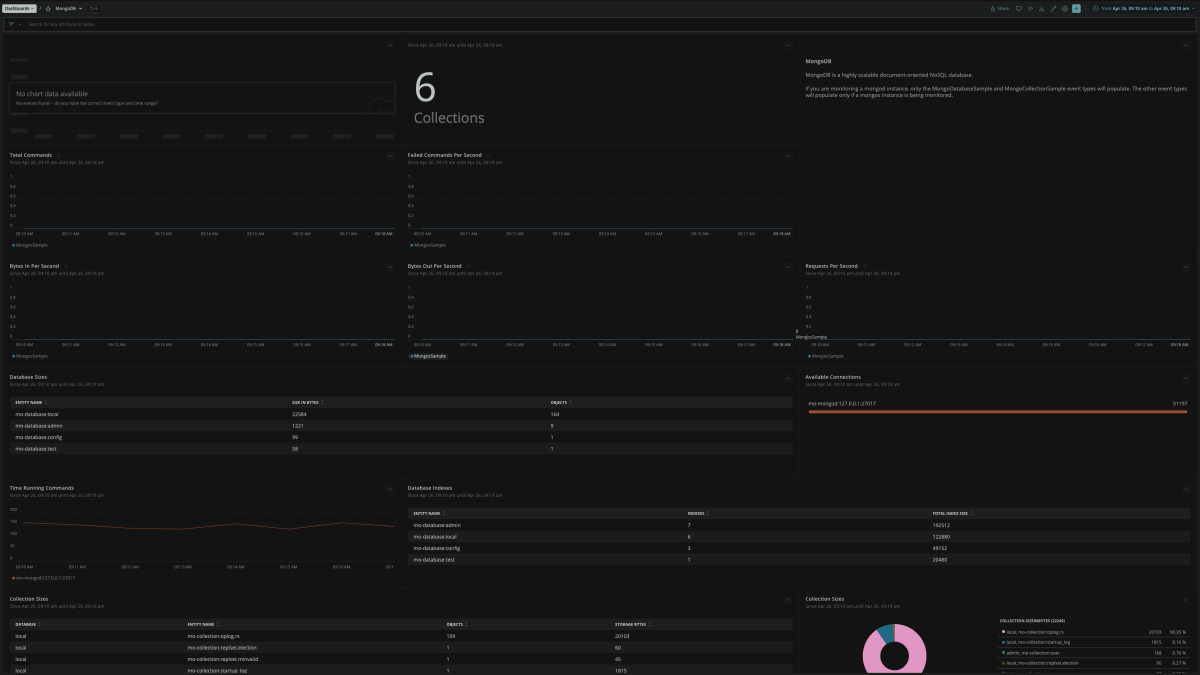Quickstart
MongoDB Monitoring
MongoDB enables the unlimited virtual scaling of applications. Utilities like mongostat and mongotop offer immediate results but fail to provide insights into trends in a highly graphical visual dashboard. MongoDB dashboards provide insights into key metrics like RAM usage, operations per second, page fault, disk size, lock %, and app and database performance at a glance.
Avoid slow queries with proper indexes that impact performance. Instantly monitor your entire MongoDB database with our instant observability kit or the MongoDB free monitoring tool.
The critical differences between MongoDB free monitoring and monitoring MongoDB with New Relic’s instant observability quickstart are efficiency, usability, scope, and cost. MongoDB free monitoring focuses on standalone instances and replica sets. Data collected on disk utilization, memory, and operation execution times are uploaded periodically.
What’s Included?
New Relic + MongoDB quickstart - New Relic’s instant observability quickstart provides multiple monitoring parameters like operations per second, transactions, and queries by default (with Nagios, you must configure each parameter).
New Relic’s MongoDB quickstart contains multiple dashboards, including:
- Total Commands, failed commands per second, bytes in & out per second, available connections, and more.
Monitor MongoDB with New Relic to quickly gain improved distribution and increased visibility into real-time user and app response times, throughput and breakdown by component and layer, and long-term data trends over time.
Value of MongoDB Quickstarts
MongoDB performance monitoring with New Relic offers advanced features, including:
- Obtain app performance insights (without logging in to DB instances).
- Create custom queries and charts of your data integrations.
- Filter and analyze configuration data and metrics in Infrastructure UI.
New Relic’s instant observability quickstart helps developers reduce administrative overheads and accelerate time to value. As New Relic is SaaS-based, you also don’t have to worry about maintenance or onboarding.
Need help? Visit our Support Center or check out our community forum, the Explorers Hub.