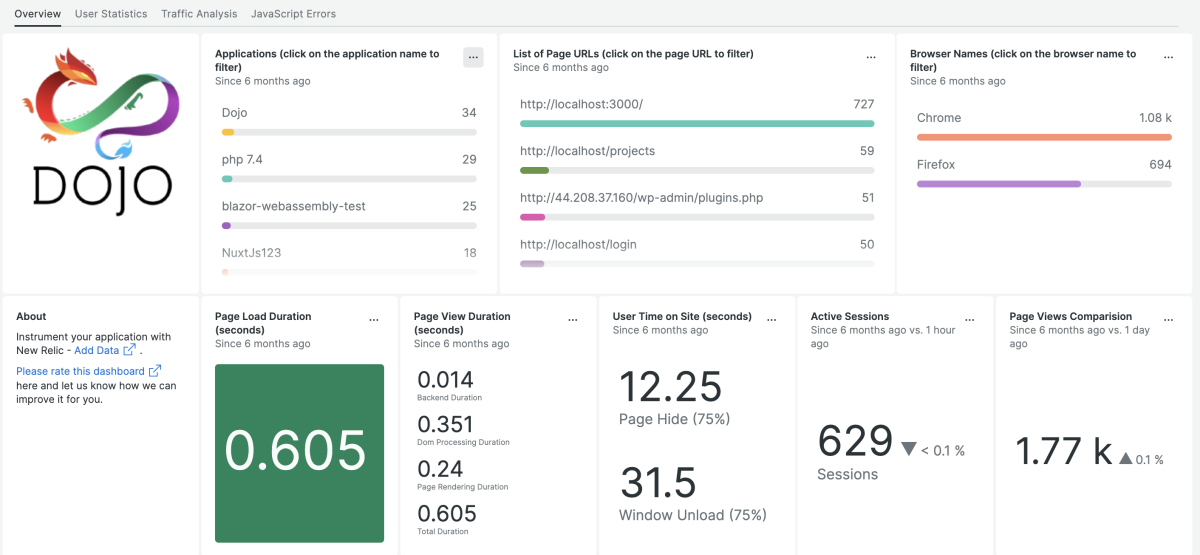Quickstart
Comprehensive monitoring quickstart for Dojo
Transform the performance of your Dojo application with complete observability, even in the face of complicated and distributed environments. Deliver an unparalleled user experience by identifying and swiftly resolving performance issues, all without sacrificing any aspect of your user experience.
Why monitor your Dojo app?
Performance
Recognize bottlenecks and potential issues, and take proactive steps to resolve them before they impact the user experience. Identify and address any security vulnerabilities in a timely manner, helping to keep your application and user data safe.
Compatibility
Stay informed about changes to browser compatibility and ensure that your application continues to work seamlessly across different platforms and devices.
User experience
Monitoring the framework can help you identify areas for improvement in your application's user experience and make informed decisions about how to optimize it for your users.
Debugging
Catch and resolve issues during development and testing, allowing you to identify and fix problems before they reach production.
Need help? Visit our Support Center or check out our community forum, the Explorers Hub.