Every company’s technology stack is different, and every company needs unique views of the data generated by their apps and systems. You can build and deploy custom apps on New Relic One that give you the visibility and information your company needs to connect data from any source with your specific business requirements. To show you what’s possible—and to inspire you to create your own apps—we’re sharing some of the open source apps developers have built on our platform.
In this blog series, we highlight the most popular apps available. The best part: They’re all open source, so you can use them out-of-the-box, or submit a pull request for feedback and feature requests.
In this edition, we cover three apps that help engineers do their jobs:
- Flex Manager
- GraphiQL Notebook
- Attributory
Subscribe to apps in the New Relic One Catalog
You can manage and deploy apps directly within New Relic One. To explore available apps, navigate to New Relic One and click on the New Relic One Catalog launcher.
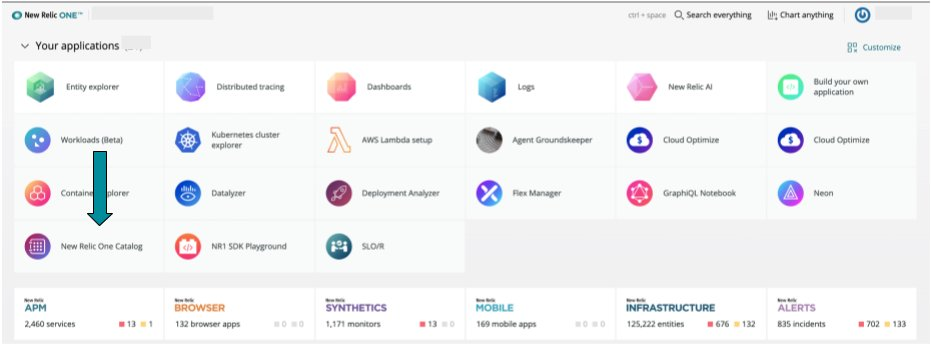
From there, you can access all our global applications. If you’re a Nerdpack Manager, you’ll be able to subscribe applications to accounts and subaccounts. Click Add the app to add the application to the account you wish to grant access. If your team changes, and you need to remove access, you can unsubscribe applications from accounts directly within New Relic One.
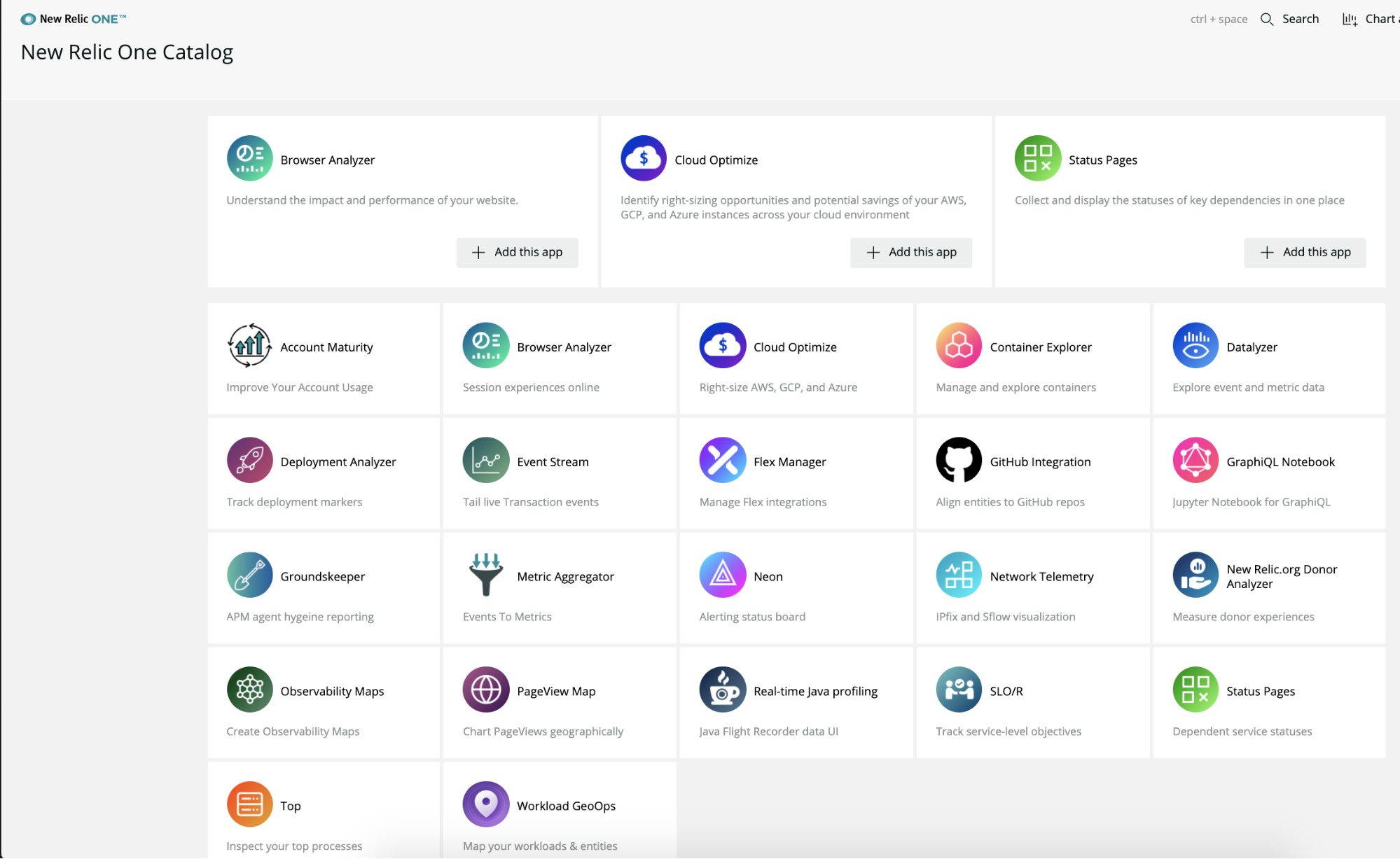
If you deploy an app from the catalog, you can use it with only its out-of-the-box capabilities. If you want to customize an app, you’ll need to deploy it through the CLI. We’ll explain that process below.
Flex Manager
New Relic Flex is an application-agnostic, all-in-one tool that makes sending data to New Relic from third party sources easier than ever.
Use Flex Manager to simplify the work of creating, managing, and deploying new integrations you’ve built with Flex.
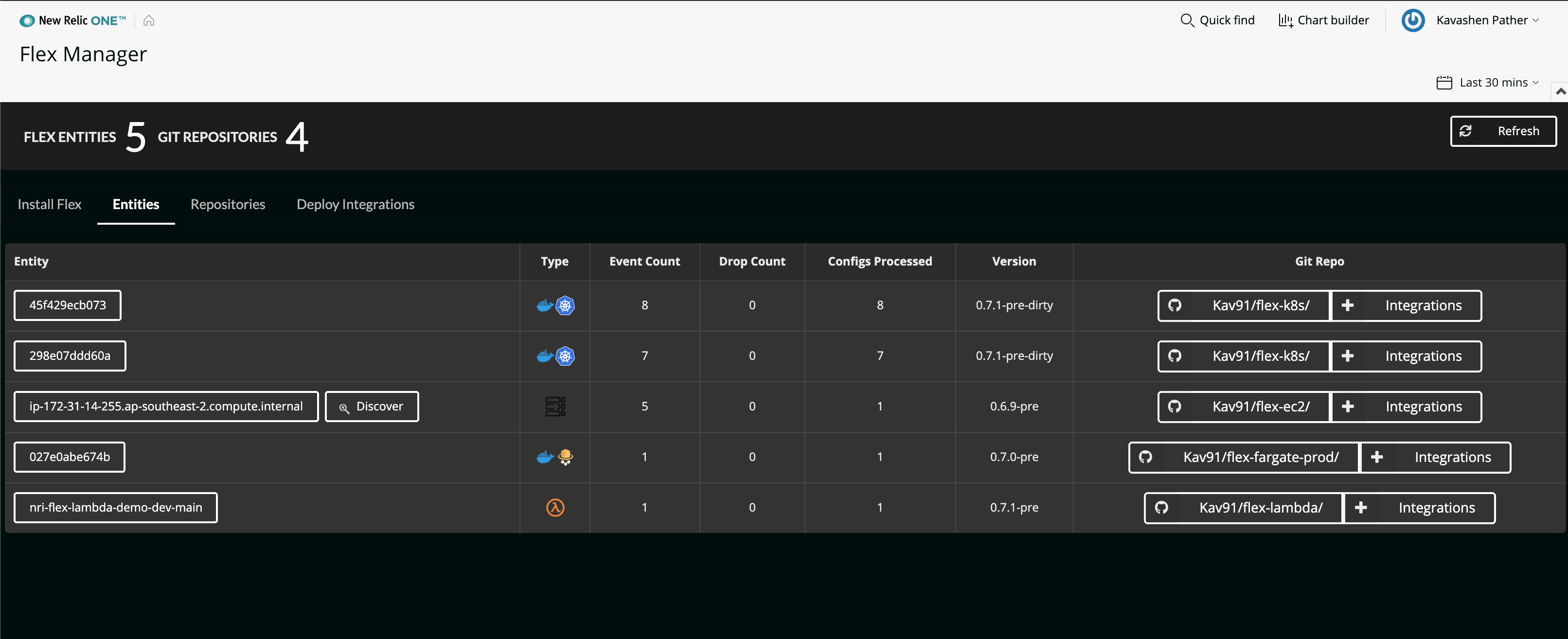
Fork or deploy the Flex Manager app from GitHub.
Specific requirements for this app
Flex Manager requires New Relic Infrastructure and the Flex integration.
GraphiQL Notebook
GraphiQL Notebook allows you to explore and learn about the NerdGraph—the New Relic GraphQL API—using a Jupyter Notebook style interface. Notebooks intermix GraphQL requests with data exploration links. You can create, update, save, and delete notebooks. You can also export and share notebooks as blocks of Base64-encoded JSON.
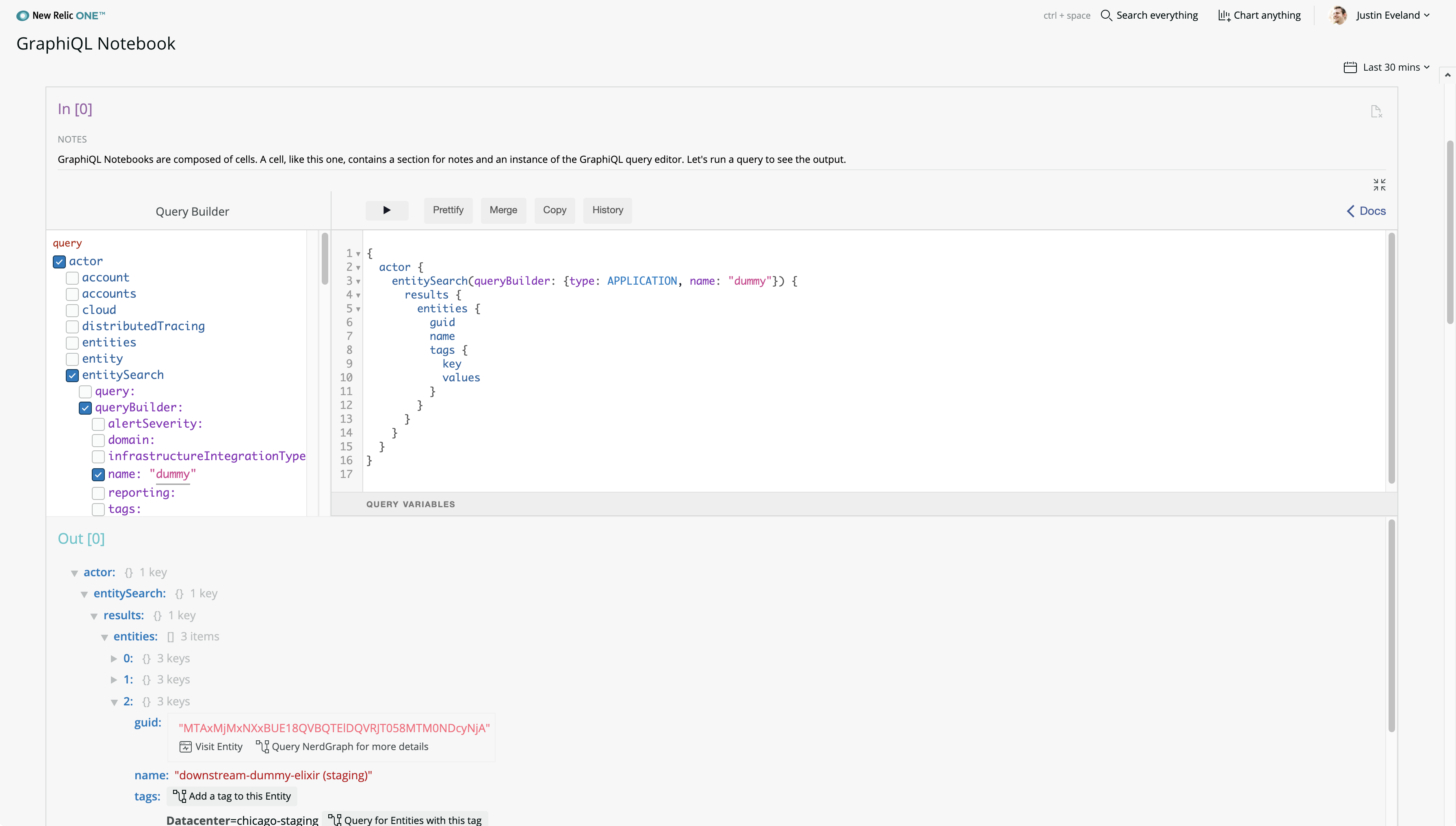
Fork or deploy the GraphQL Notebook app from GitHub.
Attributory
Attributory is a dictionary of attributes from your APM, Browser, or Mobile applications stored in New Relic. It displays a list of attributes for each application. When you open a service or application from the entity explorer, you’ll find Attributes Dictionary listed as an application in the left-hand navigation.
New Relic stores event data as key-value pairs. Built-in New Relic attributes include the definition of the attribute. For custom attributes, you can choose to add your own definitions.
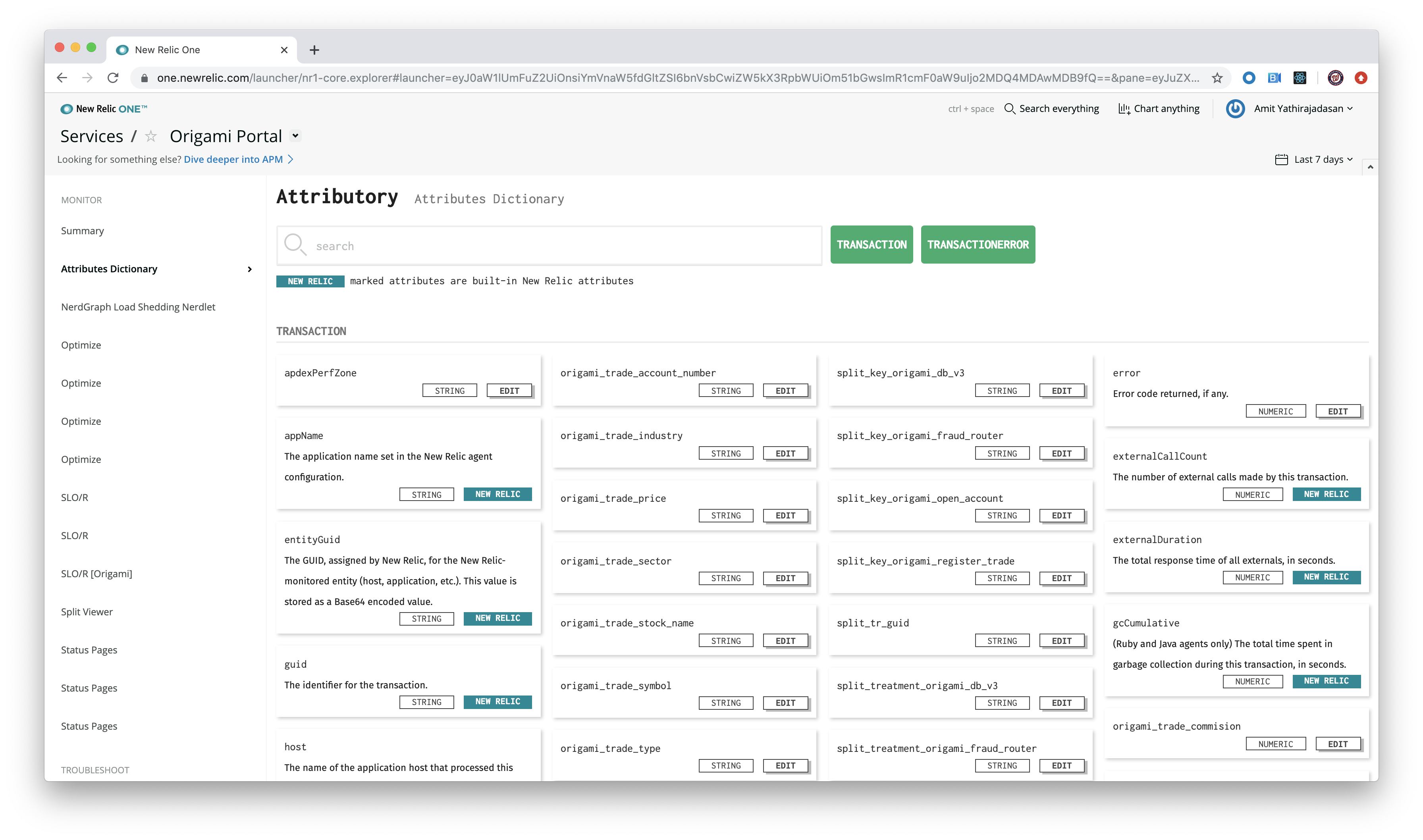
Fork or deploy the Attributory app from GitHub.
Specific requirements for this app
Applications with New Relic APM, Browser, or Mobile agents reporting into New Relic.
What are you waiting for? Deploy these apps now.
To deploy any of these apps you need:
- Access to New Relic One (Requires a paid New Relic account and use of a supported browser)
- The New Relic One CLI
- A personal New Relic API key
- Node v10 or higher
- A GitHub account
Once you have these requirements in place, deploying an app locally—in this example, Attributory—is as easy as running a few commands:
nr1 nerdpack:clone -r https://github.com/newrelic/nr1-attributory.git cd nr1-attributory nr1 nerdpack:serve
Or you could download, configure, and deploy an account-specific instance of Attributory to your New Relic account using the following commands:
nr1 nerdpack:clone -r https://github.com/newrelic/nr1-attributory.git cd nr1-attributory
nr1 nerdpack:publish nr1 nerdpack:deploy -c STABLE nr1 nerdpack:subscribe -c STABLE
Then go to the homepage of one.newrelic.com and select the app’s launcher.
Check out these other resources for using—and building—New Relic One apps
Here are resources to help you build your own New Relic One apps. If you can imagine it, you can build it:
- New Relic Developers: Build applications using our CLI and SDK. Review our library of React components for designing interfaces, charting data, and fetching data from our GraphQL API.
- New Relic Open Source: New Relic’s open source website makes it easy for you to explore the open source projects we maintain and the open standards projects we participate in.
- New Relic Developer Toolkit: a suite of tools expressly built to ease the configuration, management, and usage of New Relic through automation.
- GraphQL Explorer: Explore your data using our GraphQL API.
- New Relic documentation: Learn more about:
- The Nerdpack file structure, including how to link your application with an entity
- Application/data access and permissions and security
- NR1 Workshop: a step-by-step, self-paced, open source training experience designed to introduce you to the New Relic One CLI and SDK.
- New Relic Explorers Hub: Community posts and questions about using and building New Relic One applications.
Contribute to these open source projects
We welcome open source application contributions. If you’d like to contribute, review our Contributors Guide. Keep in mind that when you submit your Pull Request, you’ll need to sign our Contributor License Agreement (CLA). If you'd like to execute our corporate CLA, or if you have any questions, drop us an email at opensource@newrelic.com.
Be sure to check in regularly! We’ll preview more of our very best apps in future editions of this series.
Las opiniones expresadas en este blog son las del autor y no reflejan necesariamente las opiniones de New Relic. Todas las soluciones ofrecidas por el autor son específicas del entorno y no forman parte de las soluciones comerciales o el soporte ofrecido por New Relic. Únase a nosotros exclusivamente en Explorers Hub ( discus.newrelic.com ) para preguntas y asistencia relacionada con esta publicación de blog. Este blog puede contener enlaces a contenido de sitios de terceros. Al proporcionar dichos enlaces, New Relic no adopta, garantiza, aprueba ni respalda la información, las vistas o los productos disponibles en dichos sitios.



