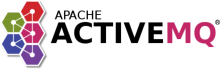Quickstart
ActiveMQ Uses
ActiveMQ is an open source message middleware built by Apache on top the Java Messaging Service (JMS). Its primary use is to send messages between different apps. It translates messages from sender to receiver, and connects multiple clients and servers. ActiveMQ supports a high number of transport protocols, including OpenWire, WebSockets, STOMP, REST, and MQTT. Also, it provides Enterprise Features thereby enabling communication from multiple clients or servers.
Why monitor ActiveMQ?
Apache ActiveMQ is a fault-tolerant, scalable messaging system used to build real-time data pipelines. ActiveMQ also supports replications natively, and can help build streaming applications that run inside production environments.
Monitoring ActiveMQ with our quickstart shows you performance metrics and inventory data on a real-time basis, create your own custom dashboard with charts and queries, and create alert policies.
What’s included in this quickstart?
New Relic’s performance monitoring provides instant observability out-of-the-box.
With this quickstart, you can:
- Easily monitor and identify when your ActiveMQ nodes are underperforming.
- View interactive dashboards show your tracked brokers, messages per sec, broker connections, memory usage, storage usage and more.
- Know when message processing time is about to degrade.
Comprehensive monitoring quickstart for ActiveMQ
New Relic detects your ActiveMQ metrics like queues, brokers, producers, consumers, garbage collection rate, heap memory usage and more. Monitor the performance metrics of your Apache ActiveMQ instances in real-time with New Relic APM.
Install and start monitoring your data today!
Need help? Visit our Support Center or check out our community forum, the Explorers Hub.