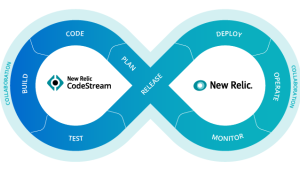Today we announced the preview of New Relic CodeStream. With this latest innovation, you can instrument your applications, collaborate with teams, and debug production issues faster and more simply—without ever having to leave your IDE.
Until now, observability was coupled tightly to the operations function and constrained in stand-alone UIs designed for operations engineers. This makes it difficult for developers focused on writing code and delivering innovation to apply critical observations gained from production code early in their software’s development. But with our acquisition and integration of CodeStream, we took an important step to materialize our vision for observability: a world where data drives all stages of software development. Let me show you how.
Plan, instrument, review, and debug production directly from your IDE.
Plan, prioritize, and begin tasks from your IDE
Whether tackling a simple bug fix or starting work on a major new feature, there are many steps and services involved that can disrupt your development flow. With New Relic CodeStream, you can do it all in one step, right from your IDE.
Through integrations with Jira, Trello, Asana, GitHub, GitLab, YouTrack, Clubhouse, and Azure DevOps, you can:
- Browse your outstanding tasks.
- Update your task status or create a branch.
- Keep ticket context with pull and feedback requests.
Streamline the planning and execution of any task, regardless of size.
Discuss code and request feedback in your IDE
Code discussions and reviews are a critical part of shipping clean code. But traditionally they happen at the end of the development cycle, which can increase the risk of identifying issues late in the game and force you to make a difficult decision: delay the launch or take on technical debt. Additionally, discussions around lines of code often happen outside of the codebase, which makes it hard to reference important decisions.
New Relic CodeStream features help ease the challenges around code communication. For example:
- Codemarks connect questions, suggestions, bug reports, or documentation directly to the code they reference so you can leverage them later.
- Feedback Requests are pre-pull request code reviews that allow team members to request and provide feedback right from their IDE without needing to push, commit, switch branches, or applications.
New Relic CodeStream helps you understand the code you’re working on by surfacing past discussions in context.
Start and manage your pull request workflow
For most development teams, the final step before deployment is a pull request. New Relic CodeStream provides a rich pull request interface that enables developers to keep the entire pull request workflow right in the IDE:
- Create, review, and edit pull requests inside the IDE.
- Compare diffs side-by-side.
- Create a pull request across forks.
- Display pull request comments as code annotations.
- Work with GitHub, GitLab, and Bitbucket.
Create, review, and edit pull requests inside the IDE.
Instrument from your IDE
With New Relic CodeStream, it’s never been easier to instrument your applications. All it takes is a few clicks directly from your development environment. With support for Visual Studio, Visual Studio Code, and JetBrains, the New Relic CodeStream integration is available to preview today for free in all regions outside of EMEA.
Easily instrument apps in your IDE with just a few clicks.
Sign up for New Relic One or connect an existing account to supercharge your software development workflow.
Debug production errors fast
Responding to issues and resolving errors fast is an important point of collaboration between development and operations teams. With New Relic CodeStream, operations teams can identify application owners quickly and work together to resolve critical errors. In a single click, developers can jump from New Relic Errors Inbox to their IDE and step through the stack trace for code-level debugging of high-impact errors. Additionally, developers can discover, view, and update the status of open issues all from the comfort of their favorite IDE.
Surface production errors to reduce MTTR.
See what’s next
As we continue to strengthen the connection between New Relic One and your IDE, we’ll keep delivering deep, rich experiences that make it easier for you to take action. One such experience will be Pixie Dynamic Logging. Logs are essential for debugging in production, especially given the unpredictability of production errors. But parsing through that volume of data can be inefficient.
Using New Relic CodeStream, developers with Go projects who have set up Pixie in New Relic One will be able to add production logging on the fly and surface results directly in the IDE. Accessing dynamic logs in the IDE closes the loop in the all-too-critical troubleshooting workflow and makes the logs that developers use when debugging their Go application more useful. Learn more about CodeStream here. Want to know what else New Relic has to offer? Check out our Infrastructure Montoring application.
Get started
Start using New Relic CodeStream today, for no additional cost, by selecting your IDE marketplace of choice on the New Relic CodeStream page and installing the extension.
Check out the docs to learn more about how New Relic CodeStream can supercharge your software development.
New Relic CodeStream is available today for all New Relic customers as part of a preview period from October 21, 2021, through January 12, 2022. After the preview period, some advanced New Relic CodeStream features will require a paid user license once the free tier limits are reached.
This blog post contains “forward-looking” statements, as that term is defined under the federal securities laws, including but not limited to statements regarding expected features and benefits of New Relic CodeStream, New Relic’s expectation to broaden reach and improve software production as a result of these offerings, and future feature and product launches such as Pixie Dynamic Logging, including any anticipated benefits, results and future opportunities related thereto. The achievement or success of the matters covered by such forward-looking statements are based on New Relic’s current assumptions, expectations, and beliefs and are subject to substantial risks, uncertainties, assumptions, and changes in circumstances that may cause New Relic’s actual results, performance, or achievements to differ materially from those expressed or implied in any forward-looking statement. Further information on factors that could affect New Relic’s financial and other results and the forward-looking statements in this post is included in the filings New Relic makes with the SEC from time to time, including in New Relic’s most recent Form 10-Q, particularly under the captions “Risk Factors” and “Management’s Discussion and Analysis of Financial Condition and Results of Operations.” Copies of these documents may be obtained by visiting New Relic’s Investor Relations website at http://ir.newrelic.com or the SEC’s website at www.sec.gov. New Relic assumes no obligation and does not intend to update these forward-looking statements, except as required by law.
As opiniões expressas neste blog são de responsabilidade do autor e não refletem necessariamente as opiniões da New Relic. Todas as soluções oferecidas pelo autor são específicas do ambiente e não fazem parte das soluções comerciais ou do suporte oferecido pela New Relic. Junte-se a nós exclusivamente no Explorers Hub ( discuss.newrelic.com ) para perguntas e suporte relacionados a esta postagem do blog. Este blog pode conter links para conteúdo de sites de terceiros. Ao fornecer esses links, a New Relic não adota, garante, aprova ou endossa as informações, visualizações ou produtos disponíveis em tais sites.