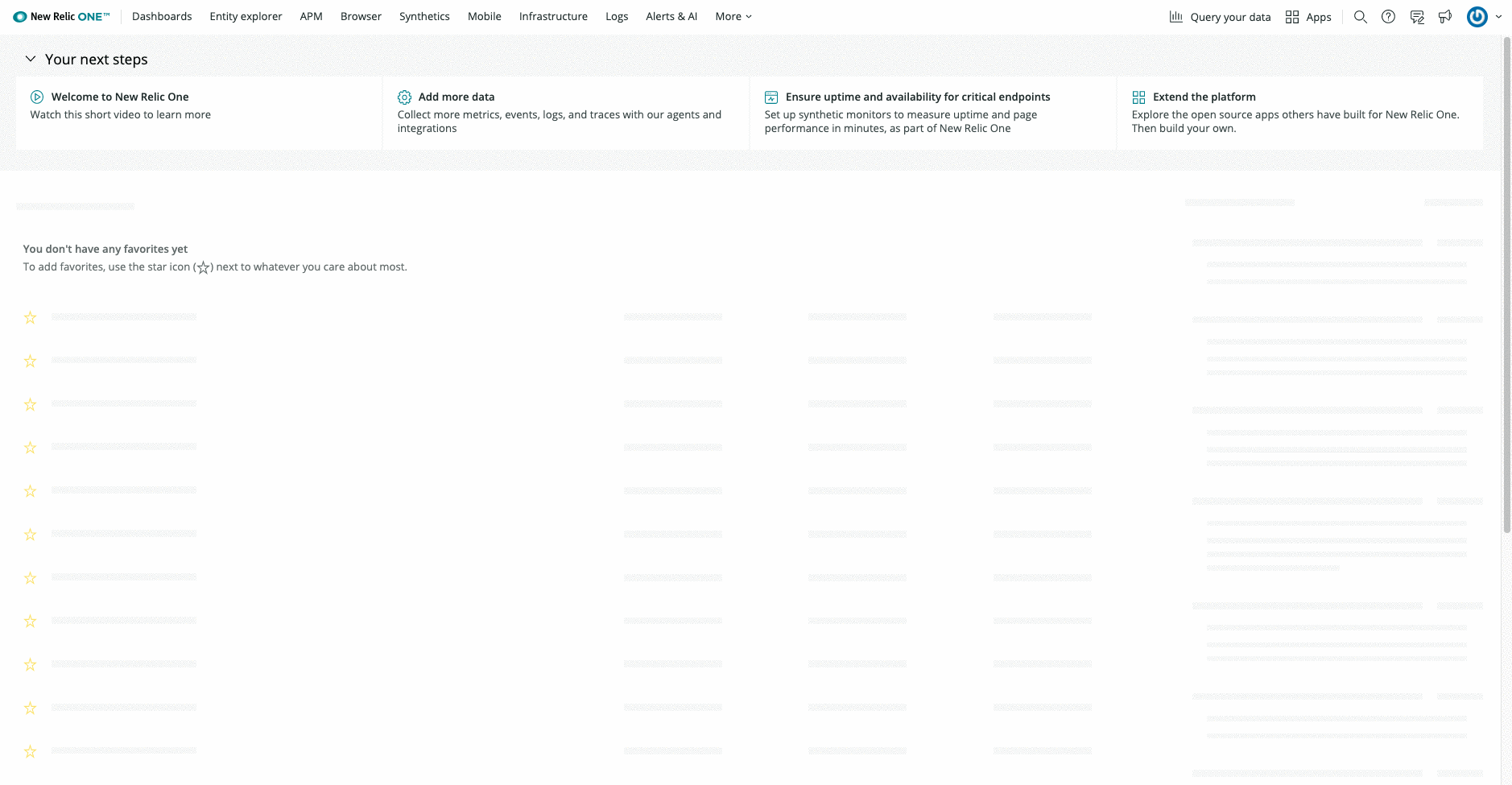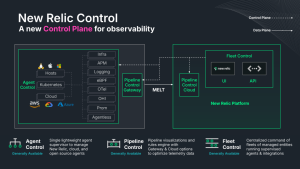Over the last couple months, we’ve made many exciting changes to New Relic One, and you may have had difficulty keeping up. As we continue building powerful new features and capabilities, and iterating on New Relic One based directly on your feedback, we want to ensure you’re aware of all the updates and can easily find the information you need to navigate the platform like a pro. That’s why we’ve introduced the new section within the platform called “What’s new.”
"What’s new" is your one-stop-shop within the platform to learn about important recent changes and features in New Relic One. Whenever we update the platform, you’ll be notified and directed to "What’s new" to take a closer look. There, you’ll find posts about each new change or feature with a brief description, resources, tips-and-tricks, and best practices to ensure you’re staying up-to-date on the most recent innovations in New Relic One.
So what’s new now? Check it out for yourself: In New Relic One, click the megaphone icon on the New Relic One homepage or head to docs.newrelic.com/whats-new.
We’ll continually update "What’s new" with features and tips to help you and your teams more easily visualize, analyze, and troubleshoot your entire stack. Simply login to see the latest releases.
이 블로그에 표현된 견해는 저자의 견해이며 반드시 New Relic의 견해를 반영하는 것은 아닙니다. 저자가 제공하는 모든 솔루션은 환경에 따라 다르며 New Relic에서 제공하는 상용 솔루션이나 지원의 일부가 아닙니다. 이 블로그 게시물과 관련된 질문 및 지원이 필요한 경우 Explorers Hub(discuss.newrelic.com)에서만 참여하십시오. 이 블로그에는 타사 사이트의 콘텐츠에 대한 링크가 포함될 수 있습니다. 이러한 링크를 제공함으로써 New Relic은 해당 사이트에서 사용할 수 있는 정보, 보기 또는 제품을 채택, 보증, 승인 또는 보증하지 않습니다.