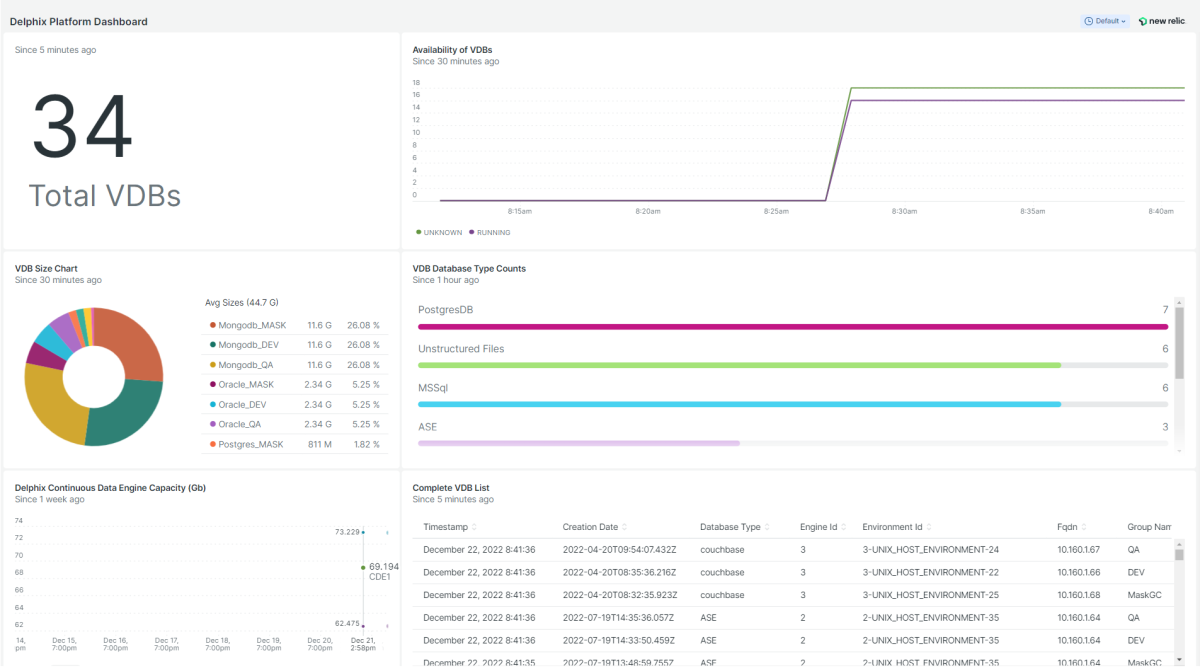Quickstart
Summary
The Delphix quickstart for New Relic grants insights and observability of the Delphix Platform to administrators. Users may monitor various Delphix objects, such as dSources and VDBs, and trigger alerts on exceeded thresholds.
In addition, when leveraging the Delphix integration, users can feed data into triggered New Relic workflows to command data-ready RCA environments through a ServiceNow automated request or direct webhook.
What's the value?
The Delphix Platform is a powerful test data management tool enabling the provisioning of RCA environments for mission-critical applications on demand. The quickstart allows Delphix administrators to monitor their usage, maintain high availability, and reduce the costs of forgotten virtual databases.
Site Reliability Engineers rely on Delphix and New Relic to provide mission-critical application environments within minutes of an issue which eases investigation during stressful issues and helps achieve SLA times. Delphix can reduce provisioning times from days to minutes.
What's inside?
The quickstart contains a sample Delphix Platform Dashboard and Storage Utilization Alert to help users get started.
Populating data for dashboards, alerts, and workflows requires the Delphix Integration and Delphix Data Control Tower.
Need help? Visit our Support Center or check out our community forum, the Explorers Hub.