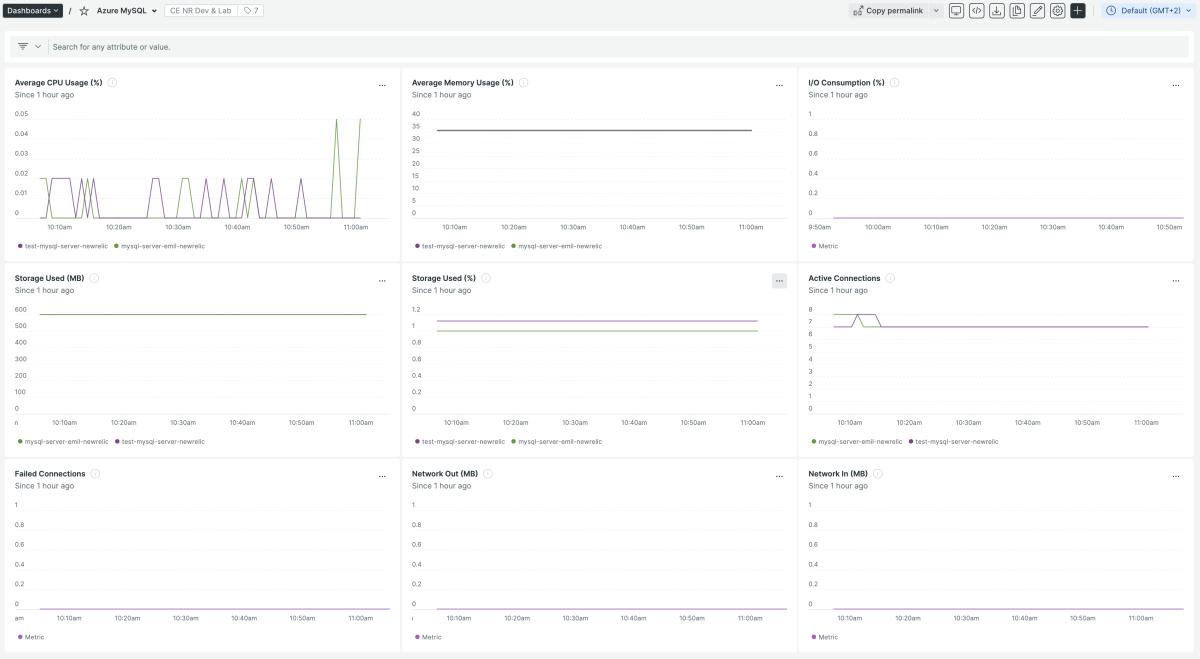Quickstart
What is Azure MySQL?
Azure MySQL is a fully-managed database that can handle mission-critical workloads with predictable performance and dynamic scalability. This relational database offers high-availability, automatic backups, and data protection at-rest and in-motion.
New Relic + Azure integration
The New Relic Azure MySQL monitoring quickstart instruments your cloud service and manages the stability, scalability, and reliability of Azure MySQL with our infrastructure monitoring capabilities.
Once instrumented, we proactively track your organization’s Azure MySQL metric data in real-time.
Why monitor Azure MySQL with New Relic?
New Relic's integration reports your Microsoft Azure Database for MySQL metrics and other data to New Relic.
With our Azure integration, you can view the Azure database for mysql data in pre-built dashboards, create your own alert conditions, and run custom queries for easy data visualization.
If you’re looking to optimize your mysql database with high availability, elastic scaling, and more, install our quickstart.
Need help? Visit our Support Center or check out our community forum, the Explorers Hub.