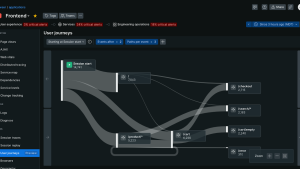오늘날의 디지털 세상에서 웹 사이트의 성능을 개선하는 것은 개발자와 제품 관리자의 최우선 과제입니다. 하지만 문제의 근본 원인을 파악하는 것은 여전히 어렵고 시간이 많이 소요되는 일입니다. 팀은 웹 사이트의 최대 콘텐츠 렌더링 시간(LCP)이 느리거나 상호작용에 대한 응답 지연 시간(INP)이 높은 이유를 이해하기 위해 상당한 시간을 소비합니다. 뉴렐릭은 코어 웹 바이탈(Core Web Vitals)을 세션 리플레이와 직접 연결하여 이를 보다 쉽고 능률적으로 만드는 방법에 지속적으로 투자해왔습니다. 이러한 통합은 LCP와 INP 같은 주요 성능 지표를 재생 타임라인에 직접 표시하여 추가적인 문맥을 제공합니다. 개발자는 사용자 세션 중에 성능 병목현상이 발생하는 위치와 시기를 정확히 파악하고 사용자 불만과 연관시킬 수 있습니다. 이를 통해 수작업으로 로그를 검토하고 추측하는 것에서 벗어나 사용자가 경험한 사항을 정확히 파악하여 문제를 신속하게 해결할 수 있습니다.
신속한 근본 원인 파악
새로운 통합은 코어 웹 바이탈 대시보드에 세션 재생 열을 추가하여 이 작업을 간소화해줍니다. 이를 통해 지역, 디바이스 유형 또는 페이지 URL 같은 다양한 차원에서 특정 성능 문제와 관련된 세션 재생 횟수를 확인할 수 있습니다. 사용 가능한 세션 재생 횟수를 클릭하면 성능 문제로 직접적인 영향을 받는 사용자 세션 목록이 사전 필터링되어 표시됩니다. 시스템은 심각한 코어 웹 바이탈 문제가 있는 세션에 지능적으로 우선순위를 지정하여 조사를 시작할 지점을 명확하게 제시합니다. 이러한 워크플로우는 다음과 같은 몇 가지 주요 이점을 제공합니다.
- 보다 신속한 근본 원인 파악: 성능 문제의 원인을 신속하게 찾아내 해결하여 사용자의 관심을 유지할 수 있습니다.
- 고객에게 영향을 미치는 문제의 우선순위 지정: 사용자에게 가장 중요한 문제를 수정하여 디지털 경험을 개선하고 고객 이탈을 줄일 수 있습니다.
- 눈으로 확인 및 수정: 실제 사용자 세션을 확인하고 성능 문제의 영향을 파악하여 전반적인 사용자 경험을 개선할 수 있습니다.
이 기능은 브라우저 엔터티 계측과 세션 리플레이를 활용하는 모든 뉴렐릭 사용자가 사용할 수 있습니다. 더 많은 데이터가 필요한 경우, 브라우저 애플리케이션 설정에서 샘플링 속도를 높일 수 있습니다. 이 업데이트는 근본 원인 파악과 해결 속도를 높이고 고객 문제를 보다 쉽게 해결할 수 있도록 함으로써, 사용자 경험을 개선하는 데 지속적으로 기여할 것입니다. 자세히 알아보기
이 블로그에 표현된 견해는 저자의 견해이며 반드시 New Relic의 견해를 반영하는 것은 아닙니다. 저자가 제공하는 모든 솔루션은 환경에 따라 다르며 New Relic에서 제공하는 상용 솔루션이나 지원의 일부가 아닙니다. 이 블로그 게시물과 관련된 질문 및 지원이 필요한 경우 Explorers Hub(discuss.newrelic.com)에서만 참여하십시오. 이 블로그에는 타사 사이트의 콘텐츠에 대한 링크가 포함될 수 있습니다. 이러한 링크를 제공함으로써 New Relic은 해당 사이트에서 사용할 수 있는 정보, 보기 또는 제품을 채택, 보증, 승인 또는 보증하지 않습니다.