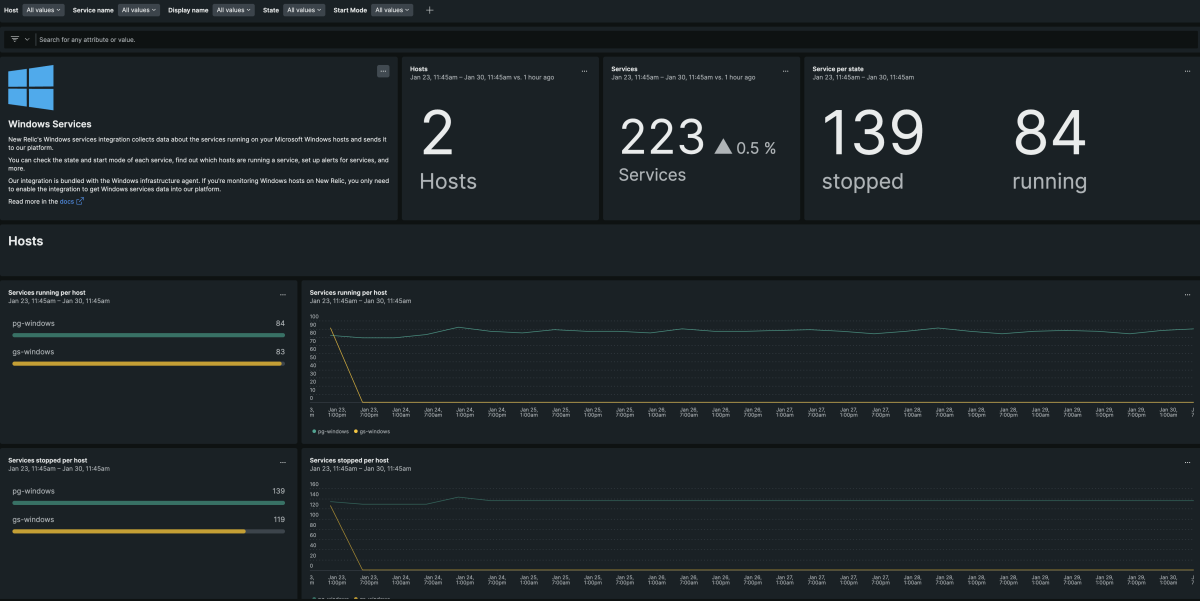Quickstart
Windows Services
New Relic's Windows services integration collects data about the services running on your Microsoft Windows hosts and sends it to our platform. You can check the state and start mode of each service, find out which hosts are running a service, set up alerts for services, and more.
Our integration is bundled with the Windows infrastructure agent. If you're monitoring Windows hosts on New Relic, you only need to enable the integration to get Windows services data into our platform.
Why it matters
Microsoft Windows services are the Windows equivalent of daemons in Unix and Linux: long-running executables that can be started, stopped, paused, and restarted without a graphical interface.
Knowing which services are enabled, or their state or health, is essential when monitoring Windows infrastructure.
With our Windows services integration you can:
- Check all your Windows services, their state (running, stopped, etc.), start mode (auto, manual, etc.), and other service metadata.
- See which hosts are running specific Windows services.
- Set alerts based on any Windows services that you are monitoring using New Relic.
- Create dashboards to track your Windows services.
Need help? Visit our Support Center or check out our community forum, the Explorers Hub.