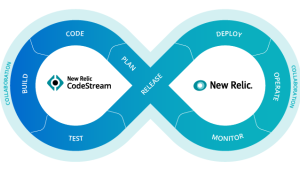Remote collaboration is key to success, especially when in-person work isn't possible for many developers due to the pandemic. Even when we’re able to return to working alongside each other, there will still be more people working remotely than ever before. Tools like CodeStream can really help with remote collaborations and team communication. And even better, CodeStream is a simple extension for your IDE.
Here are nine ways you can improve your workflow with CodeStream.
1. Use Codemarks to have conversations that evolve with your code.
Your code is always evolving, but traditional comments left in your code don’t capture that. Instead of leaving unnecessary comments in your codebase, you can use Codemarks to have ongoing conversations about code blocks.
According to CodeStream's website: "Codemarks are the building blocks of your team’s knowledge base. A Codemark captures a discussion about a block of code, and remains anchored to the code so that the discussion can be surfaced later."
Codemarks can be comments, issues, permalinks, or bookmarks, giving you lots of flexibility and giving future collaborators—including yourself—insight into your code. You can even add Codemarks if the code hasn't been committed yet. Your comments in CodeStream become Codemarks, becoming larger conversations as your teams collaborate.
2. Easily share Codemarks on Slack and Microsoft Teams.
Once you’ve added or contributed to a Codemark, you can easily share it with others on Slack or Microsoft Teams. The related code block is included for context along with a link directly to the code. This makes it easy to talk about your code, give feedback, and ask any questions.
3. Quickly find out who last worked on a code block.
Figuring out what a piece of code is supposed to do can be a major issue, especially when you have no idea who last updated the code. When you select a block of code, CodeStream will show you the last person that worked on that code so you can tag them and ask questions.
4. Use the activity feed to see updates.
Use CodeStream’s activity feed to see issues, pull requests, and discussions happening in your organization—without having to leave your code editor.
5. Request reviews without committing.
Normally, you need to commit your code to get a review, but what if you have questions about the code and don’t want to commit it yet? With CodeStream, you can request a review of work in progress without having to commit it first.
6. Do real-time code reviews in your text editor with full source tree context.
Because you can comment on and highlight code in your code editor in real-time, you can do code reviews without switching to other platforms—or combine with other platforms as described by Coformatique to make remote code reviews much easier.
You can also check the full source tree in your code editor before writing a review or answering questions. This sets CodeStream apart from other extensions that allow you to communicate directly in your code editor.
7. Integrate with your current tools and workflow.
You’re probably already using tools like Github, Gitlab, and Bitbucket for pull requests as well as Slack and Microsoft Teams for communication. CodeStream also integrates with other tools like Asana and Trello as well, so you don’t have to change your workflow to take advantage of CodeStream. That means no headaches learning new tools or breaking your current workflow.
Streamline the planning and execution of any task, regardless of size.
8. Instrument your code and quickly debug production errors.
CodeStream has joined the New Relic family. Now you can instrument your code and jump directly from a stack trace error in the New Relic UI to the line of code in your code editor by selecting the Open in IDE button next to any stack trace in New Relic, allowing you to debug production errors quickly.
9. Live-debug your code in production from your code editor.
Pixie dynamic logging for Go projects is in alpha, which means you can live-debug production Go environments directly from your code editor. Dynamic logging in Go is just the beginning—keep an eye out for new features that will make it easier to debug production environments and get full observability from your code editor.
Whether you are working remotely or not, having a good workflow has a big impact on productivity and the quality of the code you write. With CodeStream, you can collaborate directly in your code editor, improving your workflow and making it easier to communicate with your teammates. Best of all, the CodeStream extension is free and open source!
다음 단계
Check out the CodeStream docs to learn more about how New Relic CodeStream can improve your software development workflow and help you quickly fix issues in your production applications.
If you want to use New Relic CodeStream right away, be sure to sign up for a forever free New Relic One account.
이 블로그에 표현된 견해는 저자의 견해이며 반드시 New Relic의 견해를 반영하는 것은 아닙니다. 저자가 제공하는 모든 솔루션은 환경에 따라 다르며 New Relic에서 제공하는 상용 솔루션이나 지원의 일부가 아닙니다. 이 블로그 게시물과 관련된 질문 및 지원이 필요한 경우 Explorers Hub(discuss.newrelic.com)에서만 참여하십시오. 이 블로그에는 타사 사이트의 콘텐츠에 대한 링크가 포함될 수 있습니다. 이러한 링크를 제공함으로써 New Relic은 해당 사이트에서 사용할 수 있는 정보, 보기 또는 제품을 채택, 보증, 승인 또는 보증하지 않습니다.