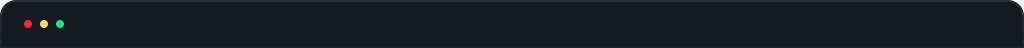What's included?
dashboards
1
Video agent for JWPlayer quickstart contains 1 dashboard. These interactive visualizations let you easily explore your data, understand context, and resolve problems faster.
Video Quality - JWPlayer
alerts
3
Video agent for JWPlayer observability quickstart contains 3 alerts. These alerts detect changes in key performance metrics. Integrate these alerts with your favorite tools (like Slack, PagerDuty, etc.) and New Relic will let you know when something needs your attention.
Video Start Time - jwplayer
Alert when Video Start Time increases significantly from its baseline.
Useful for understanding when your users are experiencing increased start times.
Useful for understanding when your users are experiencing increased start times.
Video Playback Failure % - jwplayer
Alert when the Video Playback Failures % increases significantly from its baseline.
Useful for understanding when your users are experiencing issues during video playback.
Useful for understanding when your users are experiencing issues during video playback.
Video Start Failure % - jwplayer
Alert when the Video Start Failures % increases significantly from its baseline.
Useful for understanding when your users are unable to successfully initiate video plays.
Useful for understanding when your users are unable to successfully initiate video plays.
documentation
1
Video agent for JWPlayer observability quickstart contains 1 documentation reference. This is how you'll get your data into New Relic.
Agent to monitor video applications using JWPlayer.